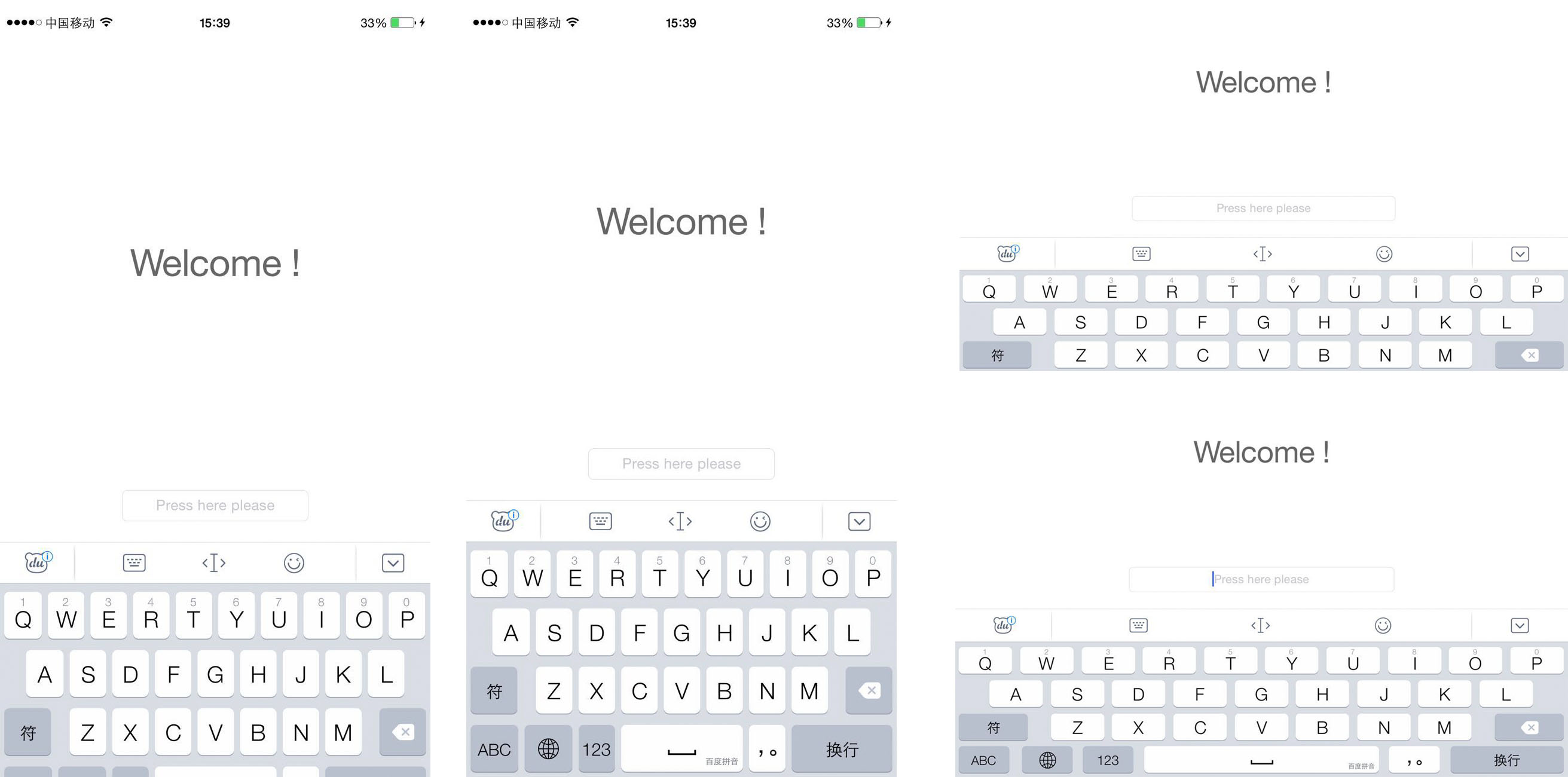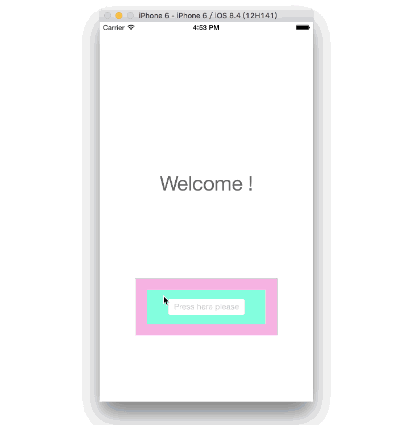Util Handled all keyboard events with Block Conveniently
只需要一个Block,全自动处理任何多层嵌套复杂界面 因键盘升降 造成的输入控件遮挡问题。
第三方键盘分次弹出问题
- 1.0.7开放keyboardTopMargin属性,定制键盘与控件间隙。优化寻找firstResponder遍历逻辑,去除static引用不释放隐患。 - 1.0.6更新寻找firstResponder递归算法,解决潜在memory leak - 1.0.5优化键盘收起时界面恢复的逻辑 - 1.0.4增加API```- (void)adaptiveViewHandleWithAdaptiveView:(UIView *)adaptiveView, ...```, 可不传入适配页面所属的controller - 1.0.3稳定版本,取消1.0.2新增特性(出现代理无法使用问题,暂停使用) - 1.0.2处理 同一页面多个输入控件时不收键盘而直接转移第一响应者到另一被半遮盖输入控件 界面没有适配动作问题(在当前输入控件注 销第一响应者时,会重复再触发一次与上次相同的遮盖计算) - 0.6.1优化 对UITextView的处理,优化 部分方法实现 - 0.5.1处理 输入控件在多层嵌套view内 有时不能找到firstResponder 的问题 - 0.4.1支持一个页面多个输入控件处理(全自动处理键盘升降遮挡输入控件问题) (仅需配置animateWhenKeyboardAppearAutomaticAnimBlock) - 0.3.1更新自动处理键盘收起时对界面的还原(需与全自动升起处理同时使用, 无需配置animateWhenKeyboardDisappearBlock) - 0.2.1更新全自动处理键盘遮盖事件(需配置animateWhenKeyboardAppearAutomaticAnimBlock),具体使用参照Demo
#Features:
第三方键盘分次弹出问题:
ZYKeyboardUtil 通过对每次键盘展开时的增量heightIncrement作处理 应对 第三方键盘 分次弹出的问题
**同时能处理多层嵌套情况下控件的键盘遮盖问题** UITextField嵌套两层UIView例子演示:
一个页面内多个输入控件处理:(可逐个传入,可传入共同superView)
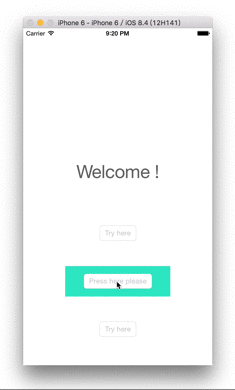

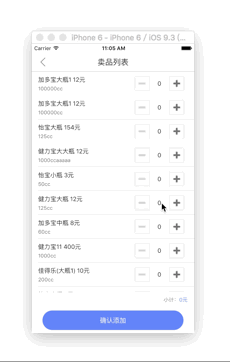
#CocoaPods:
pod 'ZYKeyboardUtil', '~> 1.0.7'
#Usage:
创建一个ZYKeyboard对象,为了让其生存在整个页面实现功能的时间段内,让你的controller持有他吧。
self.keyboardUtil = [[ZYKeyboardUtil alloc] init];配置animateWhenKeyboardAppearAutomaticAnimBlock,即可全自动处理键盘升降遮挡输入控件问题,且控件resignFirstResponder后自动还原。
只需在Block里利用参数keyboardUtil调用adaptiveViewHandleWithController:adaptiveView:,第一个参数为当前页面controller,第二个参数接收一个可变参数,为当前页面内的单个/多个输入控件或者包裹输入控件的View。
__weak ViewController *weakSelf = self;
[_keyboardUtil setAnimateWhenKeyboardAppearAutomaticAnimBlock:^(ZYKeyboardUtil *keyboardUtil) {
[keyboardUtil adaptiveViewHandleWithController:weakSelf adaptiveView:weakSelf.inputViewOne, weakSelf.inputViewSecond, weakSelf.inputViewThird, weakSelf.inputViewFourth, nil];
}];or you can write like this convenient: (KeyboardUtil can find the controller itself)
__weak ViewController *weakSelf = self;
[_keyboardUtil setAnimateWhenKeyboardAppearAutomaticAnimBlock:^(ZYKeyboardUtil *keyboardUtil) {
[keyboardUtil adaptiveViewHandleWithAdaptiveView:weakSelf.inputViewOne, weakSelf.inputViewSecond, weakSelf.inputViewThird, weakSelf.inputViewFourth, nil];
}];**Attach:** 另外提供自定义处理键盘升/降遮挡输入控件处理(自定义处理方案优先级高于自动处理方案): ```objc [_keyboardUtil setAnimateWhenKeyboardAppearBlock:^(int appearPostIndex, CGRect keyboardRect, CGFloat keyboardHeight, CGFloat keyboardHeightIncrement) { //do something when keyboard appear }];
[_keyboardUtil setAnimateWhenKeyboardDisappearBlock:^(CGFloat keyboardHeight) { //do something when keyboard dismiss }];
[_keyboardUtil setPrintKeyboardInfoBlock:^(ZYKeyboardUtil *keyboardUtil, KeyboardInfo *keyboardInfo) { //you can get keyboardInfo hear when animation ended }];
<br>
#**explain:**
ZYKeyboardUtil 通过lazy方式注册键盘通知监听者,核心工作围绕一个model和四个Block(一个主功能Block和三个附加Block),内部类KeyboardInfo作为model存储着每次处理时所需的键盘信息。animateWhenKeyboardAppearAutomaticAnimBlock作全自动处理,animateWhenKeyboardAppearBlock作键盘展示时的处理,animateWhenKeyboardDisappearBlock作键盘收起时的处理,而printKeyboardInfoBlock用作在必要时输出键盘信息。AppearBlock和DisappearBlock统一做了UIViewAnimation,自定义处理事件时只需要编写需要的界面变化即可。
<br>
###Class:
####-KeyboardInfo:
**property:**
- animationDuration: 响应动画的过程时长
- frameBegin:触发键盘事件前键盘frame
- frameEnd:变化后键盘frame
- heightIncrement:单次键盘变化增量
- action:键盘事件枚举
- isSameAction:是否同一种动作
**func:**
- fillKeyboardInfoWithDuration:frameBegin:frameEnd:heightIncrement:action:isSameAction:
为KeyboardInfo各属性赋值。
####-ZYKeyboardUtil:
**property:**
- appearPostIndex:键盘分次弹出情况中 弹出 的次数
- keyboardInfo
- haveRegisterObserver:是否已经注册监听者
- animateWhenKeyboardAppearBlock:弹出Block
- animateWhenKeyboardDisappearBlock:收起Block
- printKeyboardInfoBlock:输出键盘信息Block
- animateWhenKeyboardAppearBlockAutomaticAnim:全自动处理键盘遮盖事件Block
**func:**
- setAnimateWhenKeyboardAppearBlock:
- setAnimateWhenKeyboardDisappearBlock:
- setPrintKeyboardInfoBlock:
- setAnimateWhenKeyboardAppearBlockAutomaticAnim:
- setAnimateWhenKeyboardAppearAutomaticAnimBlock:
<br>
That all, thanks。
<br>
#**License:**
ZYKeyboardUtil is available under the MIT license. See the LICENSE file for more info.