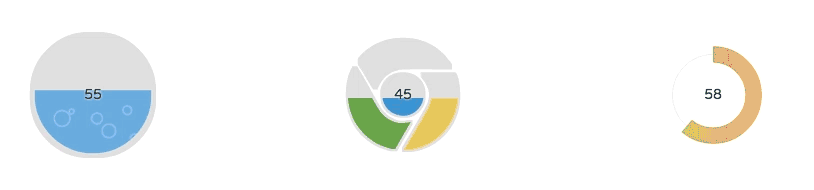loading-Bar is a highly flexible, open sourced progress bar library based on SVG. For demo and documentation, check out the official website: https://loading.io/progress/
download and include the required JS and CSS files:
<link rel="stylesheet" type="text/css" href="loading-bar.css"/>
<script type="text/javascript" src="loading-bar.js"></script>
<div class="ldBar"></div>
sudo npm install -g gulp
git clone https://github.com/loadingio/loading-bar
cd loading-bar
npm install
gulp
Built files will be written into ./build directory
MIT License