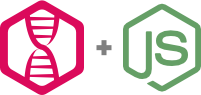Node.js library for logging to LogDNA
This package has been deprecated in favor of the @logdna/logger package.
Please use @logdna/logger instead of the logdna package.
- Install
- Setup
- Usage
- API
- Client Side Support
- Bunyan Stream
- Winston Transport
- AWS Lambda Support
- License
$ npm install --save logdnavar Logger = require('logdna');
var options = {
hostname: myHostname,
ip: ipAddress,
mac: macAddress,
app: appName,
env: envName
};
// Defaults to false, when true ensures meta object will be searchable
options.index_meta = true;
// Add tags in array or comma-separated string format:
options.tags = ['logging', 'nodejs', 'logdna'];
// or:
options.tags = 'logging,nodejs,logdna';
// Create multiple loggers with different options
var logger = Logger.createLogger(apikey, options);Required
Optional
- Hostname - (String) - max length 32 chars
- MAC Address - (String)
- IP Address - (String)
- Max Length - (Boolean) - formatted as options.max_length
- Index Meta - (Boolean) - formatted as options.index_meta
- logdna_url - (String) - alternate ingest URL
After initial setup, logging is as easy as:
// Simplest use case
logger.log('My Sample Log Line');
// Add a custom level
logger.log('My Sample Log Line', 'MyCustomLevel');
// Include an App name with this specific log
logger.log('My Sample Log Line', { level: 'Warn', app: 'myAppName'});
// Pass an associated object along with a specific line as metadata...
var meta = {
foo: 'bar',
nested: {
nest1: 'nested text'
}
};
var opts = {
level: 'warn',
meta: meta
};
logger.log('My Sample Log Line', opts);For more options, this module also offers:
// We support the following six levels
logger.info('My Sample Log Line');
logger.warn('My Sample Log Line');
logger.debug('My Sample Log Line');
logger.error('My Sample Log Line');
logger.fatal('My Sample Log Line');
// Functions above also accept additional options
logger.trace('My Sample Log Line', { app: 'myAppName'});
var opts = {
level: 'trace',
meta: {
foo: 'bar',
nested: {
nest1: 'nested text'
}
}
};
// Functions above also pass any associated objects along as metadata
logger.trace('My Sample Log Line', opts);
// To add metadata to every log line created by the logger instance:
logger.addMetaProperty('fizz', 'buzz');
// To overwrite the default `fizz` metadata from the logger instance:
var opts = {
meta: {
fizz: 'not-buzz'
}
};
logger.log('My Sample Log Line', opts);You will see the outputs in your LogDNA dashboard.
- Required
- Type:
String - Values:
YourIngestionKey
The LogDNA Ingestion Key associated with your account.
- Optional
- Type:
String - Default:
'' - Values:
YourCustomApp - Max Length:
32
The default app passed along with every log sent through this instance.
- Optional
- Type:
String - Default:
'' - Values:
YourCustomHostname - Max Length:
32
The default hostname passed along with every log sent through this instance.
- Optional
- Type:
String - Default:
'' - Values:
YourCustomEnvironment - Max Length:
32
The default environment passed along with every log sent through this instance.
- Optional
- Type:
Boolean - Default:
false
We allow meta objects to be passed with each line. By default these meta objects will be stringified and will not be searchable, but will be displayed for informational purposes.
If this option is turned to true then meta objects will be parsed and will be searchable up to three levels deep. Any fields deeper than three levels will be stringified and cannot be searched.
WARNING When this option is true, your metadata objects across all types of log messages MUST have consistent types or the metadata object may not be parsed properly!
WARNING Deprecated, you will have to opt-in and call cleanUpAll, where appropriate. AWS Lambda users have issues with listening on SIGTERM/SIGINT
WARNING Deprecated, you will have to opt-in and call cleanUpAll, where appropriate. AWS Lambda users have issues with listening on SIGTERM/SIGINT
- Optional
- Type:
String - Default:
'' - Values:
10.0.0.1
The default IP Address passed along with every log sent through this instance.
- Optional
- Type:
String - Default:
Info - Values:
Debug,Trace,Info,Warn,Error,Fatal,YourCustomLevel - Max Length:
32
The default level passed along with every log sent through this instance.
- Optional
- Type:
String - Default:
'' - Values:
C0:FF:EE:C0:FF:EE
The default MAC Address passed along with every log sent through this instance.
- Optional
- Type:
Boolean - Default:
true
By default the line has a maximum length of 32000 chars, this can be turned off with the value false.
- Optional
- Type:
Integer - Default:
180000 - Max Value:
300000
The length of the timeout on the POST request that is sent to LogDNA.
- Optional
- Type:
Boolean - Default:
false
The withCredentials option passed to the request library. In order to make CORS requests this value is set to false by default.
- Required
- Type:
String - Default:
'' - Max Length:
32000
The line which will be sent to the LogDNA system.
Please note that if you are using variables for any of the below options, their values may change in between the line being logged and the batch of lines being flushed to our servers. If your variables change frequently, we highly recommend copying the value instead of referencing the variable directly.
- Optional
- Type:
String - Default:
Info - Values:
Debug,Trace,Info,Warn,Error,Fatal,YourCustomLevel - Max Length:
32
The level passed along with this log line.
- Optional
- Type:
String - Default:
'' - Values:
YourCustomApp - Max Length:
32
The app passed along with this log line.
- Optional
- Type:
String - Default:
'' - Values:
YourCustomEnvironment - Max Length:
32
The environment passed along with this log line.
- Optional
- Type:
JSON - Default:
null
A meta object that provides additional context about the log line that is passed.
- Optional
- Type:
Boolean - Default:
false
We allow meta objects to be passed with each line. By default these meta objects will be stringified and will not be searchable, but will be displayed for informational purposes.
If this option is turned to true then meta objects will be parsed and will be searchable up to three levels deep. Any fields deeper than three levels will be stringified and cannot be searched.
WARNING When this option is true, your metadata objects across all types of log messages MUST have consistent types or the metadata object may not be parsed properly!
- Optional
- Default:
Date.now()
A timestamp in ms, must be within one day otherwise it will be dropped and Date.now() will be used in its place.
A function that flushes all existing loggers that are instantiated by createLogger.
Returns the callback with an error as a first argument if one of the loggers failed to flush.
A function that flushes all existing loggers that are instantiated by createLogger, and then removes references to them. Should only be called when you are finished logging.
If you'd like to add metadata to each log line generated by the logger instance rather than adding metadata to each log line individually, use the following meta functions.
The key-value pair that you add will be automatically added to each log line's metadata. However, if you pass in any meta keys to an individual line instance using the options argument, those will overwrite any corresponding values that were set by the logger's default metadata.
A function that adds key/value pair into the logger's default meta.
A function that removes the key and associated value from the logger's default meta.
Browserify Support in version ^3.0.1
const Logger = require('logdna');
const logger = Logger.createLogger('API KEY HERE', {
hostname:'ClientSideTest'
, app: 'sequence'
, index_meta: true
});
const date = new Date().toISOString();
const logme = (callback) => {
for (var i = 0; i < 10; i++) {
logger.log('Hello LogDNA Test ' + date, { meta: { sequence: i }});
}
return callback && callback();
};
setInterval(logme, 5000);If the above snippet is saved as a file main.js. Then with browserify you can convert this to a bundle.js file.
browserify main.js -o bundle.js
The bundle.js file can be included like any other script.
<script src="bundle.js"></script>
When using NodeJS inside a browser, the domain needs to be whitelisted in your LogDNA organization settings
For Bunyan Stream support please reference our logdna-bunyan module
For Winston support please reference our logdna-winston module
AWS Lambda allows users to add logging statements to their Lambda Functions. You can choose to setup the logger as shown above, or you can override the console.log, console.error statements. AWS Lambda overrides the console.log, console.error, console.warn, and console.info functions as indicated here, within the scope of the handler (main) function. You can setup an override as follows:
'use strict';
const https = require('https');
const Logger = require('logdna');
const options = {
env: 'env'
, app: 'lambda-app'
, hostname: 'lambda-test'
, index_meta: true
};
var _log = console.log;
var _error = console.error;
var logger = Logger.setupDefaultLogger('YOUR API KEY', options);
var log = function() {
logger.log([...arguments].join(' '));
_log.apply(console, arguments);
};
var error = function() {
logger.error([...arguments].join(' '));
_error.apply(console, arguments);
};
/**
* Pass the data to send as `event.data`, and the request options as
* `event.options`. For more information see the HTTPS module documentation
* at https://nodejs.org/api/https.html.
*
* Will succeed with the response body.
*/
exports.handler = (event, context, callback) => {
console.log = log;
console.error = error;
// Your code here
console.log('How bout normal log');
console.error('Try an error');
callback();
};If the logger does not receive a successful response from the server, it tries to send it again in the period set in options (options.retryTimeout) or the default BACKOFF_PERIOD. It makes three (or RETRY_TIMES) attempts to resend the logs. If none of the attempts was successful, the failed logs will be preserved and attempted to send with the next request. The size of the retry buffer that saves logs that failed to send and the retry timeout are configurable via:
var options = {
failedBufRetentionLimit: 10000000 // bytes
retryTimeout: 3000 // milliseconds
retryTimes: 5
};
var logger = Logger.setupDefaultLogger(apikey, options);This library takes advantage of util.debuglog() to
output details about message handling such as:
- When the logger receives a message (useful for indirect usages such as bunyan, winston, or custom wrappers)
- An indication of when messages are actually sent to the API (they may be buffered for a time)
- An indication of whether the API responds with a success or failure.
For cases where you do not see your log messages appear in LogDNA, these debug messages can make it easier to tell if the problem is on the sending or receiving end. They can also provide valuable information which can speed up diagnosis if you need to work with the LogDNA support staff.
You can enable debug messages with the NODE_DEBUG=logdna environment variable. See the util.debuglog()
documentation for more information.
MIT © LogDNA
Happy Logging!