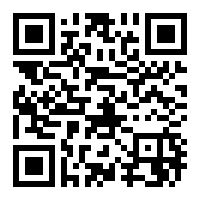Please ⭐ this repo if you find it useful
This component can be used in two different ways: as a weather provider for any given coordinates and as a set of sensors for current coordinates of a house.
NB. You can find a real example of using this component in my Home Assistant configuration.
I also suggest you visit the support topic on the community forum.
- Using the tool of choice open the directory (folder) for your HA configuration (where you find
configuration.yaml). - If you do not have a
custom_componentsdirectory (folder) there, you need to create it. - In the
custom_componentsdirectory (folder) create a new folder calledgismeteo. - Download all
the files from thecustom_components/gismeteo/directory (folder) in this repository. - Place the files you downloaded in the new directory (folder) you created.
- Restart Home Assistant
The gismeteo weather platform uses Gismeteo as a source for current meteorological data for a specified location.
To add Gismeteo weather provider to your installation, add the following to your configuration.yaml file:
# Example configuration.yaml entry
weather:
- platform: gismeteoYou can add as many providers with different configurations as you wish.
* * *
I put a lot of work into making this repo and component available and updated to inspire and help others! I will be glad to receive thanks from you — it will give me new strength and add enthusiasm:
or support via Bitcoin or Etherium:
16yfCfz9dZ8y8yuSwBFVfiAa3CNYdMh7Ts
name:
(string) (Optional)
Name to use in the frontend.
Default value: Gismeteo
mode:
(string) (Optional)
Can specify hourly or daily. Select hourly for a three-hour forecast, daily for daily forecast.
Default value: hourly
latitude:
(float) (Optional)
Latitude of the location to display the weather.
Default value: The latitude in your configuration.yaml file.
longitude:
(float) (Optional)
Longitude of the location to display the weather.
Default value: The longitude in your configuration.yaml file.
The gismeteo sensors uses Gismeteo as a source for current meteorological data for your home location. The forecast will show you the condition in 3 h.
To add Gismeteo sensors to your installation, add the following to your configuration.yaml file:
# Example configuration.yaml entry
sensor:
- platform: gismeteo
monitored_conditions:
- weatherYou can add only one group of sensors.
* * *
I put a lot of work into making this repo and component available and updated to inspire and help others! I will be glad to receive thanks from you — it will give me new strength and add enthusiasm:
or support via Bitcoin or Etherium:
16yfCfz9dZ8y8yuSwBFVfiAa3CNYdMh7Ts
name:
(string) (Optional)
Additional name for the sensors. Default to platform name.
Default value: Gismeteo
forecast:
(boolean) (Optional)
Enables the forecast. The default is to display the current conditions.
Default value: false
monitored_conditions:
(list) (Required)
Conditions to display in the frontend.
weather
A human-readable text summary.temperature
The current temperature.wind_speed
The wind speed.wind_bearing
The wind bearing.humidity
The relative humidity.pressure
The sea-level air pressure in millibars.clouds
Description about cloud coverage.rain
The rain volume.snow
The snow volume.storm
The storm prediction.geomagnetic
The geomagnetic field value:
1 = No noticeable geomagnetic disturbance
2 = Small geomagnetic disturbances
3 = Weak geomagnetic storm
4 = Small geomagnetic storm
5 = Moderate geomagnetic storm
6 = Severe geomagnetic storm
7 = Hard geomagnetic storm
8 = Extreme geomagnetic storm
You can automatically track new versions of this component and update it by custom-updater (deprecated) or HACS.
For custom-updater to initiate tracking add this lines to you configuration.yaml file:
# Example configuration.yaml entry
custom_updater:
track:
- components
component_urls:
- https://raw.githubusercontent.com/Limych/ha-gismeteo/master/tracker.json