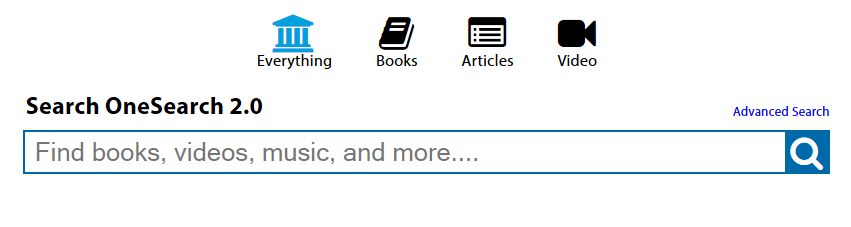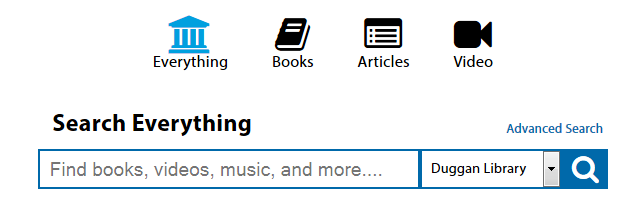To use: upload search.html and style.css onto a web server. Replace all search form action URLs with the URL of your WorldCat Local / Discovery instance. Update databaseList, format/subformat, and scope input parameters with the parameters you want to be searched.
Use the files in the dropdown folder to give your users a choice of your local library scope(s) or "Libraries Worldwide".
If you don't have a web server, you can use the combined.html file. Edit form action URLs, search parameters, and CSS as desired. In LibGuides Admin, go to Content > Assets. Upload combined.html as a Document. Note the ID of the document, and construct a URL that looks like this:
http://yourschool.libguides.com/ld.php?content_id=22044474
Use this URL to construct your embed code (see below).
NOTE: If you need to use https (e.g., you are embedding your search box in a page that requires or loads https by default, which is always recommended), your LibGuides site must be configured to use HTTPS, which may require additional setup if you are using a custom LibGuides domain (e.g., libguides.yourschool.edu). More information about the use of https with LibGuides custom domains is available from SpringShare help.
Once the code is on a server somewhere, you can create an iframe for use embedding in LibGuides or other web pages, for example:
<p style="text-align:center"><iframe frameborder="0" height="250" scrolling="no" seamless="" src="//www.example.com/search.html" width="450"></iframe></p>
Just replace //www.example.com/search.html with the location of the search.html page on your server. Note: this method of declaring the src of the iframe (// instead of http://) presumes that you are hosting your search box on a secure server that can serve pages via https (// allows the page to be served using either protocol). It is recommended to host your search box on a secure server with https, so that your search box will appear as an iframe embedded on pages that use https. If your library home page uses https and you embed the iframe using http, the iframe will not load because the content is insecure.
Be sure to include a height parameter of at least 250px (especially in LibGuides) for responsive optimization.
GNU GPL Open Source License. © PALNI 2015.