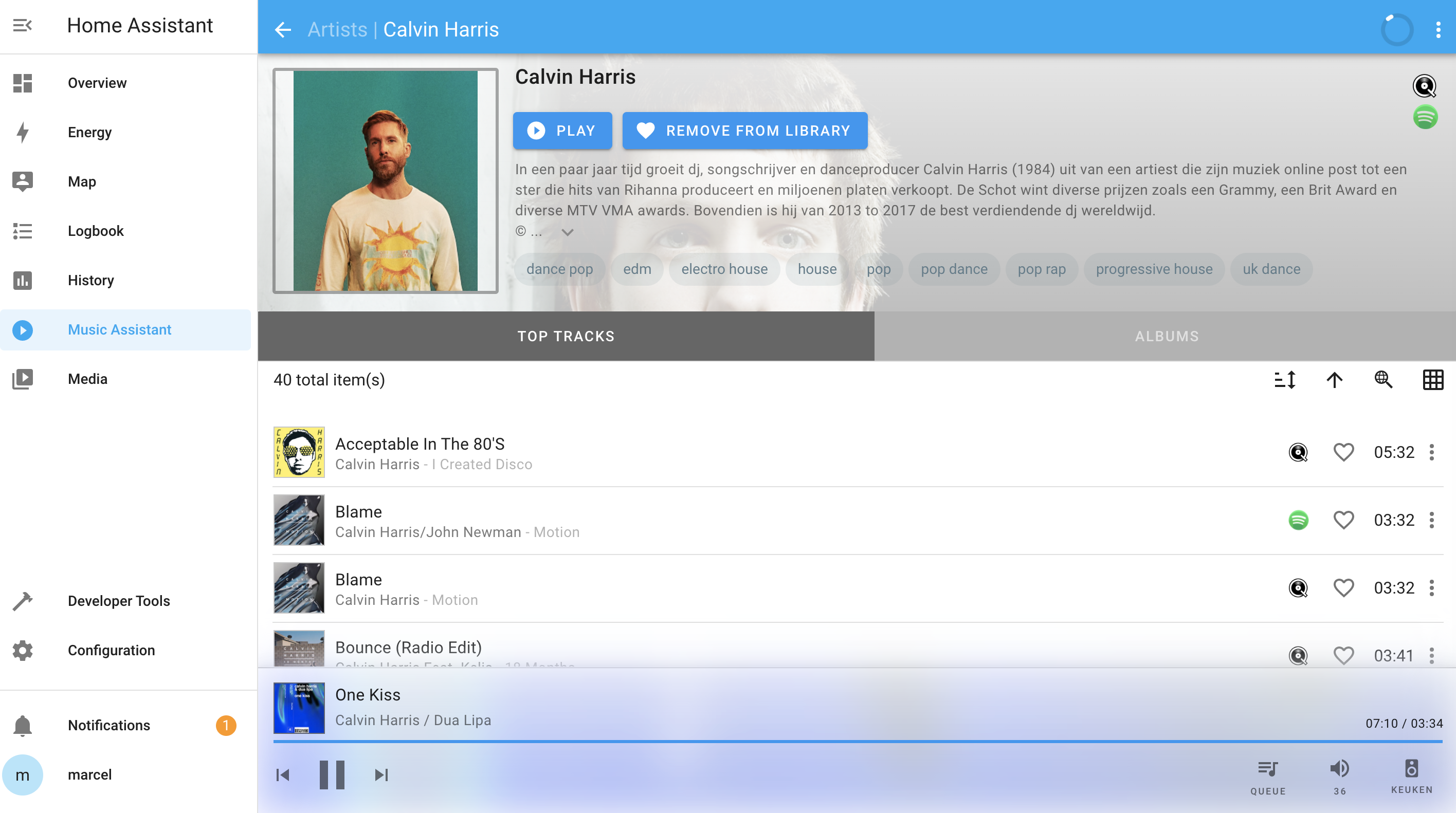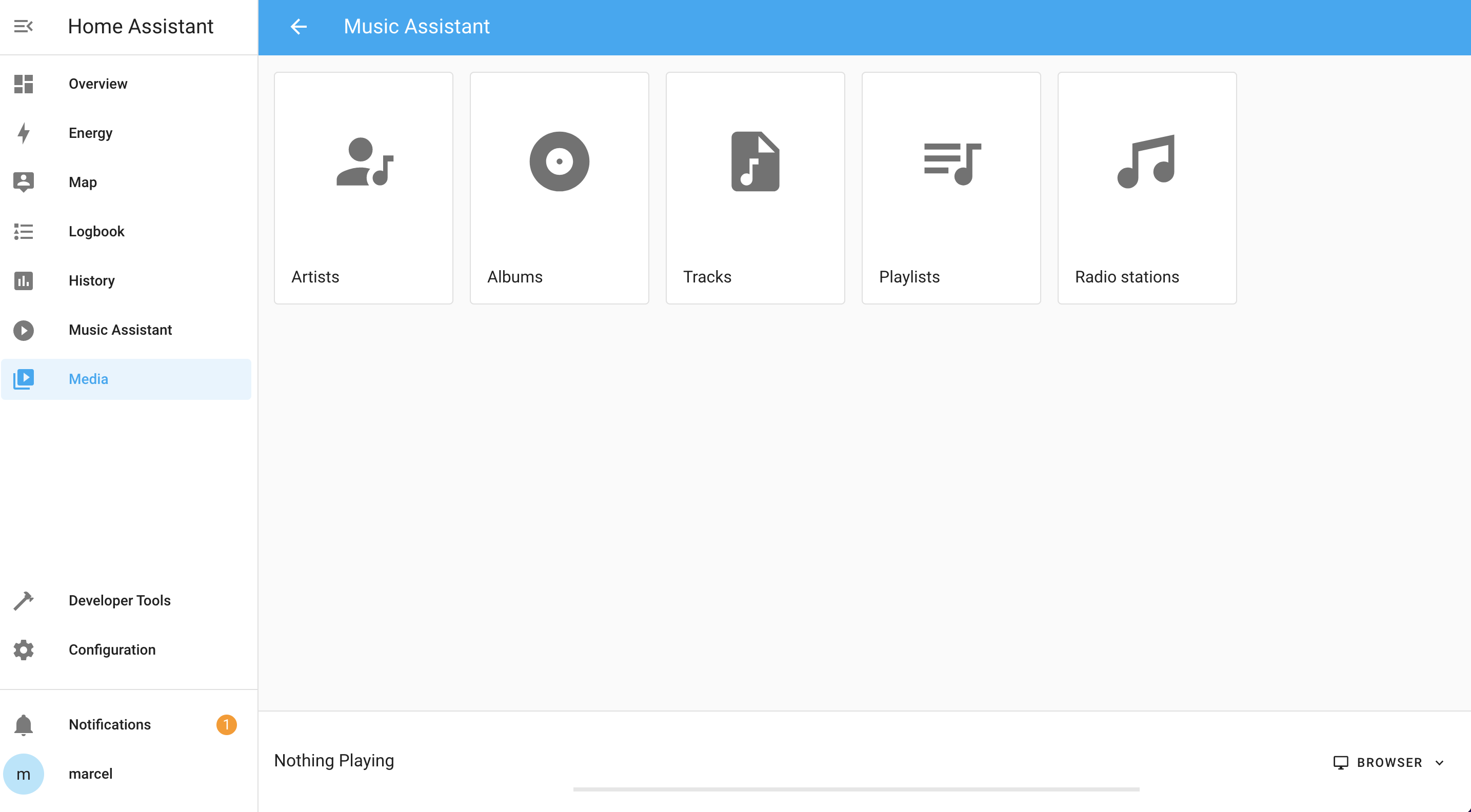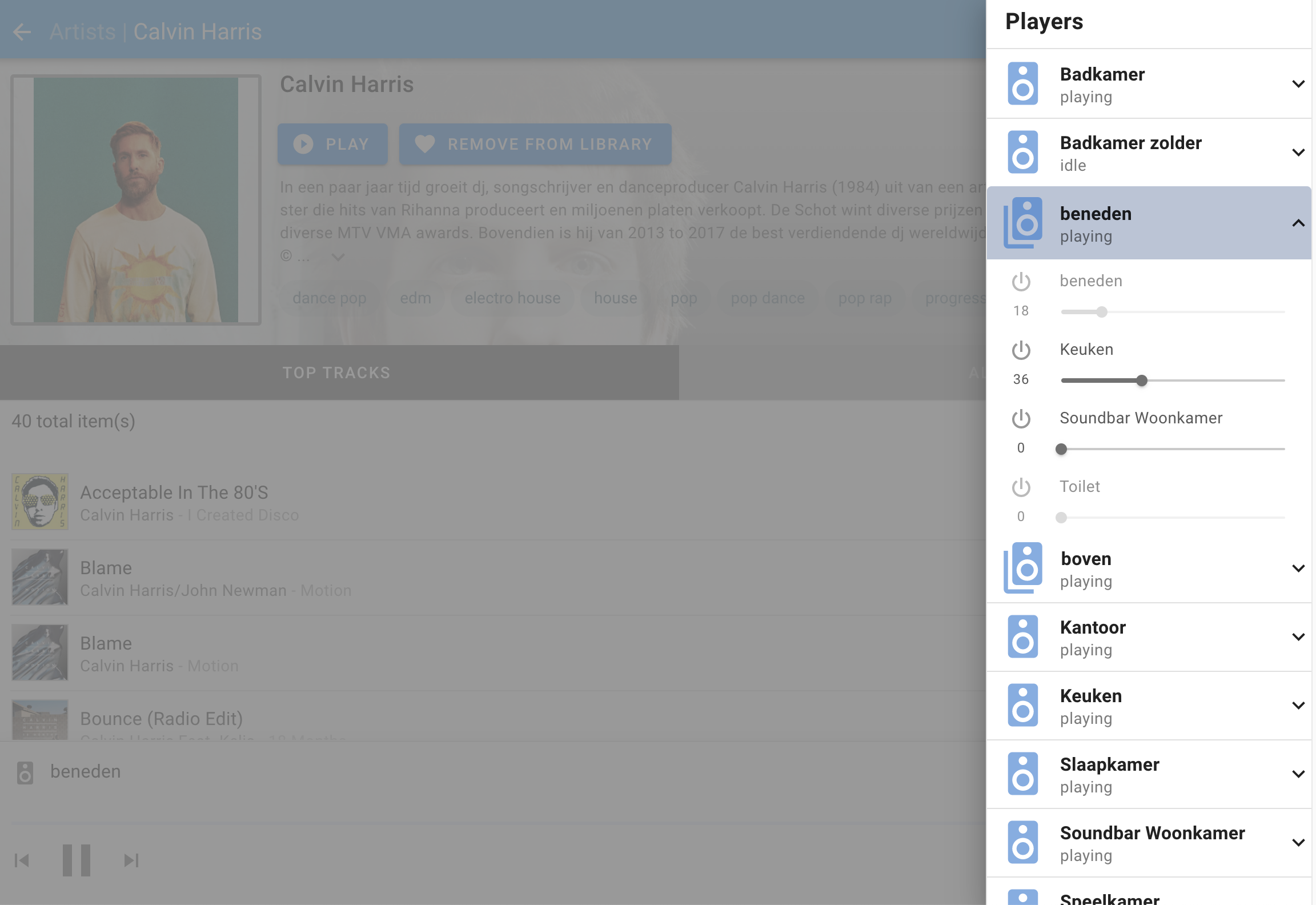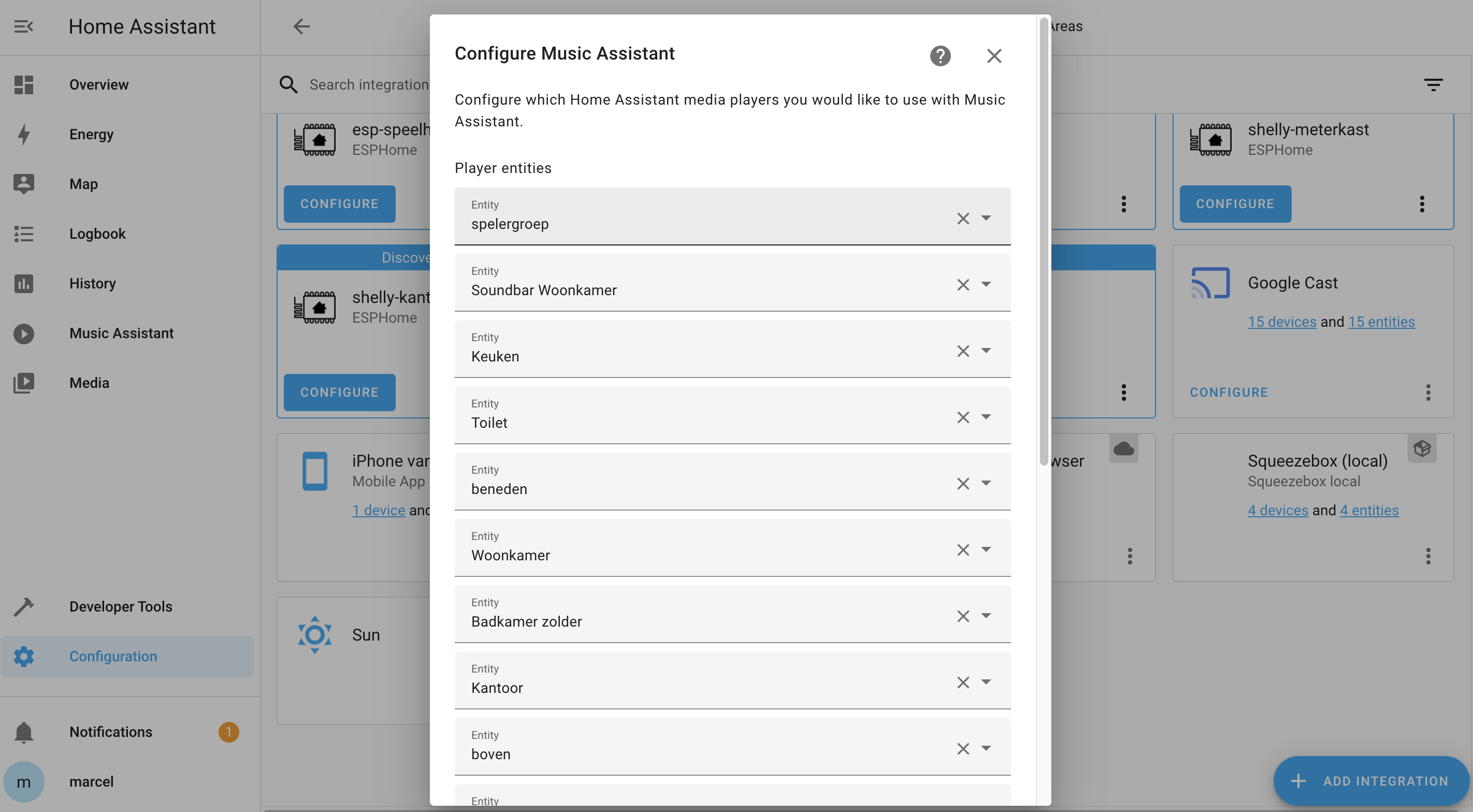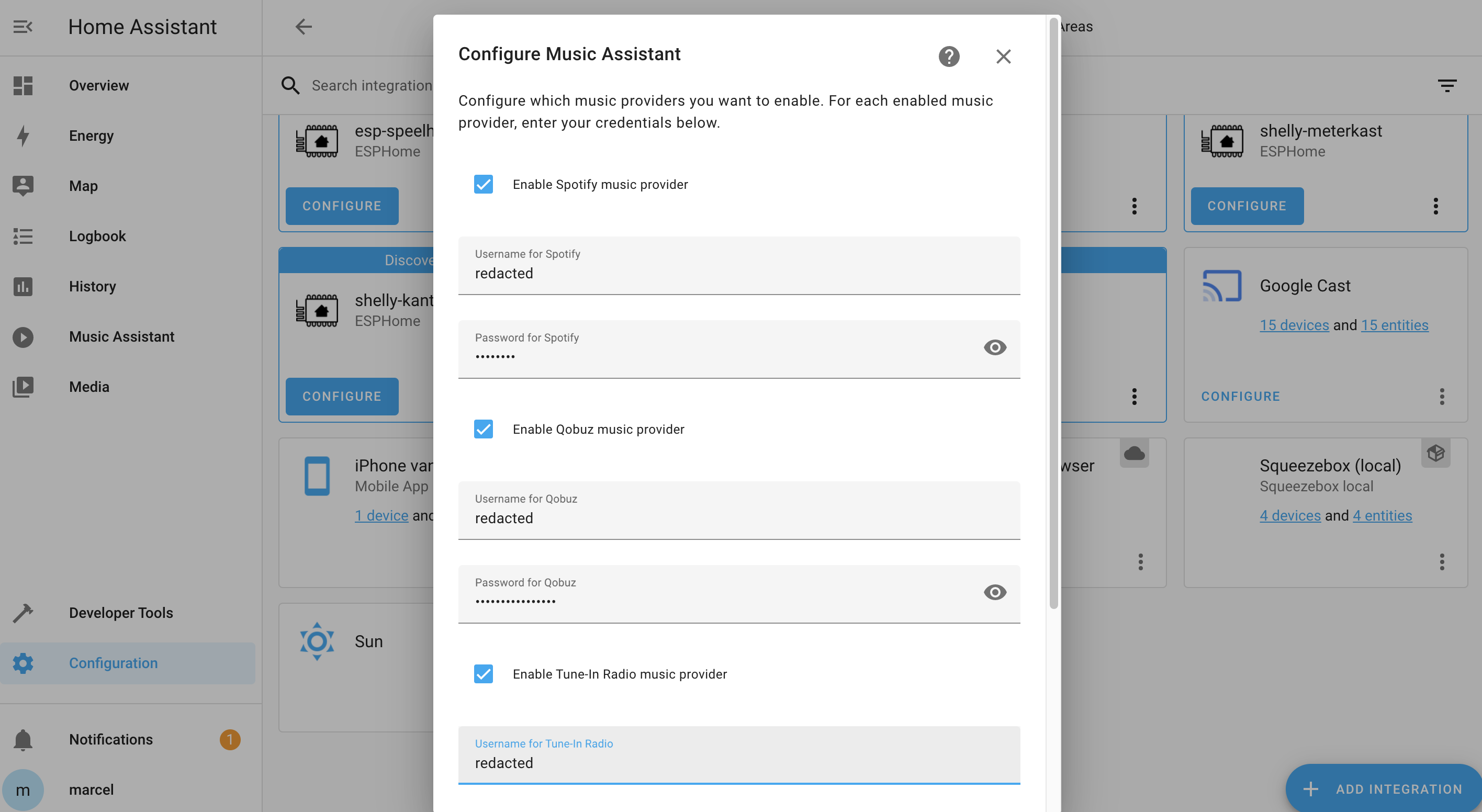Turn your Home Assistant instance into a jukebox, hassle free streaming of your favorite media to Home Assistant media players.
Music Assistant is a music library manager for your offline and online music sources, combined with the power of Home assistant to easily stream your favourite music to a wide range of supported players.
Music Assistant consists of multiple building blocks:
- Music Assistant integration in Home Assistant - the core part that runs the Music Assistant engine and keeps track of your Music sources.
- Import Home Assistant media players into the Music Assistant engine to use as target for playback.
- Optionally export Music Assistant media players back to Home Assistant (for rich metadata etc.)
- Music Assistant 'Media Source' integration, allows browsing of your favorite media from Home Assistant's 'Media' panel.
- Music Assistant panel: A rich user interface with more advanced features than the standard Media panel.
- Supports multiple music sources through a provider implementation.
- Currently implemented music providers are Spotify, Qobuz, Tune-In Radio and local filesystem.
- More music providers can be easily added, soon available: Tidal and Deezer.
- Auto matches music on different providers (track linking).
- Fetches metadata for extended artist information.
- Keeps track of the entire music library in a compact database
- All media players available in Home Assistant that support streaming from an url are supported, which is basically almost all targets.
- Gapless, crossfade and volume normalization support for all players.
- Truly hassle free streaming of your favorite music to players, no advanced knowledge required.
- Rich User interface (Progressive Web App) hosted as panel directly in the Home Assistant user interface.
In the HACS panel, go to integrations and click the big orange '+' button. Search for 'Music Assistant' and click 'Install this repository in HACS'.
- In the HACS panel, go to integrations.
- Search for
Music Assistantand clickDownload this repository with HACS - Restart HA to load the integration into HA.
- Download the latest release as a zip file and extract it into the
custom_componentsfolder in your HA installation. - Restart HA to load the integration into HA.
- Go to Configuration -> Integrations and click the big
+button. - Look for Music Assistant and click to add it.
- Follow the steps for initial configuration.
- The Music Assistant integration is ready for use.
- You can find the panel in the menu on the left for the rich user interface or use the default Home Assistant Media panel to quickly browse your music.
- All configuration options can be adjusted later with the
configurebutton on the integration's card. - To change the name of the panel, simply rename the integration from the integrations page.
- Music from your music sources will be automatically loaded into the Music Assistant library. If you have multiple sources, they will be merged as one library.
- In this first implementation there's only support for "Library items", so your favourited artists, albums and playlists. In a later release we'll provide options to browse the recommendations of the various streaming providers.
- Note that at the first startup it can take a while before data is available (first sync), the Music Assistant UI will notify you about tasks being in progress.
- Music sources are synced at integration (re)load and every 3 hours.
- If a song is available on multiple providers (e.g. Spotify and a flac file on disk), the file/stream with the highest quality is always preferred when starting a stream.
- While Music Assistant is built entirely in python, it requires the SoX and/or ffmpeg binaries to be present on your OS distribution for the audio processing. If will default to SoX if present but fallback to ffmpeg (which is installed by default on Home Assistant installations).
- Music Assistant uses a custom stream port (TCP 8095 by default) to stream audio to players. Players must be able to reach the Home Assistant instance and this port. If you're running one of the recommended Home Assistant setups, this is all handled for you, otherwise you will have to make sure you're running HA in HOST network mode. Note: If the default port 8095 is occupied, the next port will be tried, and so on.
- When using Spotify as music source please note that only Spotify Premium accounts are supported, free accounts will not work.
- For Tune-In radio, make sure to fill in your user name and not your emailadress.
- When using the file system provider, make sure that your audio files contain proper ID3 tag information and that the location can be reached from Home Assistant, for example /media/music. There is not (yet) support for remote file locations such as SMB, cloud drives etc.
In theory every Home Assistant media player that accepts "play from url" should be supported. In reality this is a bit more difficult because not every media player integration has implemented the play_media service the same way. In some cases it just works out of the box and in some cases it will need a few workarounds in our code to get it going. Media players that do not support 'play by url' will not/never work. See the below table for confirmed working media player integrations. Please report if you find a player not on the list and either work with us to get it compatible or report that you've tested it and it works ;-)
- Alexa / Amazon Echo devices, see here: music-assistant#101
- Apple TV / Homepod, the HA core integration seems to have a few bugs related to this topic atm. Hopefully resolved soon.
- Use the issue tracker on Github to create bug reports, please include detailed info and logfiles. Please check if your issue has already been reported.
- Use the issue tracker for feature requests. Use the like button to give your vote to an existing request or create a new one.
- I've setup a discord server too: https://discord.gg/kaVm8hGpne
- Current state of this integration is BETA, I have a few small features left (for example the search) before I consider the "MVP" done and then an announcement is made on the forums (and that can be used for discussions too).
Bonus feature ;-)
Music Assistant can be fully controlled with Home Assistant including control from automations and script and it is integrated into the Media panel to easily browse your favorite media. Besides that Music Assistant has a more advanced own panel too with extended features. This panel is available in the Home Assistant sidepanel menu. It is also possible to run this 'Progressive Web App' stand-alone, you can even install it on most modern platforms.
The standalone version of the Music Assistant panel can be retrieved if you navigate to http(s):///lib/mass. So for example with the default local url: http://homeassistant.local:8123/lib/mass
Thanks for testing and I hope you like my little pet project I've been working on for the last 3 years.
Kind regards,
Marcel