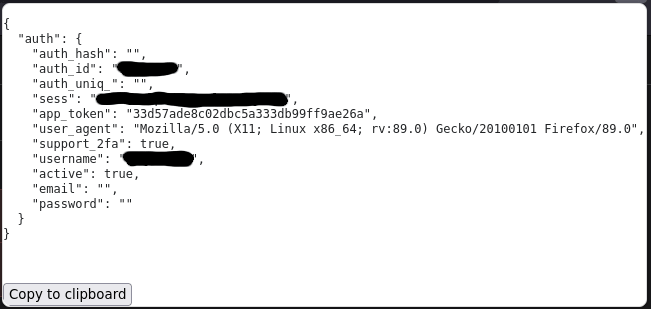An extension made to make it easier to copy the correct config.json values when using datawhores/OF-Scraper or DIGITALCRIMINALS/OnlyFans.
Extension is only available on the Firefox addon store, but not on the Chrome web store. For Chromium-based browsers, alternatively installation methods are necessary.
One of these days I might explore putting it on the Chrome web store, but for a few different reasons I bit am hesitant to so (one of them being the paywall Google has to publish extensions).
Install it from the Firefox Addon Store (AMO)
NOTE: Mozilla disabled the addon on February 27th 2024 citing the reason:
Acceptable Use, specifically Sexual content: This content contains sexual or pornographic content that violates Mozilla’s Acceptable Use Policy.
I have replied to them to appeal, since the addon doesn't contain (or link to) any sexual content, but still awaiting any further reply from Mozilla.
If you need to [re-]install the addon, please use option 2 or 3 for the time being.
Go to Releases, download the .xpi file and install it by typing about:addons into your URL bar, pressing CTRL+Shift+A or clicking the "hamburger menu" top-right of the Firefox window and then "Addons".
Follow the Trying it out steps on their developer website.
These steps MAY work on other Chromium-based browsers, such as: Brave, Microsoft Edge, Vivaldi and Opera (to name a few).
No guarantees though, I only do simple tests on a basic Chromium install, as my primary browser is Firefox.
This option is only available as of v2.2.0. This is VERY unofficial way of installing the extension and you might a few warnings about it being unsafe (which is generally true).
If you are not comfortable with that, you can either choose to use Firefox instead or try option 2 below.
- Go to Releases and click the
.crxfile. Your browser might prompt you to install the extension. You can then just click 'Add extension'.- From my testing, Google Chrome and Brave give you an error when doing this. It does seem to work on "Ungoogled Chromium". Besides that I am not sure whether it will work or not.
If it does not prompt you to install the extension, you can try the following:
- Right-click on the
.crxdownload link and click "Save link as..."- As I mentioned, it will likely ask you (sometimes multiple times) if you want to keep the file as it can be malicious. You want to keep the file.
- In your Chromium-browser, go to your URL bar and hit enter after typing in
chrome://extensions - Find the
.crxfile that you just downloaded. - Click and drag the
.crxfile into your Chromium browser window, wherechrome://extensionsis open. - It should prompt you to add the extension.
- Download the ZIP file of the version -
Source code (.zip) - Extract the ZIP into a folder.
- In your Chromium-browser, go to your URL bar and hit enter after typing in
chrome://extensions - Click on "Load unpacked". Select the extracted folder and click "Open".
Make sure you're logged into the OnlyFans website normally.
After installing the extension, click the cookie icon.
A popup should show up (see preview) with a JSON-formatted text.
There's a a "Copy to clipboard" button at the bottom of the popup that should copy the text to your clipboard.
If it does not work, you can just copy the text manually by selecting it.
Once you've copied the text to clipboard, you can paste it into the auth.json file in your profiles folder.
The default auth.json file should be located in <OnlyFans-Software-Folder>/.profiles/OnlyFans/default/auth.json, but may not show up until you've started up the OnlyFans software at least once.
You can also create a new folder and a separate auth.json file, which is useful if you have multiple accounts.
For example:
<OnlyFans-Software-Folder>/.profiles/OnlyFans/my-personal-account/auth.json<OnlyFans-Software-Folder>/.profiles/OnlyFans/my-secret-account/auth.json
Screenshot as of extension version v1.0.3, which means it's slightly outdated.
A few things to note:
auth_hash,auth_uniq_,emailandpasswordare typically empty. Don't panic if they don't have any values, as it's completely normal.- The
usernamefield is by default set to "u" plus the same number asauth_id. It does not need to be your actual OnlyFans username.
Overview of permissions and why they're required.
cookies- Values such as
auth_idandsessare contained within cookies. - Keep in mind that the
cookiespermission only applies foronlyfans.comand no other websites.
- Values such as
clipboardWrite- To copy the
auth.jsonvalues into your clipboard
- To copy the
storage- This is specifically just to "synchronize" the
x_bcvalue to the popup (so it can be copied). x_bcisn't available via the regularcookiespermission, so we need a workaround (which utilizes thestoragepermission).
- This is specifically just to "synchronize" the
contextualIdentities- On Firefox, it's used to support multi-account containers.
On Chromium-based browsers (Google Chrome, Brave, Microsoft Edge, Vivaldi, Opera etc.) it does nothing. However, it may give a warning. The extension should still work even with this warning.- This should no longer happen as of v2.2.0.
This project is currently mirrored to three different providers:
Those are the only 'official' sources for this extension.
Anyone else can of course freely mirror the project as they see fit.
If you find the extension useful and would like to send me a tip, then I'll gladly take some crypto <3
- Bitcoin:
bc1qps35rpadgmpf2a7vmuq45xnt7qscymtlnny6mx - Dogecoin:
DAjtoHdXFFhRc3qJq8sqCWpQLLDB8t3L6n - Litecoin:
LbX5iqVfYoRz7kPAPQoEKdqiN7Y9PRxsAg
Alternatively, PayPal, though crypto is preferred: https://paypal.me/maaaarcus