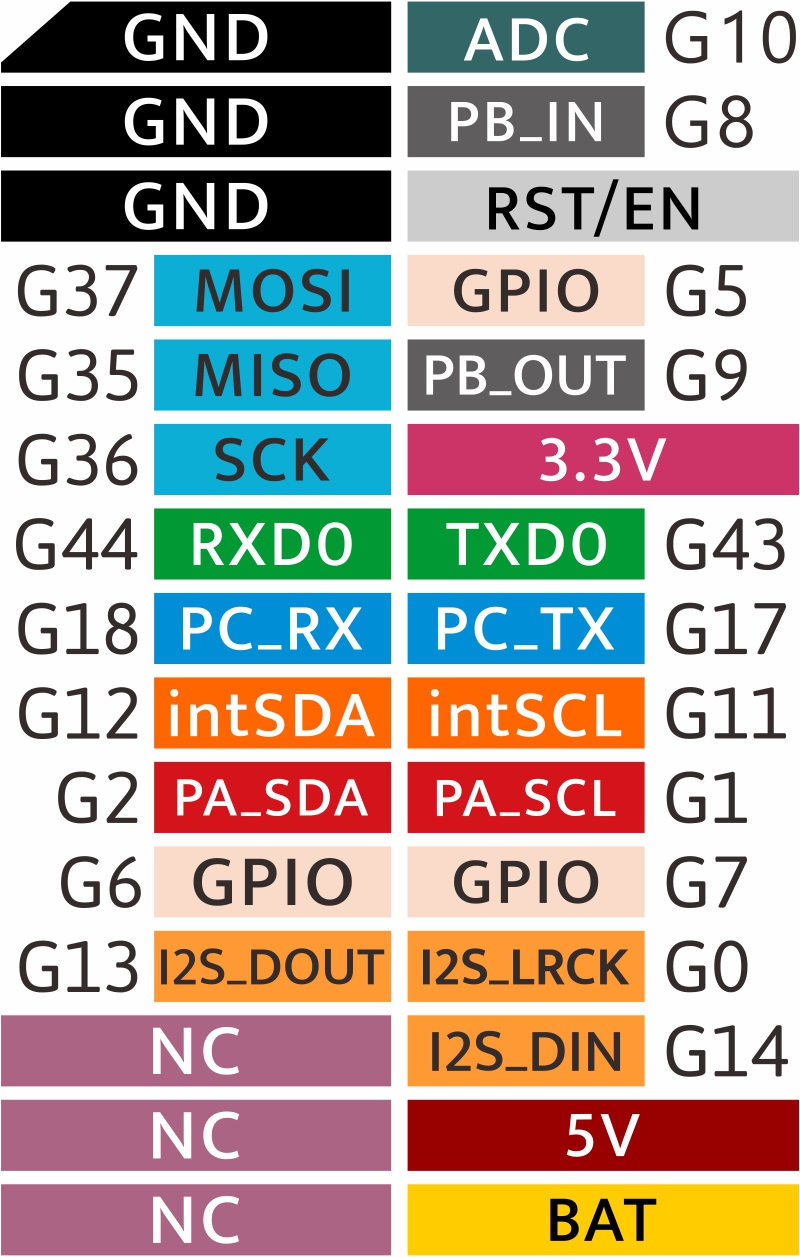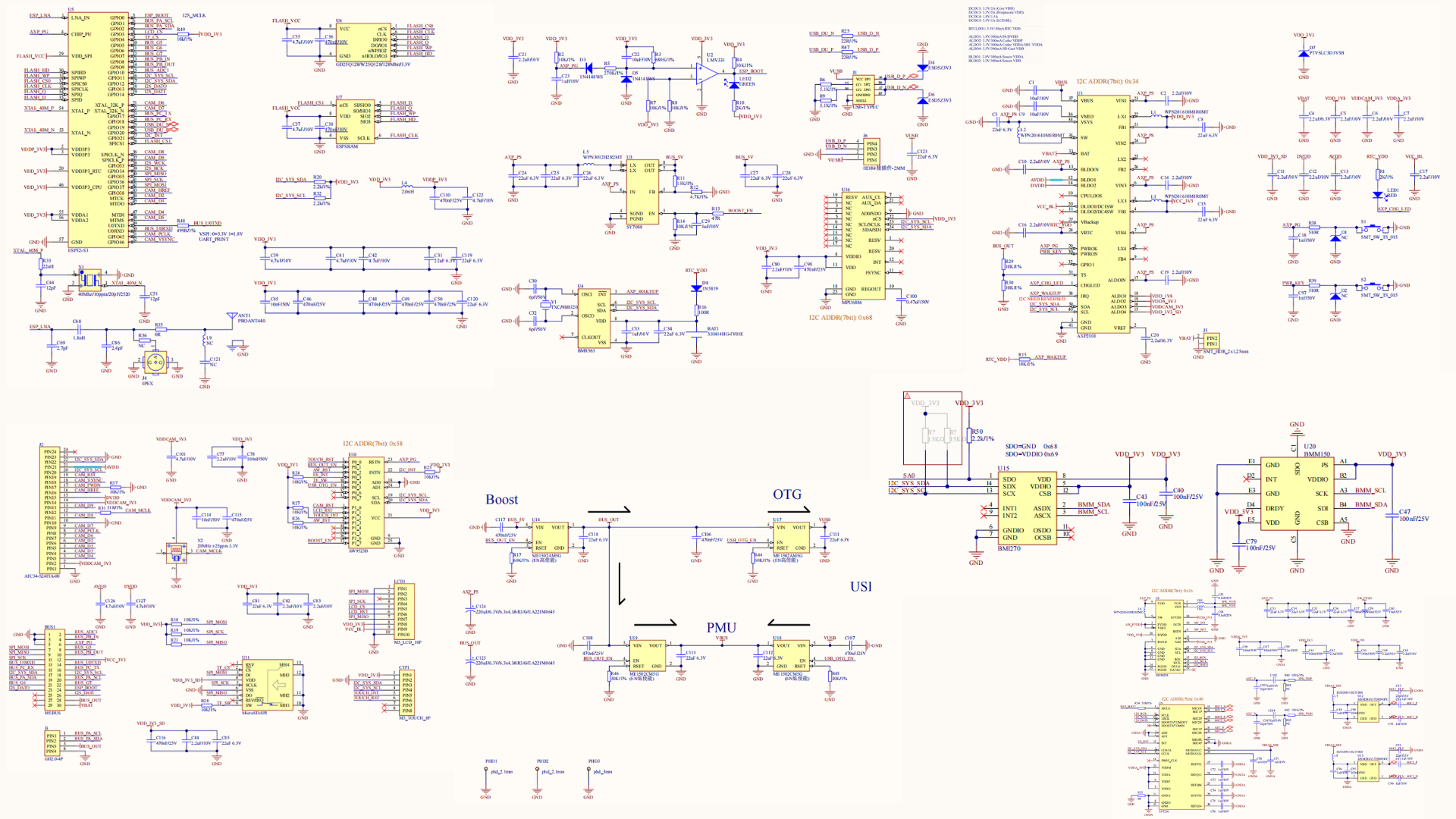English | 中文
- For the Detailed documentation of CoreS3, please Click here
CoreS3 is the third generation of the M5Stack development kit series, its core master adopts the ESP32-S3 solution, dual-core Xtensa LX7 processor, the main frequency is240MHz, comes with 'WiFifunction, and the onboard 16MFLASHand 8M-PSRAM; It can download the programthrough the TYPE-C interface, support OTG and CDCfunctions, and facilitate external USB devices and flashing firmware; The front is equipped with a 2.0-inch capacitive touch IPS screen, and the panel is made of high-strength glass material; A 30w pixel camera GC0308 is built into the bottom of the screen, with proximity sensor LTR-553ALS-WA; The power supply part adopts AXP2101 power management corechip and 4-way power flow control loop, and the overall adopts low power consumption design; On-board 6-axis attitude sensor BMI270 and magnetometer BMM150; On-board TF-card (microSD) card slot; On-board BM8563 RTC chip, providing accurate timing and sleep-timer wake-up function; In terms of sound output, it adopts high-fidelity 16bits-I2S power amplifier chip AW88298, and the fuselage has a built-in 1w speaker; In terms of sound input, ES7210 audio decoding chip + dual microphone input is adopted; On the side of the fuselage, there is a independent power button and restart (RST) button, self-built delay circuit, long press the reset button to enter the program download mode. The CoreS3 set comes with a DinBase Base by default, which is convenient for Din rail, wall and screw fixing; It can be powered by external DC 12V (support 9~24V) or internal 500mAh lithium battery; DinBase reserves multiple proto locations for users to DIY. This finished product is suitable for scenarios such as Internet of Things development, various DIY project development, smart home control system and industrial automation control system.
Power on and off operation:
Power on: Click the left power button
shut down: Long press the left power button for 6 seconds
reset: Click the bottom RST button
- Developed based on ESP32, support WiFi @16M Flash, 8M PSRAM
- Built-in camera, proximity sensor, speaker, power indicator, RTC, I2S amplifier, dual microphone, condenser touch screen, power button, reset button, gyroscope
- TF card slot
- High-strength glass
- Support OTG and CDC functions
- AXP2101 power management, low power design
- Supported programming platforms: Arduino, UIFlow
To speed up prototyping on some development boards, you can use Board Support Packages (BSPs), which makes initialization of a particular board as easy as few function calls.
A BSP typically supports all of the hardware components provided on development board. Apart from the pinout definition and initialization functions, a BSP ships with drivers for the external components such as sensors, displays, audio codecs etc.
The BSPs are distributed via IDF Component Manager, so they can be found in IDF Component Registry.
Here is an example of how to add M5CoreS3 BSP to your project:
idf.py add-dependency m5stack_core_s3
More examples of BSP usage can be found in BSP examples folder.
Arduino IDE Development: Click Here