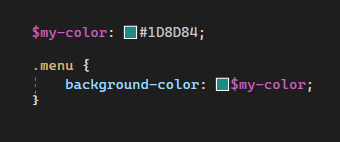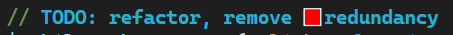Download this extension from the Visual Studio Marketplace or get the CI build.
Shows a color preview in front of all named colors, hex, rgb and hsl values in CSS and JavaScript files.

*Figure 1: Color preview in light theme and dark theme*
These color formats are supported:
- Named colors (e.g.
blue) - Hex 3 digits (e.g.
#ff0) - Hex 6 digits (e.g.
#ffff00) - Hex 8 digits (e.g.
#ffff00cc) - RGB
rgb(255, 165, 0)rgb(0% 50% 0%)rgb(0 128.0 0)rgb(0% 50% 0% / 0.25)(Alpha channel)
- RGBA (e.g.
rgba(255, 165, 0)rgba(0% 50% 0%)rgba(0 128.0 0)rgba(0% 50% 0% / 0.25)
- HSL
hsl(9, 100%, 64%)hsl(120 100% 25%)hsl(120deg 100% 25%)hsl(120 100% 25% / 0.25)hsl(120 none none)
- HSLA
hsla(9, 100%, 64%, 0.7)hsla(120 100% 25%)hsla(120deg 100% 25%)hsla(120 100% 25% / 0.25)hsla(120 none none)
- HWB
hwb(120 0% 49.8039%)hwb(0 0% 100%)hwb(0 100% 100%)hwb(120 30% 50% / 0.5)hwb(none none none)
- Lab (Colors are converted to sRGB. Some colors might not convert properly) 1
lab(46.2775% -47.5621 48.5837)lab(100% 0 0)lab(70% -45 0)lab(86.6146% -106.5599 102.8717)
- LCH (Colors are converted to sRGB. Some colors might not convert properly) 1
lch(46.2775% 67.9892 134.3912)lch(0% 0 0)lch(50% 50 0)lch(70% 45 -180)
- OKLab (Colors are converted to sRGB. Some colors might not convert properly) 1
oklab(51.975% -0.1403 0.10768)oklab(0% 0 0)oklab(100% 0 0)oklab(50% 0.05 0)
- OKLCH (Colors are converted to sRGB. Some colors might not convert properly) 1
oklch(51.975% 0.17686 142.495)oklch(0% 0 0)oklch(100% 0 0)oklch(50% 0.2 0)
If you enjoy using the extension, please give it a ★★★★★ rating on the Visual Studio Marketplace.
Should you encounter bugs or if you have feature requests, head on over to the GitHub repo to open an issue if one doesn't already exist.
Pull requests are also very welcome, since I can't always get around to fixing all bugs myself. This is a personal passion project, so my time is limited.
Another way to help out is to sponsor me on GitHub.