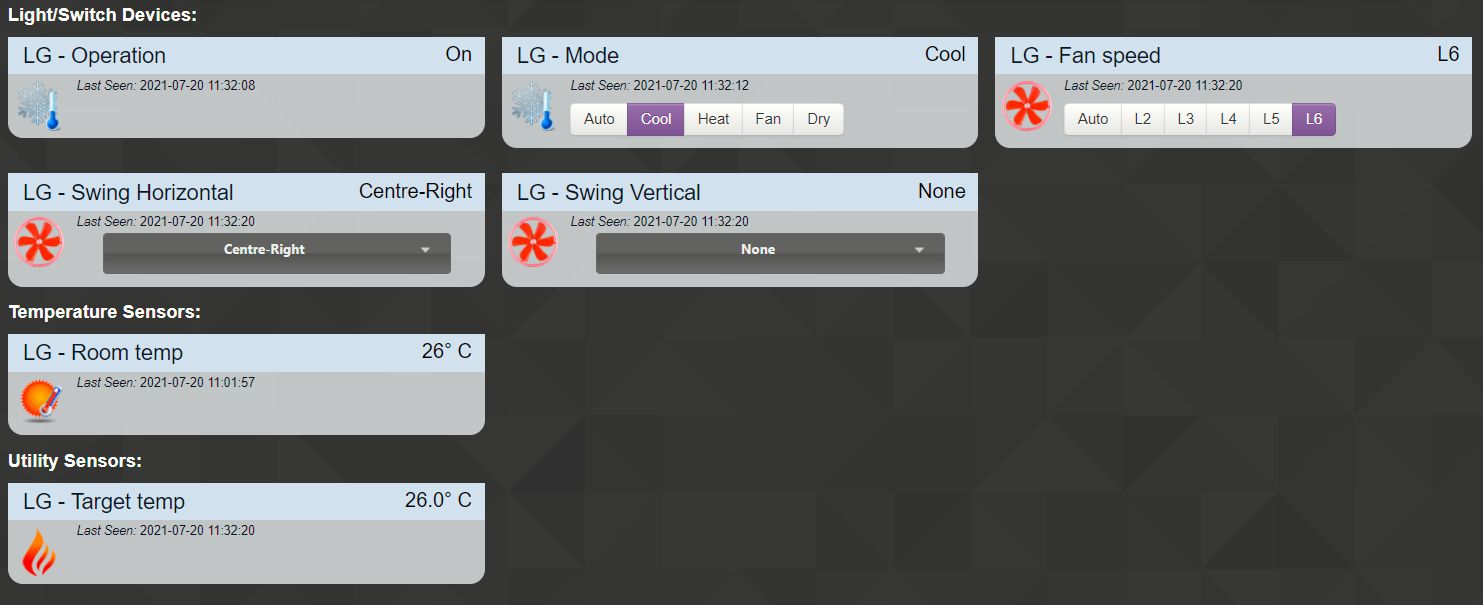🔥 NEW! Energy history script -> scroll down below
example.py. To use it, provide it with a country and language code via the -c and -l flags, respectively:
$ python3 example.py -c US -l en-US
LG accounts seem to be associated with specific countries, so be sure to use the one with which you originally created your account. For Polish, for example, you'd use -c PL -l en-US.
On first run, the script will ask you to log in with your LG account. Logging in with Google does not seem to work, but other methods (plain email & password, Facebook, and Amazon) do.
By default, the example just lists the devices associated with your account.
-
Clone plugin to your domoticz
cd /home/pi/domoticz/plugins git clone https://github.com/majki09/domoticz_lg_thinq_plugin.git cd ./domoticz_lg_thinq_plugin -
Login and get your token. Put your own country and language codes.
$ python3 example.py -c US -l en-USCopy and go to given address with your browser. Log in, copy new address from your browser and paste it to console window.
wideq_state.json and you will get following message:
thinq1 devices: 1
WARNING! Following devices are V1 LG API and will likely NOT work with this domoticz plugin!
ab123456-c3c5-8181-9ec2-abcdef123456: LG thinq1 device (AC AWHP_5555_WW / thinq1)
thinq2 devices: 0
--------------------------------------------------------------------------------
You don't have any thinq2 (LG API V2) device. This plugin will not work for you.
wideq_state.json file will NOT be generated.
--------------------------------------------------------------------------------
Proceed only if you have at least one thinq2 compatible device listed, which can look like this:
thinq2 devices: 1
ed123456-f3c5-1616-9ec2-abcdef123456: Klima (AC RAC_056905_WW / thinq2)
which ed123456-f3c5-1616-9ec2-abcdef123456 is Device ID (yours will be different). Note down your AC's Device ID to notepad. You will get your wideq_state.json file in plugin folder.
-
Restart your domoticz.
$ sudo systemctl restart domoticz.service -
Open Hardware tab and you should be now able to add new LG ThinQ device to your domoticz. Put your country and language codes and device ID. Click Add and new domoticz devices should be created. That's it!
Just install like any other plugin - manual: https://www.domoticz.com/wiki/Docker#Python_Plugins. The rest is pretty the same. To avoid loosing your wideq_state.json file (e.g. when recreating the container) just keep it under /userdata folder - that's it!
The API has been reverse-engineered from LG's mobile app.
This project is based on wideq project that has been developed by Adrian Sampson and modified for v2 by no2chem in his fork. I have made domoticz plugin then which uses most of their work for LG's server connection.
- devices are updated with a heartbeat (every 60 seconds). If you change your AC's parameters with IR remote or mobile app, changes are not updated imidiately in your domoticz. Not applicable for domoticz control.
- force status updates more often - for now statuses like internal temp. or set-point are updated only while turning on the device.
Now extra file came into our repository to put your LG device's energy history into domoticz! Ladies and Gentleman, let me introduce energy_history2domoticz.py 🎆
It can get your LG device's power consumption history, day-by-day and update it to your domoticz managed counter device. LG's servers limitation is 2 years (732 days) back. You need to put right dates, otherwise you will get an 9999 error.
- Create new Managed Counter in your Domoticz and notice it's IDX - this will be your energy device.
- Make it able to insert data into history log according to this manual.
- Run the script.
Arguments:
- -d LG device ID,
- -u domoticz URL,
- -i Managed Counter's IDX,
- -s start date
- -e end date
Example:
python3 energy_history2domoticz.py -c PL -l en-US -d ed123456-f3c5-1616-9ec2-abcdef123456 -u http://192.168.0.50:8080 -i 287 -s 2023-07-16 -e 2023-07-19
2023-07-20 13:18:13 INFO [wideq.example] Getting energy history data from range 2023-07-16 - 2023-07-19 from LG server...
2023-07-20 13:18:13 INFO [wideq.example] Energy history data from range 2023-07-16 - 2023-07-19 successfully fetched from LG server.
2023-07-20 13:18:18 INFO [wideq.example] 1/4 25% Sending 2023-07-16 (45) OK
2023-07-20 13:18:19 INFO [wideq.example] 2/4 50% Sending 2023-07-17 (5) OK
2023-07-20 13:18:20 INFO [wideq.example] 3/4 75% Sending 2023-07-18 (6) OK
2023-07-20 13:18:21 INFO [wideq.example] 4/4 100% Sending 2023-07-19 (7) OK
Many thanks for
- Adrian Sampson and no2chem for his fork with V2 version,
- superprzemo for his wideq_state file with heat-pump.
The license is MIT.