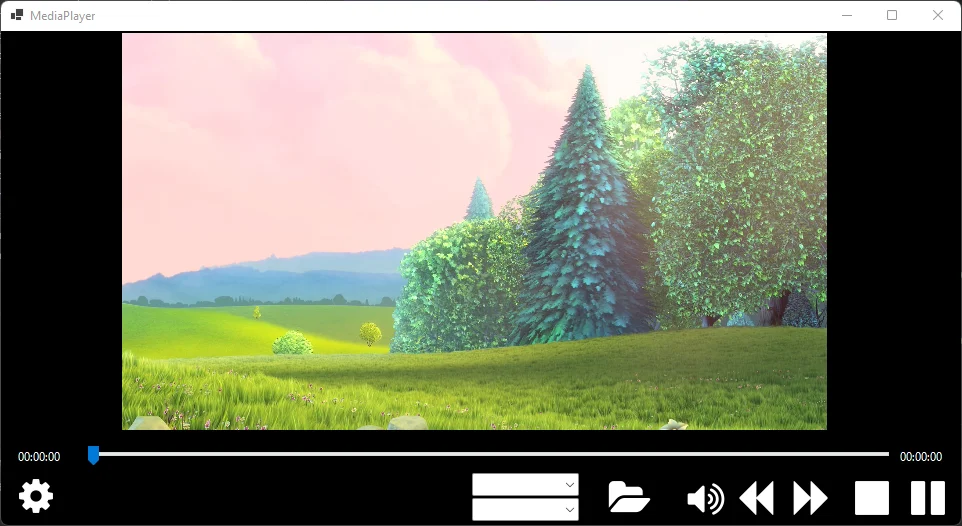This is a net6.0 wrapper library for MPlayer, libmpv, mencoder, and as of 1.8+ ffmpeg, and ffprobe support has been added.
There is a sample net6.0 winforms project included and it can play both audio and video files.
The sample player currently supports play, pause, stop. seek and some other basic functionality. I only add new features as I require them or people send in patches.
See examples on the wiki pages https://github.com/majorsilence/MPlayerControl/wiki.
This is a personal project that as of 2022 is just for me to play around with things. If you are a dotnet developer looking for a way to interact with video and audio I suggest one of these projects instead.
- https://github.com/mpv-player/mpv-examples/tree/master/libmpv/csharp
- https://github.com/videolan/libvlcsharp
It has been tested on Windows 11 and Ubuntu Linux 22.04. Use libmpv, ffmpeg, and ffprobe.
Mainly namespace changes, removal of old code, and the addition of ffmpeg and ffprobe. For example
- using LibMPlayerCommon;
- changes to:
- using Majorsilence.Media.Videos;
TODO:
It has been tested on Windows XP/7/8 and Ubuntu Linux 10.10/11.04/12.04/13.04/14.04/16.04 and OpenSuse Linux 10.3.
Download using nuget https://www.nuget.org/packages?q=mplayercontrol.
- PM> Install-Package MPlayerControl
- PM> Install-Package MPlayerControl-Gtk
- PM> Install-Package MPlayerControl-Winform
Written in c#.
MPlayerControl is developed with the following work flow:
- Nothing happens for months/years
- Someone needs it to do something it doesn't already do
- That person implements that something and submits a pull request
- Repeat if it doesn't have a feature that you want it to have, add it
- If it has a bug you need fixed, fix it
Use Rider.
Use Visual Studio 2019 or newer.
Majorsilence.Media.Videos requires "mplayer.exe" to exist in the same directory as the exe or the path must be specified. On linux mplayer may be in the path and work without specifying a path or having mplayer in the same directory. Download mplayer for windows from http://oss.netfarm.it/mplayer-win32.php. It may require some tweaks to getting working on some systems.
Initial mpv support has been added. Majorsilence.Media.Videos needs the libmpv path set and he following environment variable set.
The LC_NUMERIC environment variable must be set to "C" before running an that uses LibMPlayerCommon and libmpv.
LC_NUMERIC=C
Example
LC_NUMERIC=C mono MediaPlayer.exe
In mono develop right click the executable Project -> Options -> Run -> General add the environment varilabe here.
LC_NUMERIC=C
Majorsilence.Media.Web is a webapi project that can be used to upload videos to a server. Majorsilence.Media.WorkerService is a dotnet worker service that detects the uploaded videos and converts them to various formats.
The two project communicate through a simple txt file. Each upload video is assigned a guid. The text format for communication is as follows:
- filename: {guid}.startrequest
- filename: {guid}.txt
- Line 1: {guid}
- Added by the web upload project.
- Line 2: {original video file extension}
- Added by the web upload project.
- Line 3: {MM/dd/yyyy HH:mm:ss}
- optional timestamp of video converstation start date.
- Added by the worker service.
Example upload file
f95a2020-c31c-4d8d-bb86-82b6edf2b529.txt
f95a2020-c31c-4d8d-bb86-82b6edf2b529
.mkv
Example after the worker service started processing the video.
f95a2020-c31c-4d8d-bb86-82b6edf2b529.txt
f95a2020-c31c-4d8d-bb86-82b6edf2b529
.mkv
10/29/2022 20:46:23
Converted folder
- converted
- YYYY
- MM
- dd
- {id}
- {id}.done
- {id}.{filetypes....}
- {id}
- dd
- MM
- YYYY
sequenceDiagram
participant Client
participant WebAPI
participant FileSystem
participant WorkerService
Client->>WebAPI: GET request for token and ID
WebAPI->>FileSystem: Write {id}.startrequest with token
FileSystem-->>WebAPI: Confirm write
WebAPI-->>Client: Return bearer token and ID
Client->>WebAPI: POST video with token and ID
WebAPI->>FileSystem: Write video to {id}.txt
FileSystem-->>WebAPI: Confirm video saved
WebAPI-->>Client: Confirm upload success
WorkerService->>FileSystem: Detect {id}.txt
WorkerService->>FileSystem: Process video
FileSystem->>WorkerService: Delete original video file
FileSystem->>WorkerService: Delete {id}.startrequest
FileSystem->>WorkerService: Delete {id}.txt
WorkerService->>FileSystem: Create {id}.done with video info
version: "3.8"
services:
workerservice:
image: "majorsilence/media_workerservice:1.0.0-main"
environment:
ApiSettings__UploadFolder: "PLACEHOLDER/web/uploads"
ApiSettings__ConvertedFolder: "PLACEHOLDER/web/output"
ApiSettings__MEncoderPath: "/usr/bin/mencoder"
ApiSettings__FfmpegPath: "/usr/bin/ffmpeg"
command: sysctl -w fs.inotify.max_user_instances=1024
workerservice:
image: "majorsilence/media_web:1.0.0-main"
ports:
- "30001:80"
environment:
ApiSettings__UploadFolder: "PLACEHOLDER/web/uploads"
ASPNETCORE_URLS: "https://+:443;http://+:80"
#ASPNETCORE_Kestrel__Certificates__Default__Password: "PLACEHOLDER"
#ASPNETCORE_Kestrel__Certificates__Default__Path: "/PLACEHOLDER/certs/PLACEHOLDER.pfx"
command: sysctl -w fs.inotify.max_user_instances=1024Core requirements
sudo apt-get install mplayer mencoder libmpv1 ffmpegcd Release-Builds
./build-release.ps1Upload nuget packages to nuget.org.
bump version number.
./prepare-files-for-release.sh
Commit and push new version number for future developments