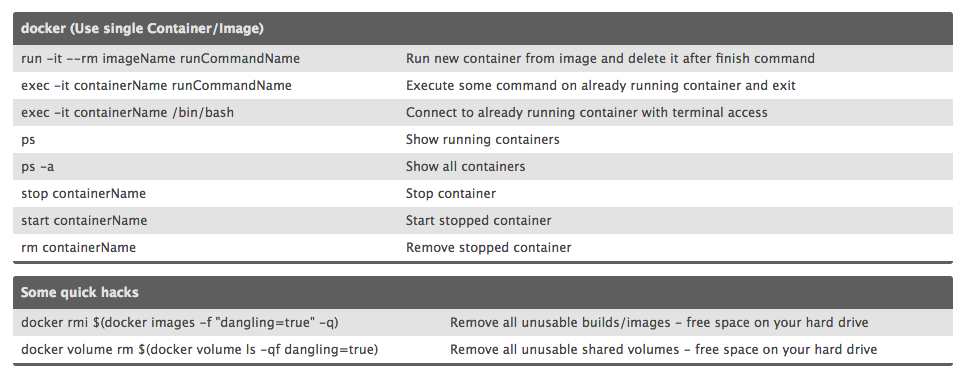docker-phpdev helps you to setup a php development environment using Docker
- Easy setup of lemp & lamp environments
- Easy vhost setup
- Try out multiple versions of php & mysql
- Useful services and extensions added
- Low size containers
- Only ubuntu 16.04 or alpine are used as base images
- mysql[5.5, 5.6, 5.7 & 8.0 DR]
- apache2
- nginx
- php [5.6, 7.0 & 7.1]
- phpmyadmin
- sonarqube
- redis
- memcached
- mailcatcher
git clone https://github.com/majuansari/docker-phpdev.git
cd docker-phpdev
//Start lamp environment using short key
docker-compose up -d lamp
//Start lamp environment by specifying services
docker-compose up -d mysql apache2 php-fpm
git clone https://github.com/majuansari/docker-phpdev.git
cd docker-phpdev
//Start lemp environment using short key
docker-compose up -d lemp
//Start lemp environment by specifying services
docker-compose up -d mysql nginx php-fpm
For adding vhosts create conf files in docker/apache2/conf for apache2 and docker/nginx/sites for nginx
You can easily change service versions or default passwords by editing .env file
| Container | Command |
|---|---|
| php-fpm | docker-compose up -d php-fpm |
| apache2 | docker-compose up -d apache2 |
| nginx | docker-compose up -d nginx |
| mysql | docker-compose up -d mysql |
| sonarqube | docker-compose up -d sonarqube |
| phpmyadmin | docker-compose up -d phpmyadmin |
| redi | docker-compose up -d redis |
| mailcatcher | docker-compose up -d mailcatcher |
| memcached | docker-compose up -d memcached |
| lamp | docker-compose up -d lamp |
| lemp | docker-compose up -d lemp |
| Commands | Description |
|---|---|
| docker-compose build | Build the entire stack |
| docker-compose build {container} | Build just the specified container |
| docker-compose up -d | Start the entire stack |
| docker-compose up {container} | Start just the specified container |
| docker-compose stop | Stop all the containers related to the docker-compose |