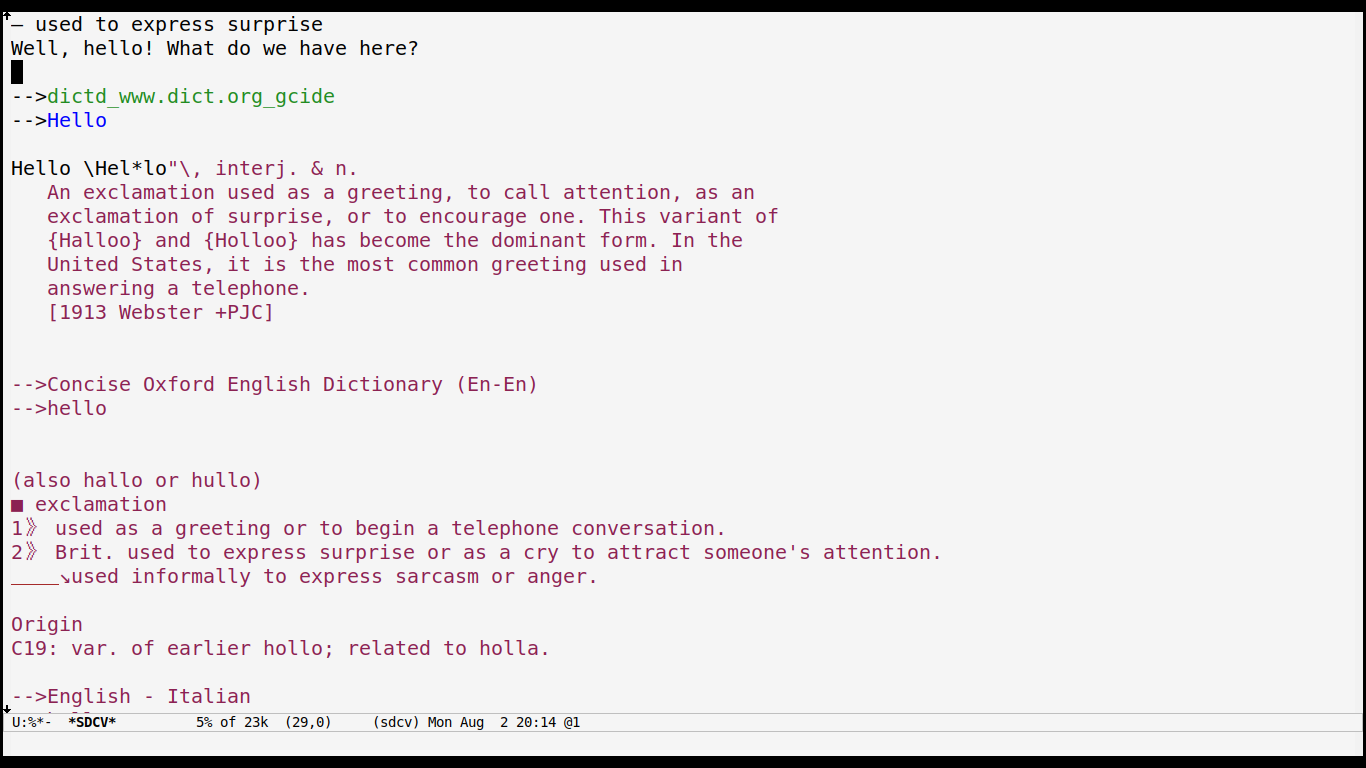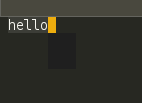Interface for sdcv (StartDict console version).
Translate word by sdcv (console version of Stardict), and display translation use posframe or buffer.
To use this extension, you have to install Stardict and sdcv
sudo aptitude install stardict sdcv -ybrew install stardict sdcvYou can install get it from: https://raw.githubusercontent.com/tumashu/posframe/master/posframe.el
Put sdcv.el and posframe.el to your load-path.
And add the following to your .emacs startup file.
(require 'sdcv)(setq sdcv-say-word-p t) ;say word after translation
(setq sdcv-dictionary-data-dir "startdict_dictionary_directory") ;setup directory of stardict dictionary
(setq sdcv-dictionary-simple-list ;setup dictionary list for simple search
'("懒虫简明英汉词典"
"懒虫简明汉英词典"
"KDic11万英汉词典"))
(setq sdcv-dictionary-complete-list ;setup dictionary list for complete search
'(
"懒虫简明英汉词典"
"英汉汉英专业词典"
"XDICT英汉辞典"
"stardict1.3英汉辞典"
"WordNet"
"XDICT汉英辞典"
"Jargon"
"懒虫简明汉英词典"
"FOLDOC"
"新世纪英汉科技大词典"
"KDic11万英汉词典"
"朗道汉英字典5.0"
"CDICT5英汉辞典"
"新世纪汉英科技大词典"
"牛津英汉双解美化版"
"21世纪双语科技词典"
"quick_eng-zh_CN"
))After completing the above configuration, please execute the command sdcv-check
to confirm that the dictionary settings is correct,
otherwise sdcv will not work because there is no dictionary file in sdcv-dictionary-data-dir.
Below are commands you can use:
| Command | Description |
|---|---|
| sdcv-search-pointer | Search around word and display with buffer. |
| sdcv-search-pointer+ | Search around word and display with tooltip. |
| sdcv-search-input | Search input word and display with buffer. |
| sdcv-search-input+ | Search input word and display with tooltip. |
Tips:
If current mark is active, sdcv commands will translate region string, otherwise translate word around point.
You can download sdcv dictionary from http://download.huzheng.org/dict.org/