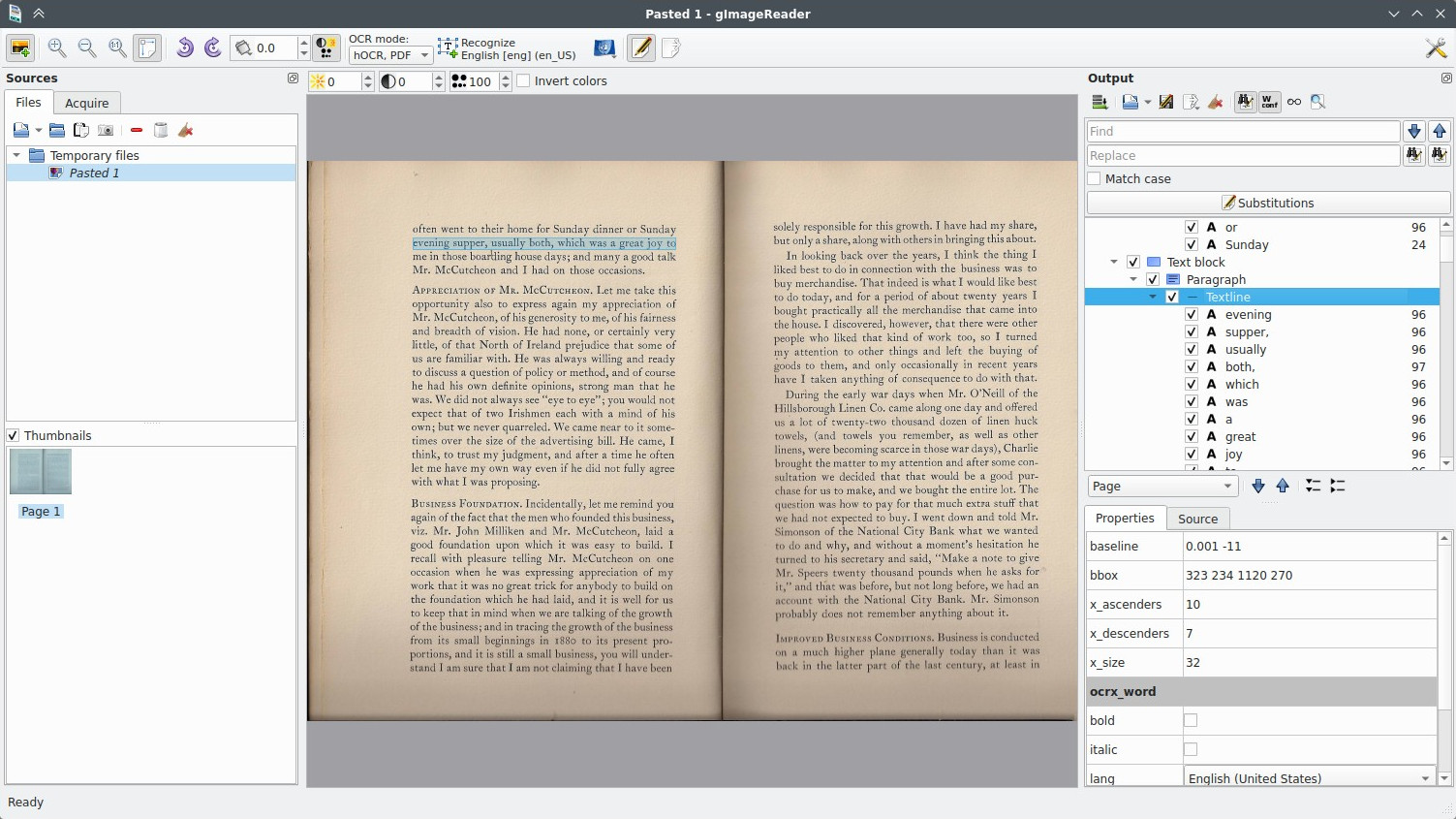Windows 10, scanned image, start recognition, crash. Backtrace:
gImageReader 3.1.2 (b1c60a3)
#0 0x77c0ac21 in ntdll!DbgBreakPoint () from C:\WINDOWS\SYSTEM32\ntdll.dll
#1 0x77c40f89 in ntdll!DbgUiRemoteBreakin () from C:\WINDOWS\SYSTEM32\ntdll.dll
#2 0xdbb67440 in ?? ()
#3 0x77c40f50 in ntdll!DbgUiIssueRemoteBreakin () from C:\WINDOWS\SYSTEM32\ntdll.dll
#4 0x76363744 in KERNEL32!BaseThreadInitThunk () from C:\WINDOWS\SYSTEM32\kernel32.dll
#5 0x77bf9e54 in ntdll!RtlSetCurrentTransaction () from C:\WINDOWS\SYSTEM32\ntdll.dll
#6 0x77bf9e1f in ntdll!RtlSetCurrentTransaction () from C:\WINDOWS\SYSTEM32\ntdll.dll
#7 0x00000000 in ?? ()
Thread 12 (Thread 7972.0x1760):
#0 0x77c0ac21 in ntdll!DbgBreakPoint () from C:\WINDOWS\SYSTEM32\ntdll.dll
#1 0x77c40f89 in ntdll!DbgUiRemoteBreakin () from C:\WINDOWS\SYSTEM32\ntdll.dll
#2 0xdbb67440 in ?? ()
#3 0x77c40f50 in ntdll!DbgUiIssueRemoteBreakin () from C:\WINDOWS\SYSTEM32\ntdll.dll
#4 0x76363744 in KERNEL32!BaseThreadInitThunk () from C:\WINDOWS\SYSTEM32\kernel32.dll
#5 0x77bf9e54 in ntdll!RtlSetCurrentTransaction () from C:\WINDOWS\SYSTEM32\ntdll.dll
#6 0x77bf9e1f in ntdll!RtlSetCurrentTransaction () from C:\WINDOWS\SYSTEM32\ntdll.dll
#7 0x00000000 in ?? ()
Thread 11 (Thread 7972.0x288):
#0 0x77c08b7c in ntdll!ZwRemoveIoCompletion () from C:\WINDOWS\SYSTEM32\ntdll.dll
#1 0x76883574 in KERNELBASE!GetQueuedCompletionStatus () from C:\WINDOWS\SYSTEM32\KernelBase.dll
#2 0x66b9bcc4 in ?? () from C:\Program Files (x86)\gImageReader\bin\Qt5Core.dll
#3 0x00b0ff00 in ?? ()
Thread 10 (Thread 7972.0x674):
#0 0x77c08b2c in ntdll!ZwWaitForSingleObject () from C:\WINDOWS\SYSTEM32\ntdll.dll
#1 0x76878e99 in WaitForSingleObjectEx () from C:\WINDOWS\SYSTEM32\KernelBase.dll
#2 0x76878df2 in WaitForSingleObject () from C:\WINDOWS\SYSTEM32\KernelBase.dll
#3 0x66961402 in ?? () from C:\Program Files (x86)\gImageReader\bin\Qt5Core.dll
Thread 9 (Thread 7972.0x85c):
#0 0x77c090bc in ntdll!ZwWaitForMultipleObjects () from C:\WINDOWS\SYSTEM32\ntdll.dll
#1 0x76881426 in WaitForMultipleObjectsEx () from C:\WINDOWS\SYSTEM32\KernelBase.dll
#2 0x768812d8 in WaitForMultipleObjects () from C:\WINDOWS\SYSTEM32\KernelBase.dll
#3 0x66a895eb in ?? () from C:\Program Files (x86)\gImageReader\bin\Qt5Core.dll
#4 0x6695fe1e in ?? () from C:\Program Files (x86)\gImageReader\bin\Qt5Core.dll
#5 0x76af7196 in msvcrt!_beginthreadex () from C:\WINDOWS\SYSTEM32\msvcrt.dll
#6 0x76af7261 in msvcrt!_endthreadex () from C:\WINDOWS\SYSTEM32\msvcrt.dll
#7 0x76363744 in KERNEL32!BaseThreadInitThunk () from C:\WINDOWS\SYSTEM32\kernel32.dll
#8 0x77bf9e54 in ntdll!RtlSetCurrentTransaction () from C:\WINDOWS\SYSTEM32\ntdll.dll
#9 0x77bf9e1f in ntdll!RtlSetCurrentTransaction () from C:\WINDOWS\SYSTEM32\ntdll.dll
#10 0x00000000 in ?? ()
Thread 8 (Thread 7972.0x2518):
#0 0x77c090bc in ntdll!ZwWaitForMultipleObjects () from C:\WINDOWS\SYSTEM32\ntdll.dll
#1 0x73e03456 in WINMM!PlaySoundW () from C:\WINDOWS\SYSTEM32\winmm.dll
#2 0x76363744 in KERNEL32!BaseThreadInitThunk () from C:\WINDOWS\SYSTEM32\kernel32.dll
#3 0x77bf9e54 in ntdll!RtlSetCurrentTransaction () from C:\WINDOWS\SYSTEM32\ntdll.dll
#4 0x77bf9e1f in ntdll!RtlSetCurrentTransaction () from C:\WINDOWS\SYSTEM32\ntdll.dll
#5 0x00000000 in ?? ()
Thread 7 (Thread 7972.0x23e4):
#0 0x77c090bc in ntdll!ZwWaitForMultipleObjects () from C:\WINDOWS\SYSTEM32\ntdll.dll
#1 0x76881426 in WaitForMultipleObjectsEx () from C:\WINDOWS\SYSTEM32\KernelBase.dll
#2 0x74e0a49b in USER32!MsgWaitForMultipleObjectsEx () from C:\WINDOWS\SYSTEM32\user32.dll
#3 0x66b389c9 in ?? () from C:\Program Files (x86)\gImageReader\bin\Qt5Core.dll
#4 0x66ae318e in ?? () from C:\Program Files (x86)\gImageReader\bin\Qt5Core.dll
#5 0x6695c125 in ?? () from C:\Program Files (x86)\gImageReader\bin\Qt5Core.dll
#6 0x6695fe1e in ?? () from C:\Program Files (x86)\gImageReader\bin\Qt5Core.dll
#7 0x76af7196 in msvcrt!_beginthreadex () from C:\WINDOWS\SYSTEM32\msvcrt.dll
#8 0x76af7261 in msvcrt!_endthreadex () from C:\WINDOWS\SYSTEM32\msvcrt.dll
#9 0x76363744 in KERNEL32!BaseThreadInitThunk () from C:\WINDOWS\SYSTEM32\kernel32.dll
#10 0x77bf9e54 in ntdll!RtlSetCurrentTransaction () from C:\WINDOWS\SYSTEM32\ntdll.dll
#11 0x77bf9e1f in ntdll!RtlSetCurrentTransaction () from C:\WINDOWS\SYSTEM32\ntdll.dll
#12 0x00000000 in ?? ()
Thread 6 (Thread 7972.0x16c8):
#0 0x77c090bc in ntdll!ZwWaitForMultipleObjects () from C:\WINDOWS\SYSTEM32\ntdll.dll
#1 0x76881426 in WaitForMultipleObjectsEx () from C:\WINDOWS\SYSTEM32\KernelBase.dll
#2 0x765d146b in combase!CleanupTlsOleState () from C:\WINDOWS\SYSTEM32\combase.dll
#3 0x765d133c in combase!CleanupTlsOleState () from C:\WINDOWS\SYSTEM32\combase.dll
#4 0x765a07b1 in combase!CoGetCallContext () from C:\WINDOWS\SYSTEM32\combase.dll
#5 0x765d4ccf in combase!IsErrorPropagationEnabled () from C:\WINDOWS\SYSTEM32\combase.dll
#6 0x765d4cb0 in combase!IsErrorPropagationEnabled () from C:\WINDOWS\SYSTEM32\combase.dll
#7 0x765d4cb0 in combase!IsErrorPropagationEnabled () from C:\WINDOWS\SYSTEM32\combase.dll
#8 0x044dff94 in ?? ()
#9 0x76363744 in KERNEL32!BaseThreadInitThunk () from C:\WINDOWS\SYSTEM32\kernel32.dll
#10 0x77bf9e54 in ntdll!RtlSetCurrentTransaction () from C:\WINDOWS\SYSTEM32\ntdll.dll
#11 0x77bf9e1f in ntdll!RtlSetCurrentTransaction () from C:\WINDOWS\SYSTEM32\ntdll.dll
#12 0x00000000 in ?? ()
Thread 5 (Thread 7972.0x32c):
#0 0x77c0a66c in ntdll!ZwWaitForWorkViaWorkerFactory () from C:\WINDOWS\SYSTEM32\ntdll.dll
#1 0x77bd48b6 in ntdll!EtwNotificationRegister () from C:\WINDOWS\SYSTEM32\ntdll.dll
#2 0x76363744 in KERNEL32!BaseThreadInitThunk () from C:\WINDOWS\SYSTEM32\kernel32.dll
#3 0x77bf9e54 in ntdll!RtlSetCurrentTransaction () from C:\WINDOWS\SYSTEM32\ntdll.dll
#4 0x77bf9e1f in ntdll!RtlSetCurrentTransaction () from C:\WINDOWS\SYSTEM32\ntdll.dll
#5 0x00000000 in ?? ()
Thread 4 (Thread 7972.0x2764):
#0 0x77c0a66c in ntdll!ZwWaitForWorkViaWorkerFactory () from C:\WINDOWS\SYSTEM32\ntdll.dll
#1 0x77bd48b6 in ntdll!EtwNotificationRegister () from C:\WINDOWS\SYSTEM32\ntdll.dll
#2 0x76363744 in KERNEL32!BaseThreadInitThunk () from C:\WINDOWS\SYSTEM32\kernel32.dll
#3 0x77bf9e54 in ntdll!RtlSetCurrentTransaction () from C:\WINDOWS\SYSTEM32\ntdll.dll
#4 0x77bf9e1f in ntdll!RtlSetCurrentTransaction () from C:\WINDOWS\SYSTEM32\ntdll.dll
#5 0x00000000 in ?? ()
Thread 3 (Thread 7972.0x222c):
#0 0x77c0a66c in ntdll!ZwWaitForWorkViaWorkerFactory () from C:\WINDOWS\SYSTEM32\ntdll.dll
#1 0x77bd48b6 in ntdll!EtwNotificationRegister () from C:\WINDOWS\SYSTEM32\ntdll.dll
#2 0x76363744 in KERNEL32!BaseThreadInitThunk () from C:\WINDOWS\SYSTEM32\kernel32.dll
#3 0x77bf9e54 in ntdll!RtlSetCurrentTransaction () from C:\WINDOWS\SYSTEM32\ntdll.dll
#4 0x77bf9e1f in ntdll!RtlSetCurrentTransaction () from C:\WINDOWS\SYSTEM32\ntdll.dll
#5 0x00000000 in ?? ()
Thread 2 (Thread 7972.0x870):
#0 0x77c0a66c in ntdll!ZwWaitForWorkViaWorkerFactory () from C:\WINDOWS\SYSTEM32\ntdll.dll
#1 0x77bd48b6 in ntdll!EtwNotificationRegister () from C:\WINDOWS\SYSTEM32\ntdll.dll
#2 0x76363744 in KERNEL32!BaseThreadInitThunk () from C:\WINDOWS\SYSTEM32\kernel32.dll
#3 0x77bf9e54 in ntdll!RtlSetCurrentTransaction () from C:\WINDOWS\SYSTEM32\ntdll.dll
#4 0x77bf9e1f in ntdll!RtlSetCurrentTransaction () from C:\WINDOWS\SYSTEM32\ntdll.dll
#5 0x00000000 in ?? ()
Thread 1 (Thread 7972.0x11fc):
#0 0x77c08b2c in ntdll!ZwWaitForSingleObject () from C:\WINDOWS\SYSTEM32\ntdll.dll
#1 0x76878e99 in WaitForSingleObjectEx () from C:\WINDOWS\SYSTEM32\KernelBase.dll
#2 0x76878df2 in WaitForSingleObject () from C:\WINDOWS\SYSTEM32\KernelBase.dll
#3 0x66a9bc4b in ?? () from C:\Program Files (x86)\gImageReader\bin\Qt5Core.dll
#4 0x66a31219 in ?? () from C:\Program Files (x86)\gImageReader\bin\Qt5Core.dll
#5 0x00433f55 in _gnu_exception_handler@4 ()
#6 0x76898f91 in UnhandledExceptionFilter () from C:\WINDOWS\SYSTEM32\KernelBase.dll
#7 0x0029c104 in ?? ()
#8 0x77bf9e8e in ntdll!RtlSetCurrentTransaction () from C:\WINDOWS\SYSTEM32\ntdll.dll
#9 0x77bf9e1f in ntdll!RtlSetCurrentTransaction () from C:\WINDOWS\SYSTEM32\ntdll.dll
#10 0x00000000 in ?? ()
 Source: Download from the releases page
Source: Download from the releases page Windows: Download from the releases page
Windows: Download from the releases page Fedora: Available from the official repositories
Fedora: Available from the official repositories Debian: Available from the official repositories
Debian: Available from the official repositories Ubuntu: Available from ppa:sandromani/gimagereader
Ubuntu: Available from ppa:sandromani/gimagereader OpenSUSE: Available from OpenSUSE Build Service
OpenSUSE: Available from OpenSUSE Build Service ArchLinux: Available from the extra repositories: gimagereader-gtk and gimagereader-qt
ArchLinux: Available from the extra repositories: gimagereader-gtk and gimagereader-qt