Comments (34)
mcs_custom has some classes removed that were causing type loads. It's no longer necessary with the latest bepinex builds and normal mcs can be used instead. The environment is vanilla Visual Studio 2017, just restore nuget packages and it should work. You can get UnityEngine.dll and friends from pretty much any game made in Unity (it's best to use an older version before the dlls were split into a million pieces). Not sure about Vectrosity, there is no version specified in the dll, I compiled against what was in one of the games since I don't have a license for it. If you don't want to use ILRepack then just remove the .targets file and copy all of the dlls manually.
from runtimeunityeditor.
Can you send the output_log.txt file after trying to open the editor with F12? The name and location of this log file depends on what unity version the game uses, check https://docs.unity3d.com/Manual/LogFiles.html for the locations. It might be inside the game directory in the _Data folder as well.
from runtimeunityeditor.
 commented on May 10, 2024
commented on May 10, 2024
I can't find it, like at all. There's no trace of it anywhere.
Actually, I need to force the debug mode of the exe so that the output log gets created.
from runtimeunityeditor.
Can you check if this build works? bin.zip
from runtimeunityeditor.
 commented on May 10, 2024
commented on May 10, 2024
Still doesn't work.
from runtimeunityeditor.
 commented on May 10, 2024
commented on May 10, 2024
output_log.txt
The latest output_log with the build u just gave.
from runtimeunityeditor.
Are you sure you replaced both of the files? I recompiled the project, here's a second try bin.zip
from runtimeunityeditor.
 commented on May 10, 2024
commented on May 10, 2024
Yes, I am sure because I deleted the old ones and placed in the new ones from bin.zip, also the second try it must be the same thing again.
Here are both output logs with the plugin and clean BepInEx only, I made sure I use the one you just sent.
output_log_BepInExOnly.txt
output_log_BepInEx_With_The_Plugin.txt
from runtimeunityeditor.
To quote a bepinex dev I'm talking with about this, "this is some weird stuff." Basically, it's breaking in a way that shouldn't ever happen. There might be some obfuscation in that game that is causing it. The dev said he'll look into it.
from runtimeunityeditor.
 commented on May 10, 2024
commented on May 10, 2024
It's just weird, I admit I tried "Pose Mod" made by KGFTBZ with this game and it gives the same error, maybe it is indeed from the game. I should try a pirated version of the game to be exact first-day release, see how that works.
EDIT: Forgot to mention, it was using the Hooking method too with the mono cecill or how's called.
from runtimeunityeditor.
 commented on May 10, 2024
commented on May 10, 2024
Minor update: turns out BTS was developed on a hardcore customized unity engine version but, LINUX and MAC's ports aren't obfuscated.
from runtimeunityeditor.
Tried on 4 different mono backed games DreamWorks Dragons Dawn of New Riders, Project Highrise, Railroad Corporation, and Train Valley 2. all failed to load menu. they cant get past chainloading in BepInEx. nothing in game logs that it was even loaded. tried all versions of BepInEx and this, the only one that got close to loading was Dragons Dawn. Doorstop and BepInEx seem to be working fine. Also tried setting a different hotkey for menu, that didnt work either.
from runtimeunityeditor.
After reversing this library and the hidden ILpacked dependencies, I found that things are failing in UnityfeaturesHelper getting the types. Everything comes back as Cannot load assembly/type. Believe it has to do with you packing those dependies, Unity doesn't like that.
from runtimeunityeditor.
Are you using nightly builds of bepinex or the RC? RC1 is known to have some issues that were fixed in nightlies (including failing to load some types). Here's a build that should work https://discordapp.com/channels/416224907924340738/416229308106014720/603200027812298764
The dev working on this tried using runtime editor in Life is Strange and it worked perfectly.
from runtimeunityeditor.
 commented on May 10, 2024
commented on May 10, 2024
https://discordapp.com/channels/416224907924340738/416229308106014720/603200027812298764
You linked this very wrongly, please give the invite to the server or proper download link. For me it redirects me to main discord default page, for you it might give u the correct channel, but not for me,
from runtimeunityeditor.
Sorry, wrong link. Try this one https://cdn.discordapp.com/attachments/416229308106014720/603200027812298762/BepInEx5.7z
from runtimeunityeditor.
 commented on May 10, 2024
commented on May 10, 2024
Where does the plugin go now, I tried both creating plugins folder and just dropping them at the core folder, no errors this time, but pressing f12 still shows nothing.
from runtimeunityeditor.
The plugin goes into BepInEx\plugins like before.
from runtimeunityeditor.
 commented on May 10, 2024
commented on May 10, 2024
Then it's either the debug menu mode causing it not to load again, or I am using the wrong plugin version.
from runtimeunityeditor.
Check the console/log if it's loading.
from runtimeunityeditor.
 commented on May 10, 2024
commented on May 10, 2024

EDIT: Gonna do a clean install, see how it goes with a fresh copy.
from runtimeunityeditor.
It's not seeing runtime editor. Make sure you've got the bepin5 version and placed it in the plugins folder.
from runtimeunityeditor.
 commented on May 10, 2024
commented on May 10, 2024
I did verify it, I got the version you just gave me and placed the runtime editor bepin5 in the plugins folder.
from runtimeunityeditor.
Try a different Preloader.Entrypoint, it looks like it doesn't even get to loading plugins. It depends on the game what the entry point should be. https://github.com/BepInEx/BepInEx/wiki/Porting-BepInEx#3-different-games-may-require-different-entrypoints
from runtimeunityeditor.
 commented on May 10, 2024
commented on May 10, 2024
It had no EntryPoint, I added
entrypoint-assembly=UnityEngine.dll,
but no difference, even with a fresh build, it doesn't load it either.
Changed the "Assembly = UnityEngine.CoreModule.dll" to "Assembly = UnityEngine.dll" but still no luck. (Changed it because there's no core module)
from runtimeunityeditor.
In that case it might be best to wait a little for the BepInEx RC2 release that's coming soon.
from runtimeunityeditor.
 commented on May 10, 2024
commented on May 10, 2024
I can wait, no worries.
from runtimeunityeditor.
Here is a known-working setup, someone was using this with Life is Strange: Before the Storm and it worked fine thonq.zip
from runtimeunityeditor.
 commented on May 10, 2024
commented on May 10, 2024

This does indeed appear. But pressing F12 still makes no menu appear, lol.
The output log gives now a funny message:

Maybe it's my end too, but I don't see how this time anything's different if it loads. It's just that it doesn't open the menu and now the output says the game might've auto-remove it?
As I said, BTS is developed on a very customized version of unity, they broke engine pointers on BTS and made sure to never need them.
from runtimeunityeditor.
 commented on May 10, 2024
commented on May 10, 2024
I think I got it, that version only works for cracked version, when I open the exe, it tells me it's loading, but another exe gets open (steam version) and like that the "BepinEx Patched" exe, has been closed down. Hence why it still doesn't work.
EDIT: In short, I don't think BepinEx works on BTS (Steam Ver. Not Cracked) due to steam's stupid DRM.
from runtimeunityeditor.
I tried the new nightlies for BepInEx and the thonq.zip posted here earlier with Train Valley 2. The menu now shows. Thnx for the updates. Mind this version of TV2 is Stream cracked. Think it was due to the updates to BepInEx nightlies, since this was previously failing on ChainLoader.
Note: DON'T place any duplicate assemblies in MANAGED_DATA, like copies or backups. The preloader will pick them up and give warnings, but it also stops the menu from showing. I removed them and the 'warnings' stopped and the menu loaded. So these aren't 'warnings', their 'FATAL'.
from runtimeunityeditor.
Whats so different between msc.dll and msc_custom.dll? What version of Vectrosity.dll are you using. I am trying to build the solution and having problems with the dependencies. Also what build environment are you using? Can you provide a build/branch without ILRepack?
Reference Files:
mcs.zip
mcs_custom.zip
Vectrosity.zip
from runtimeunityeditor.
@bc15kle Try this version. Run the .exe after copying into game directory to patch bepinex directly into one of the game assemblies. A backup will be save d to .bak in the managed folder so you can restore it if necessary.
hecc.zip
from runtimeunityeditor.
 commented on May 10, 2024
commented on May 10, 2024
EDIT: In short, I don't think BepinEx works on BTS (Steam Ver. Not Cracked) due to steam's stupid DRM.
Right after I said this, I installed cracked version and it did work with the older method, not the recent exe you just gave @ManlyMarco , don't think there's a way around steam's DRM, but thanks for all of the help.
from runtimeunityeditor.
Related Issues (20)
- Materials being duplicated HOT 1
- Correct Object Browser's scroll behavior to jump to the correct object after clearing search
- Color code Prefab's a different color
- Improve search speed by offering search option without component search
- Add pasting values via right click
- Add log viewer window with filtering
- Add filtering GameObjects by scene and controls to load/unload scenes with a scene list
- UI / font size? HOT 2
- 2022 compile issues. HOT 6
- GUI text not rendering on wine (solution included) HOT 3
- Obsolite debug feature causing an error? HOT 1
- ReflectionTypeLoadException - RuntimeUnityEditorCore.dll HOT 2
- [Il2cpp] Honey Come GetPrivateExplicit Extension crash/null object reference HOT 2
- BepInEx 6 support HOT 1
- System.IO.FileNotFoundException: Could not load file or assembly 'RuntimeUnityEditor.Core' HOT 17
- F12 doesn't bring up the RuntimeUnityEditor interface but there's no log issues that I can see that would suggest a failure HOT 5
- "Mouse inspect" causes massive memory and CPU usage
- Failed to initialize REPL environment HOT 8
- Keystrokes in RUE and being passed to the game HOT 1
- 64x mono HOT 1
Recommend Projects
-
 React
React
A declarative, efficient, and flexible JavaScript library for building user interfaces.
-
Vue.js
🖖 Vue.js is a progressive, incrementally-adoptable JavaScript framework for building UI on the web.
-
 Typescript
Typescript
TypeScript is a superset of JavaScript that compiles to clean JavaScript output.
-
TensorFlow
An Open Source Machine Learning Framework for Everyone
-
Django
The Web framework for perfectionists with deadlines.
-
Laravel
A PHP framework for web artisans
-
D3
Bring data to life with SVG, Canvas and HTML. 📊📈🎉
-
Recommend Topics
-
javascript
JavaScript (JS) is a lightweight interpreted programming language with first-class functions.
-
web
Some thing interesting about web. New door for the world.
-
server
A server is a program made to process requests and deliver data to clients.
-
Machine learning
Machine learning is a way of modeling and interpreting data that allows a piece of software to respond intelligently.
-
Visualization
Some thing interesting about visualization, use data art
-
Game
Some thing interesting about game, make everyone happy.
Recommend Org
-
Facebook
We are working to build community through open source technology. NB: members must have two-factor auth.
-
Microsoft
Open source projects and samples from Microsoft.
-
Google
Google ❤️ Open Source for everyone.
-
Alibaba
Alibaba Open Source for everyone
-
D3
Data-Driven Documents codes.
-
Tencent
China tencent open source team.
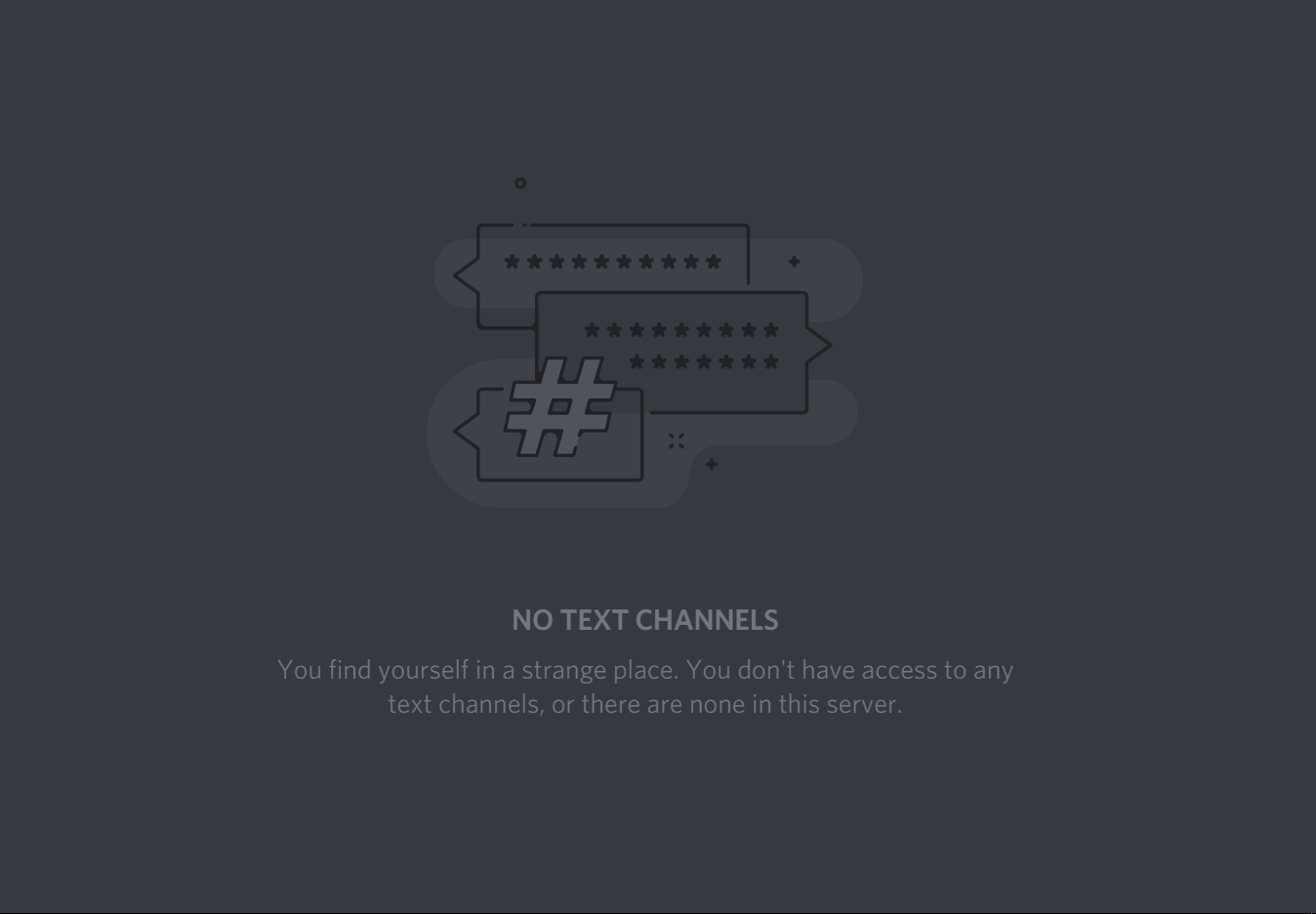
from runtimeunityeditor.