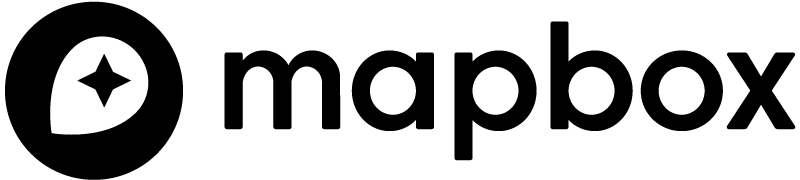Mapbox React Examples is a collection of example patterns for building React apps with Mapbox GL JS. Each example has its individual directory (like mapbox-react-examples/basic) available for download.
The following links would help you start using Mapbox GL JS:
To use one of the examples, please read the README.md files in each example's directory to get started.
We welcome and love contributions from the community. Please read our CONTRIBUTING documentation before contributing to this project.
Caption: (Mapbox React Examples, left-to-right, top-to-bottom): Basic example, Data Overlay example, React Tooltip example, Markers Default example.
Mapbox Web SDK
Copyright © 2021 - 2023 Mapbox, Inc. All rights reserved.
The software and files in this repository (collectively, “Software”) are licensed under the Mapbox TOS for use only with the relevant Mapbox product(s) listed at www.mapbox.com/pricing. This license allows developers with a current active Mapbox account to use and modify the authorized portions of the Software as needed for use only with the relevant Mapbox product(s) through their Mapbox account in accordance with the Mapbox TOS. This license terminates automatically if a developer no longer has a Mapbox account in good standing or breaches the Mapbox TOS. For the license terms, please see the Mapbox TOS at https://www.mapbox.com/legal/tos/ which incorporates the Mapbox Product Terms at www.mapbox.com/legal/service-terms. If this Software is a SDK, modifications that change or interfere with marked portions of the code related to billing, accounting, or data collection are not authorized and the SDK sends limited de-identified location and usage data which is used in accordance with the Mapbox TOS. [Updated 2023-01]