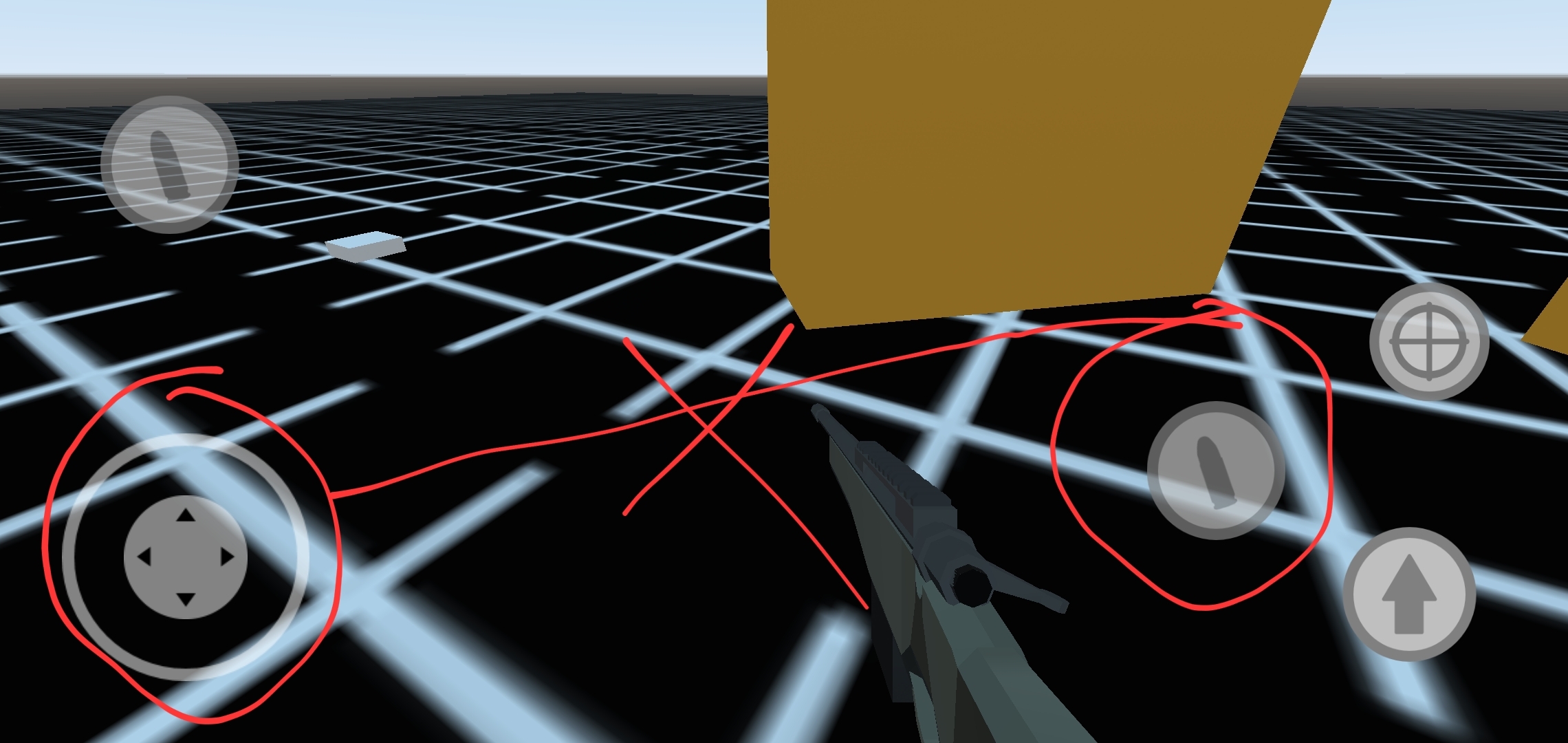A simple virtual joystick for touchscreens, with useful options.
GitHub Page: https://github.com/MarcoFazioRandom/Virtual-Joystick-Godot
Godot Engine: https://godotengine.org
Easy to use:
extends Sprite2D
@export var speed : float = 100
@export var joystick_left : VirtualJoystick
@export var joystick_right : VirtualJoystick
var move_vector := Vector2.ZERO
func _process(delta: float) -> void:
## Movement using the joystick output:
# if joystick_left and joystick_left.is_pressed:
# position += joystick_left.output * speed * delta
## Movement using Input functions:
move_vector = Vector2.ZERO
move_vector = Input.get_vector("ui_left","ui_right","ui_up","ui_down")
position += move_vector * speed * delta
# Rotation:
if joystick_right and joystick_right.is_pressed:
rotation = joystick_right.output.angle()-
Joystick mode:
- Fixed: The joystick doesn't move.
- Dynamic: Every time the joystick area is pressed, the joystick position is set on the touched position.
- Following: When the finger moves outside the joystick area, the joystick will follow it.
-
Dead zone size: If the tip is inside this range the output is zero.
-
Clamp zone size: The max distance the tip can reach.
-
Visibility mode:
- always: Always visible.
- touchscreen only: Visible on touch screens only (will hide if the device has not a touchscreen).
- when_touched: Visible only when touched.
-
Use input actions: if true the joystick will trigger the input actions created in Project -> Project Settings -> Input Map
- The Control parent of the joystick is the area in which the joystick can move in Dynamic mode.
- For moving the joystick inside his area, select it, right click, turn on "Editable Children" and then change the position of the Base node.
- With "Editable Children" turned on you can also edit the joystick textures and colors.
- Create a CanvasLayer node and name it "UI", it'll contain all the UI elements, then add the Joystick scene as a child of the UI node and move it where you prefer.
- An example scene is provided in the "Test" folder.
In Godot, the input events from the mouse don't support multitouch, so make sure to have this configuration:
Project -> Project Settings -> General -> Input Devices
"emulate touch from mouse" ON
"emulate mouse from touch" OFF
⚠ This has been fixed in Godot Engine 4.2.1
Unfortunately, this a bug in the Godot engine, so the only solution for now is using Input.get_axis:
This doesn't work:
input_vector := Input.get_vector("ui_left","ui_right","ui_up","ui_down")This works:
input_vector := Vector2.ZERO
input_vector.x = Input.get_axis("ui_left", "ui_right")
input_vector.y = Input.get_axis("ui_up", "ui_down")