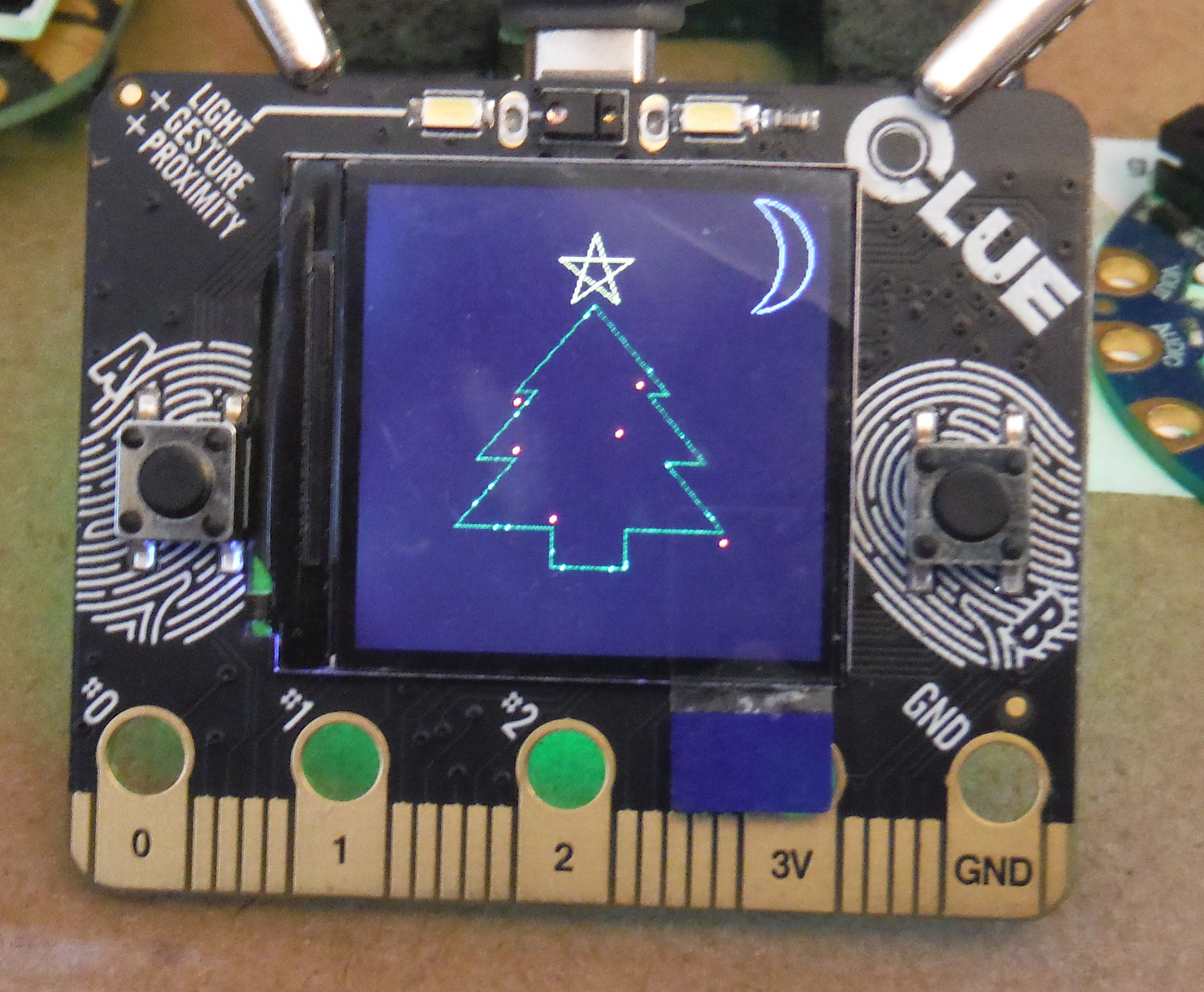Still alpha development version.
The idea is to animate shapes in a displayio environment, as if it was neopixel stripes. It permits to emulate as many strips you want (limited by the memory available) and test animations without physically having to plug anything else. It can also of course be used to add some life in your programs, like a sparkling frame for a clock or a waiting animation during a request / reload ... All the shapes are displayio tilegrids and can be moved, hidden, etc. You just have to add it to a group to display it.
Watch the christmas demo on Youtube (code is in the example directory)
The base code for many shapes comes from adafruit_display_shapes, except for the ellipse that was adapted from adafruit_circuitpython_turtle lib. I also shamelessly copied some code from adafruit pypixelbuf lib.
Thanks to Adafruit for making this possible.
You can setup a new animation or animate the shape directly from your code without using led_animation :
shape.fill(color)set all animated pixels of the shape to the color given in hex format, ex :0xFF0000shape[pos] = colorset the pixels atposto the color given in hex format, ex :0xFF0000, individually or using a slice.shape._add_pixel(x,y,position=pos)add x and y coordinates to theshape._conversion_tablelist. Ifpositionis ommited or greater than the pixel list length, it add a new point and increaseshape.n. Ifpositionexists, it add the coordinates to this point. It checks for duplicates coordinates before adding it and return the position.shape._line(x0,y0,x1,y1,color_index)draw a line from x0,y0 to x1,y1 with the color_index, usingself.strokethickness and populatingshape._conversion_tableaccordinglyshape._conversion_tableis a list of lists of coordinates. Each "pixel" can have multiple coordinates, wich permit lines with stroke > 1. It can be irregular, point 0 can have 10 coordinates while point 1 have only one.shape.nis the number of pixels (each one refering to one or many physical pixels of the display)
- The number of colors in the
colorsparameter depends of the animations you plan to use. Blink only use 1 color at a time, while rainbow_* ones uses up to 256. More colors planned = more memory used. Logically,shape.n+ 1 is a safe value. The code take care of recycling unused colors in the palette. strokeparameter sets the thickness of the lines drawn.outlineis the color of the outine of the shape. Mandatory (but it may change in the future).
Arect is an animated rectangle shape class.
3 animation modes are available : circular mode animates only the outline, horizontal and vertical modes animates the whole rectangle.
rect = anisha.Arect(x, y, width, height, fill=None, outline=None, stroke=1,
anim_mode="circular", colors=128)
:param x: The x-position of the top left corner.
:param y: The y-position of the top left corner.
:param width: The width of the rectangle.
:param height: The height of the rectangle.
:param fill: The color to fill the rectangle. Can be a hex value for a color or
``None`` for transparent.
:param outline: The outline of the rectangle. Must be a hex value for a color.
:param stroke: Thickness of the lines drawn, in pixels. Will not change the outer
bound size set by ``width`` and ``height``.
:param anim_mode : "vertical", "horizontal" or "circular". default "circular"
:param colors : Number of colors used in the bitmap and palette. default 128
Apoly is an animated polygon shape class. It is the base class for triangles, lines, broken lines etc, but it can also be used as-it.
polygon = anisha.Apoly(points, outline=None, colors=128, closed=True, stroke=1)
:param points: A list of (x, y) tuples of the points
:param outline: The outline of the polygon. Must be a hex value for a color or a 3 values tuple.
:param colors: Number of colors used in the bitmap and palette. default 128.
:param closed : Boolean indicating if the shape is closed or not.
:param stroke: Thickness of the lines drawn, in pixels
Aline is an animated line class. It is an "open polygon" with only 2 points.
line = anisha.Aline(x0, y0, x1, y1, outline=None, colors=128, stroke=1)
:param x0, y0: First point coordinates.
:param x1, y1: Second point coordinates.
:param outline: The color of the line. Must be a hex value for a color or a 3 values tuple.
:param colors: Number of colors used in the bitmap and palette. default 128.
:param stroke: Thickness of the lines drawn, in pixels
Atriangle is an animated triangle shape class.
triangle = anisha.Atriangle(x0, y0, x1, y1, x2, y2, outline=None, colors=128, stroke=1)
:param x0, y0: First point coordinates.
:param x1, y1: Second point coordinates.
:param x2, y2: Third point coordinates.
:param outline: The outline of the triangle. Must be a hex value for a color or a 3 values tuple.
:param colors: Number of colors used in the bitmap and palette. default 128.
:param stroke: Thickness of the lines drawn, in pixels
Aellipse is an animated ellipse shape class. It can also be used to draw arcs and circles.
It is a serie of steps lines, so it can also be a more or less regular polygon.
If R == r, it draws a circle, or a circle arc.
ellipse = anisha.Aellipse( x, y, R, r, start_angle = 0, end_angle = 360, angle_offset = 0,
outline=None, colors=128, steps = None, stroke=1)
:param x: x coordinate of the center of the ellipse.
:param y: y coordinate of the center of the ellipse.
:param R: Greatest radius in pixels.
:param r: Smallest radius in pixels.
:param start_angle: In degrees, clockwise. default = 0.
:param end_angle: In degrees. must be greater than start_angle. default = 360.
:param angle_offset: Angle in degrees to rotate the shape counter-clockwise.
default = 0 = start at East.
:param outline: The outline of the ellipse. Must be a hex value for a color or a 3 values tuple.
:param colors: Number of colors used in the bitmap and palette. default 128.
:param steps: Number of lines to draw. If None, computed to be roundish.
:param stroke: Thickness of the lines drawn, in pixels
Acircle is an animated circle shape class.
circle = anisha.Acircle(x, y, radius, angle_offset=0, outline=None, colors=128, steps=None, stroke=1)
:param x: x coordinate of the center of the circle
:param y: y coordinate of the center of the circle
:param radius: radius of the circle in pixels.
:param angle_offset : angle in degrees where to start drawing and animating.
0 = East (default), 90 = North, 180 = West, 270 = South.
:param outline: The outline of the circle. Must be a hex value for a color or a 3 values tuple.
:param colors: Number of colors used in the bitmap and palette. default 128.
:param steps: Number of lines to draw. If None, computed to be roundish.
:param stroke: Thickness of the lines drawn, in pixels
Under the hood, the circle is a regular polygon of steps sides. When steps is ommited (or set to None), the number of steps is computed automatically. Sometimes, if the circle drawn is not perfectly round, you can ajust manually the steps parameter. Experiments shows only multiples of 4 draws symetric circles (but not always).
Aregularpoly is an animated regular polygon shape class.
poly = anisha.Aregularpoly(x, y, sides, radius, angle_offset=0, outline=None, colors=128, stroke=1)
:param x: x coordinate of the center of the polygon.
:param y: y coordinate of the center of the polygon.
:param sides: Number of sides of the polygon.
:param radius: Radius in pixels.
:param angle_offset : Angle in degrees to rotate the shape counter-clockwise.
default = 0 = start at East.
:param outline: The outline of the polygon. Must be a hex value for a color or a 3 values tuple.
:param colors: Number of colors used in the bitmap and palette. default 128.
:param stroke: Thickness of the lines drawn, in pixels
Aegg is an animated egg shape class.
egg = anisha.Aegg(x, y, sides, R, r, start_angle=0, end_angle=360, angle_offset=0,
outline=None, colors=128, stroke=1)
:param x: x coordinate of the center of the egg.
:param y: y coordinate of the center of the egg.
:param R: Greatest radius, in pixels.
:param r: Smallest radius in pixels.
:param start_angle: In degrees, clockwise. default = 0.
:param end_angle: In degrees. must be greater than start_angle. default = 360.
:param angle_offset : Angle in degrees to rotate the shape counter-clockwise.
default = 0 = pointing North.
:param outline: The outline of the egg. Must be a hex value for a color or a 3 values tuple.
:param colors: Number of colors used in the bitmap and palette. default 128.
:param stroke: Thickness of the lines drawn, in pixels
Aheart is an animated heart shape class. The result is sometimes surprising. Using odd values for height parameter (that will also be the width) is more symetric. Approximative minimum height : 13. Below this, the shape is barely a heart. You can fine tune the steps to have better results than with computed one
heart = anisha.Aheart(x, y, height, start_angle=0, end_angle=360, angle_offset=0,
outline=None, colors=128, steps=None, stroke=1
)
:param x: x coordinate of the center of the heart.
:param y: y coordinate of the center of the heart.
:param height: Height in pixels. will also be the width.
:param start_angle: In degrees, clockwise. default = 0.
:param end_angle: In degrees. must be greater than start_angle. default = 360.
:param angle_offset : Angle in degrees to rotate the shape counter-clockwise.
default = 0 = pointing South
:param outline: The outline of the heart. Must be a hex value for a color or a 3 values tuple.
:param colors: Number of colors used in the bitmap and palette. default 128.
:param steps: Number of lines to draw. If None, computed to be roundish.
:param stroke: Thickness of the lines drawn, in pixels
Astar is an animated star shape class.
star = anisha.Aheart(x, y, points, radius, jump=2, angle_offset=0, outline=None, colors=128, stroke=1)
:param x: x coordinate of the center of the star.
:param y: y coordinate of the center of the star.
:param points: Number of points to the star.
:param radius: Radius of the circle in wich the star is inscribed. in pixels.
:param jump:
:param angle_offset : Angle in degrees to rotate the star counter-clockwise.
default = 0 = first point points toward North
:param outline: The outline of the star. Must be a hex value for a color or a 3 values tuple.
:param colors: Number of colors used in the bitmap and palette. default 128.
:param stroke: Thickness of the lines drawn, in pixels
Asinwave is an animated sin() wave class.
wave = anisha.Asinwave(x, y, width, height, phase=1, outline=None, stroke=1, colors=128, lines=False)
:param x: The x-position of the top left corner.
:param y: The y-position of the top left corner.
:param width: The width of the area.
:param height: The height of the area.
:param phase: Number of phases to draw.
:param outline: The color of the wave. Must be a hex value for a color.
:param stroke: Thickness of the lines or points drawn, in pixels.
:param colors : Number of colors used in the bitmap and palette. default 128.
:param lines: When set to True, draw lines between points. default = False.
Apoints is an animated clound of points class.
cloud = anisha.Apoints(points, outline=None, size=1, colors=128)
:param points: A list of (x, y) tuples of the points.
:param outline: The color of the points. Must be a hex value for a color or a 3 values tuple.
:param size : size of the points. 2 means a 2x2 pixels square. default 1.
:param colors: Number of colors used in the bitmap and palette. default 128.
Aarc is an animated circlular segment class.
arc = anisha.Aarc(x0, y0, x1, y1, radius, outline=None, colors=128, stroke=1, steps=None)
:param x0: x coordinate of the first point.
:param y0: y coordinate of the first point.
:param x1: x coordinate of the second point.
:param y1: y coordinate of the second point.
:param radius: radius of the circle in pixels.
:param outline: The outline of the circle. Must be a hex value for a color.
:param colors: Number of colors used in the bitmap and palette. default 128.
:param steps: Number of lines to draw. If None, computed to be roundish.
Ashape is the meta-class for animated shapes. Can be used as-it to draw a shape directly from code.py for example.
shape = anisha.Ashape(x, y, width, height, outline=None, colors=128, stroke=1)
:param x: x coordinate of the upper left corner of the shape.
:param y: y coordinate of the upper left corner of the shape.
:param width: Width in pixels.
:param height: Height in pixels.
:param outline: The color of the shape. Must be a hex value for a color or a 3 values tuple.
:param colors: Number of colors used in the bitmap and palette. default 128.
:param stroke: Thickness of the lines drawn, in pixels
Ashape
|
|- Arect
|
|- Apoly
| |
| |- Atriangle
| |
| |- Aline
|
|- Aellipse
| |
| |- Acircle
| | |
| | |- Aregularpoly
| |
| |- Aarc
| |
| |- Aegg
| |
| |- Aheart
| |
| |- Astar
|
|- Asinwave
|
|- Apoints
- piechart as an example of custom shape
- at some angles, lines are not filled (need a 2nd row in stroke drawing). more visible in 45° lines.
- add an option to cut corners of a
shape._line()at any angle (usefull with stars, polygons... ). auto-write = Falsebehavior.- reduce memory use with lots of pixels and/or big strokes.
- merge 2 shapes in one.