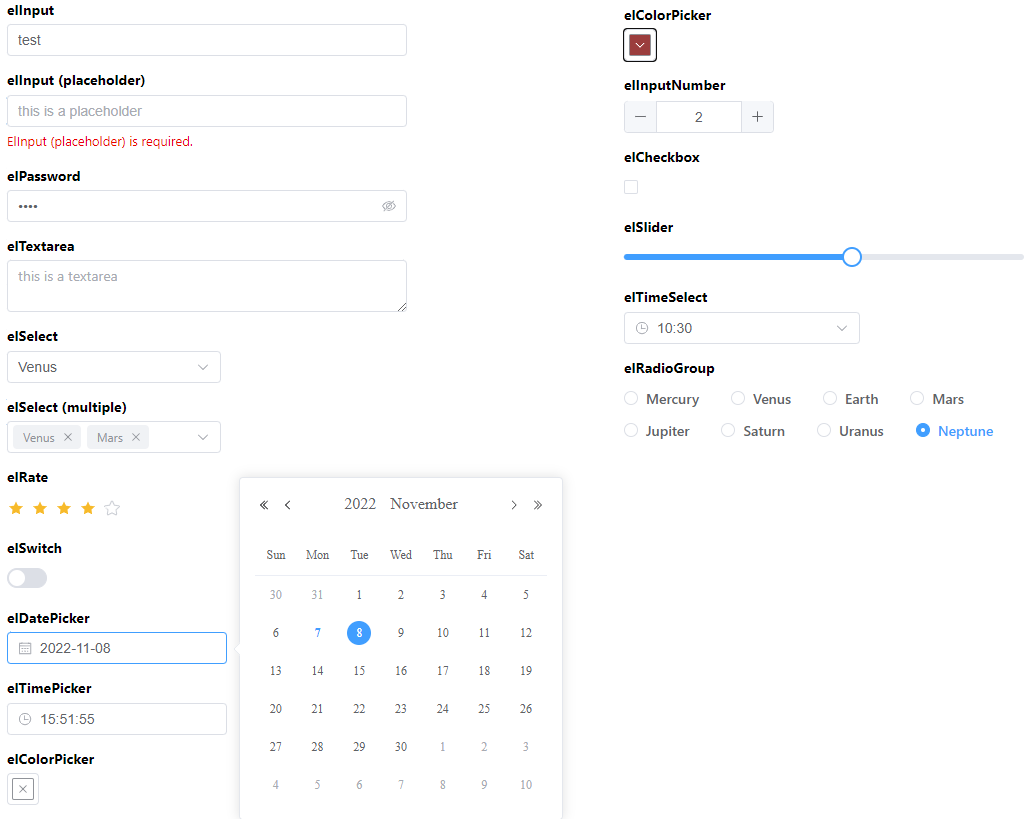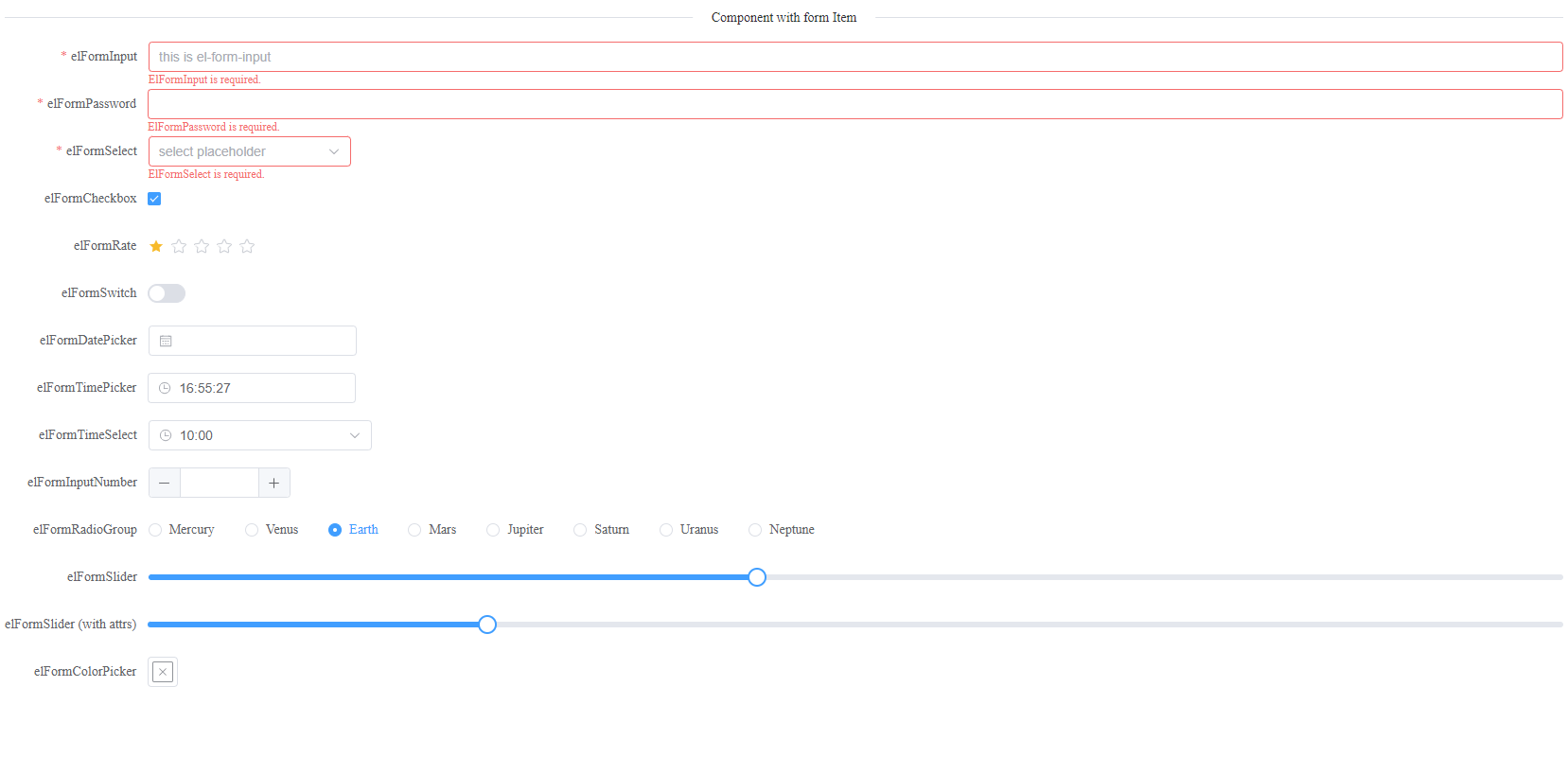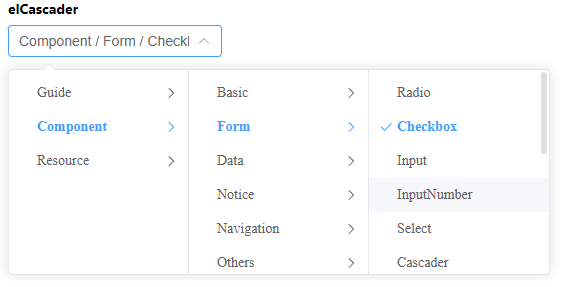Element plus for FormKit.
Most of the components are based on Element plus, attributes directly pass to the element plus component.
1. This library require Element plus and FormKit to be installed.
If you are using nuxt, you can use FormKit nuxt module to install FormKit.
2. Create formkit.config.ts if using nuxt
import { DefaultConfigOptions } from '@formkit/vue'
import { createElementPlugin } from 'formkit-element'
const config: DefaultConfigOptions = {
plugins: [createElementPlugin()]
}- or direct setup in main.ts
const app = createApp(App);
import { plugin, defaultConfig } from '@formkit/vue'
import { createElementPlugin } from "formkit-element";
app.use(plugin, defaultConfig({
plugins: [createElementPlugin()]
})) <FormKit type="form" v-model="data">
<FormKit type="el-input" name="input4" label="el-input" validation="required" />
<FormKit type="el-input" name="input5" label="el-input (placeholder)" validation="required"
placeholder="this is a placeholder" clearable />
<FormKit type="el-password" name="password1" label="el-password" validation="required" show-password clearable placeholder="this is a password" />
<FormKit type="el-textarea" name="textarea" label="el-textarea" placeholder="this is a textarea" />
<FormKit type="el-select" name="select2" label="el-select" clearable :options="{
mercury: 'Mercury',
venus: 'Venus',
earth: 'Earth',
mars: 'Mars',
jupiter: 'Jupiter',
saturn: 'Saturn',
uranus: 'Uranus',
neptune: 'Neptune'
}" />
<FormKit type="el-select" name="select2" label="el-select (multiple)" :options="{
mercury: 'Mercury',
venus: 'Venus',
earth: 'Earth',
mars: 'Mars',
jupiter: 'Jupiter',
saturn: 'Saturn',
uranus: 'Uranus',
neptune: 'Neptune'
}" multiple />
<FormKit type="el-rate" name="rate2" label="el-rate" />
<FormKit type="el-switch" name="switch3" label="el-switch" />
<FormKit type="el-date-picker" name="date3" label="el-date-picker" />
<FormKit type="el-time-picker" name="time2" label="el-time-picker" />
<FormKit type="el-color-picker" name="color12" label="el-color-picker" />
</FormKit>When using attributes `form-item` the component will be wrapped in a el-form-item component.
<FormKit type="el-form" v-model="data" ref="elf" id="elform">
<FormKit type="el-input" label="input3" name="input3" validation="required" placeholder="testing3" clearable form-item />
<FormKit type="el-select" label="Select" name="select" :options="{
mercury: 'Mercury',
venus: 'Venus',
earth: 'Earth',
mars: 'Mars',
jupiter: 'Jupiter',
saturn: 'Saturn',
uranus: 'Uranus',
neptune: 'Neptune',
}"
validation="required" clearable placeholder="select placeholder" filterable multiple form-item />
<FormKit type="el-checkbox" label="Checkbox1" name="cb1" validation="required" form-item/>
<FormKit type="el-rate" label="Rate" name="rate1" form-item/>
<FormKit type="el-switch" label="Switch" name="switch1" form-item/>
<FormKit type="el-time-picker" label="Time Picker 1" name="time_picker_1" form-item/>
<FormKit type="el-input-number" label="input nubmer 1" name="input_number_1" form-item/>
<FormKit type="el-radio-group" label="Radio Group" name="radio1" :options="{
mercury: 'Mercury',
venus: 'Venus',
earth: 'Earth',
mars: 'Mars',
jupiter: 'Jupiter',
saturn: 'Saturn',
uranus: 'Uranus',
neptune: 'Neptune',
}" validation="required" form-item/>
<FormKit type="el-slider" label="Slider1" name="slider1" />
<FormKit type="el-slider" label="Slider2" name="slider2" :min="100" :max="200" :step="2" />
<FormKit type="el-color-picker" label="ColorPicker" name="color1" />
</FormKit>el-rate
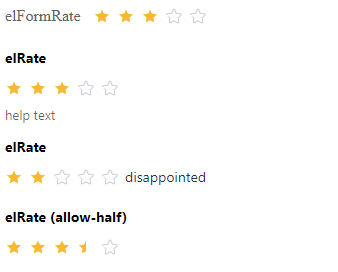
<FormKit type="form" v-model="data">
<FormKit type="el-rate" label="elFormRate" name="rate" form-item/>
<FormKit type="el-rate" label="elRate" name="rate" help="help text" />
<FormKit type="el-rate" label="elRate" name="rate" :texts="['oops', 'disappointed', 'normal', 'good', 'great']"
show-text />
<FormKit type="el-rate" label="elRate (allow-half)" name="rate_half" allow-half />
</FormKit>el-select
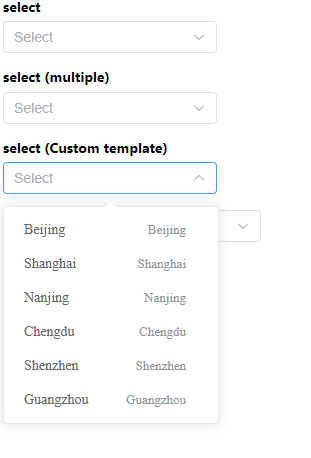
Custom template of select options
<script setup>
import { ref } from "vue";
const data = ref({});
const cities = [
{
value: 'Beijing',
label: 'Beijing',
},
{
value: 'Shanghai',
label: 'Shanghai',
},
{
value: 'Nanjing',
label: 'Nanjing',
},
{
value: 'Chengdu',
label: 'Chengdu',
},
{
value: 'Shenzhen',
label: 'Shenzhen',
},
{
value: 'Guangzhou',
label: 'Guangzhou',
},
]
</script>
<template>
<FormKit type="el-select" label="select (Custom template)" name="input1" :options="cities">
<template #option="{ item }">
<span style="float: left">{{ item.label }}</span>
<span style="
float: right;
color: var(--el-text-color-secondary);
font-size: 13px;
">{{ item.value }}
</span>
</template>
</FormKit>
<template>el-date-picker and el-date-range-picker
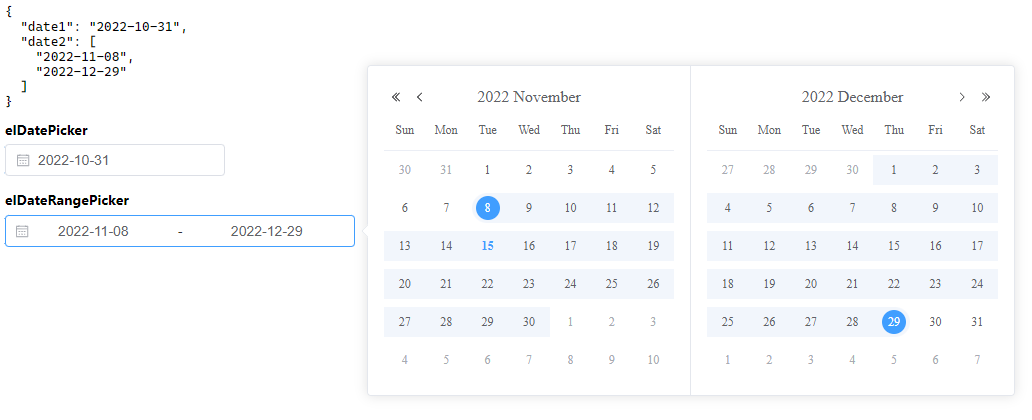
<FormKit type="group" v-model="data">
<FormKit type="el-date-picker" label="el-date-picker" name="date1" validation="required" />
<FormKit type="el-date-range-picker" label="el-date-range-picker" name="date2" />
</FormKit>el-switch
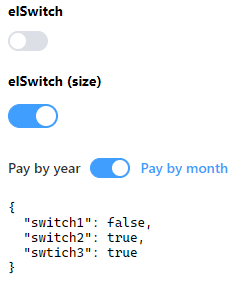
<FormKit type="group" v-model="data">
<FormKit type="el-switch" label="el-switch" name="switch1" />
<FormKit type="el-switch" label="el-switch (size)" name="switch2" size="large" />
<FormKit type="el-switch" name="swtich3" active-text="Pay by month" inactive-text="Pay by year" />
</FormKit>el-time-picker
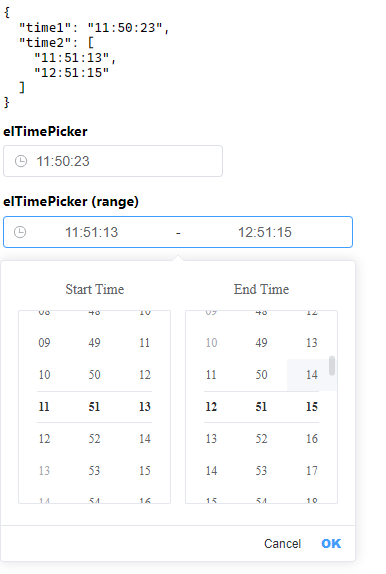
<FormKit type="group" v-model="data">
<FormKit type="el-time-picker" label="el-time-picker" name="time1" />
<FormKit type="el-time-picker" label="el-time-picker (range)" name="time2" is-range />
</FormKit>el-autocomplete
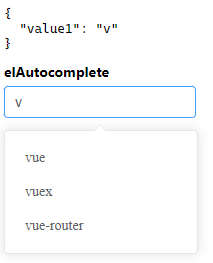
<script setup>
import { ref } from "vue";
const data = ref({})
const createFilter = (queryString) => {
return (restaurant) => {
return (
restaurant.value.toLowerCase().indexOf(queryString.toLowerCase()) === 0
)
}
}
const restaurants = ref([
{ value: 'vue', link: 'https://github.com/vuejs/vue' },
{ value: 'element', link: 'https://github.com/ElemeFE/element' },
{ value: 'cooking', link: 'https://github.com/ElemeFE/cooking' },
{ value: 'mint-ui', link: 'https://github.com/ElemeFE/mint-ui' },
{ value: 'vuex', link: 'https://github.com/vuejs/vuex' },
{ value: 'vue-router', link: 'https://github.com/vuejs/vue-router' },
{ value: 'babel', link: 'https://github.com/babel/babel' },
])
let querySearch = (queryString, cb) => {
const results = queryString
? restaurants.value.filter(createFilter(queryString))
: restaurants.value
// call callback function to return suggestions
cb(results)
}
</script>
<template>
<pre wrap>{{ data }}</pre>
<FormKit type="group" v-model="data">
<FormKit type="el-autocomplete" label="el-autocomplete" name="value1" placeholder="Please Input"
:fetch-suggestions="querySearch" />
</FormKit>
</template>el-upload
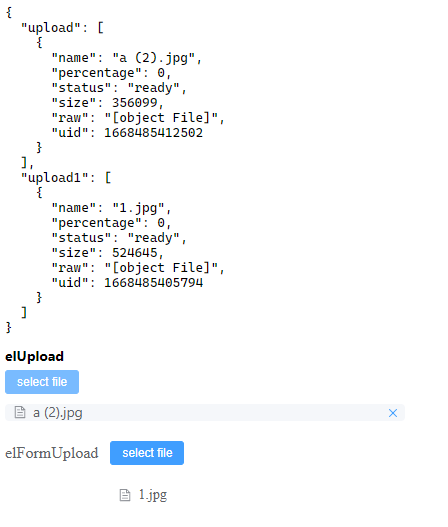
<script setup>
import { ref } from "vue";
const data = ref({})
</script>
<template>
<pre wrap>{{ data }}</pre>
<FormKit type="group" v-model="data">
<FormKit type="el-upload" label="elUpload" name="upload">
<el-button type="primary" size="small">select file</el-button>
</FormKit>
<FormKit type="el-upload" label="elFormUpload" name="upload1" form-item>
<el-button type="primary" size="small">select file</el-button>
</FormKit>
</FormKit>
</template>el-tree-select
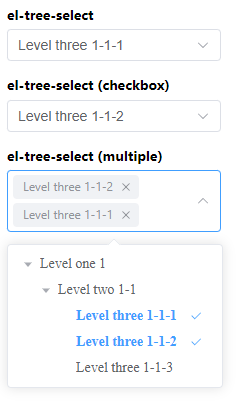
<script setup>
import { ref } from 'vue'
let form = ref({})
let data = [{
label: "Level one 1",
value: 1,
children: [{
label: "Level two 1-1",
value: 2,
children: [{
label: "Level three 1-1-1",
value: 3
}, {
label: "Level three 1-1-2",
value: 4
}, {
label: "Level three 1-1-3",
value: 5
}]
}]
}]
</script>
<template>
<form-kit type="form" v-model="form">
<form-kit type="el-tree-select" name="treeselect" :data="data" label="el-tree-select" :render-after-expand="false" />
<form-kit type="el-tree-select" name="treeselect2" :data="data" label="el-tree-select (checkbox)" show-checkbox :render-after-expand="false" />
<form-kit type="el-tree-select" name="treeselect3" :data="data" label="el-tree-select (multiple)" multiple :render-after-expand="false" />
</form-kit>
</template>- el-checkbox
- el-color-picker
- el-input
- el-input-number
- el-password
- el-radio-group
- el-slider
- el-textarea
- el-time-select
- el-form
- el-transfer
- el-checkbox-group
- el-tree
Due to the limitation of vue3, the submit event of el-form is not supported. You can use the submit attribute of FormKit to submit the form.
const data=ref({})
let onSubmit=()=>{
console.log('submited')
} <FormKit type="el-form" v-model="data" :submit="onSubmit">
...
</FormKit>