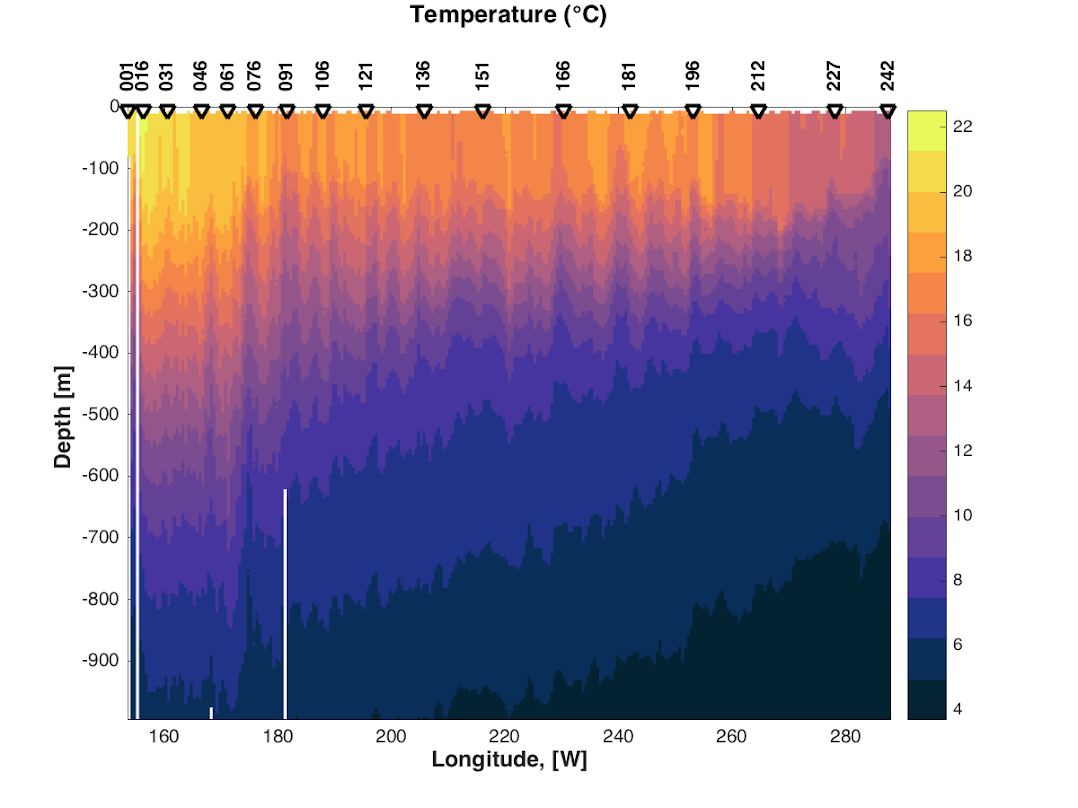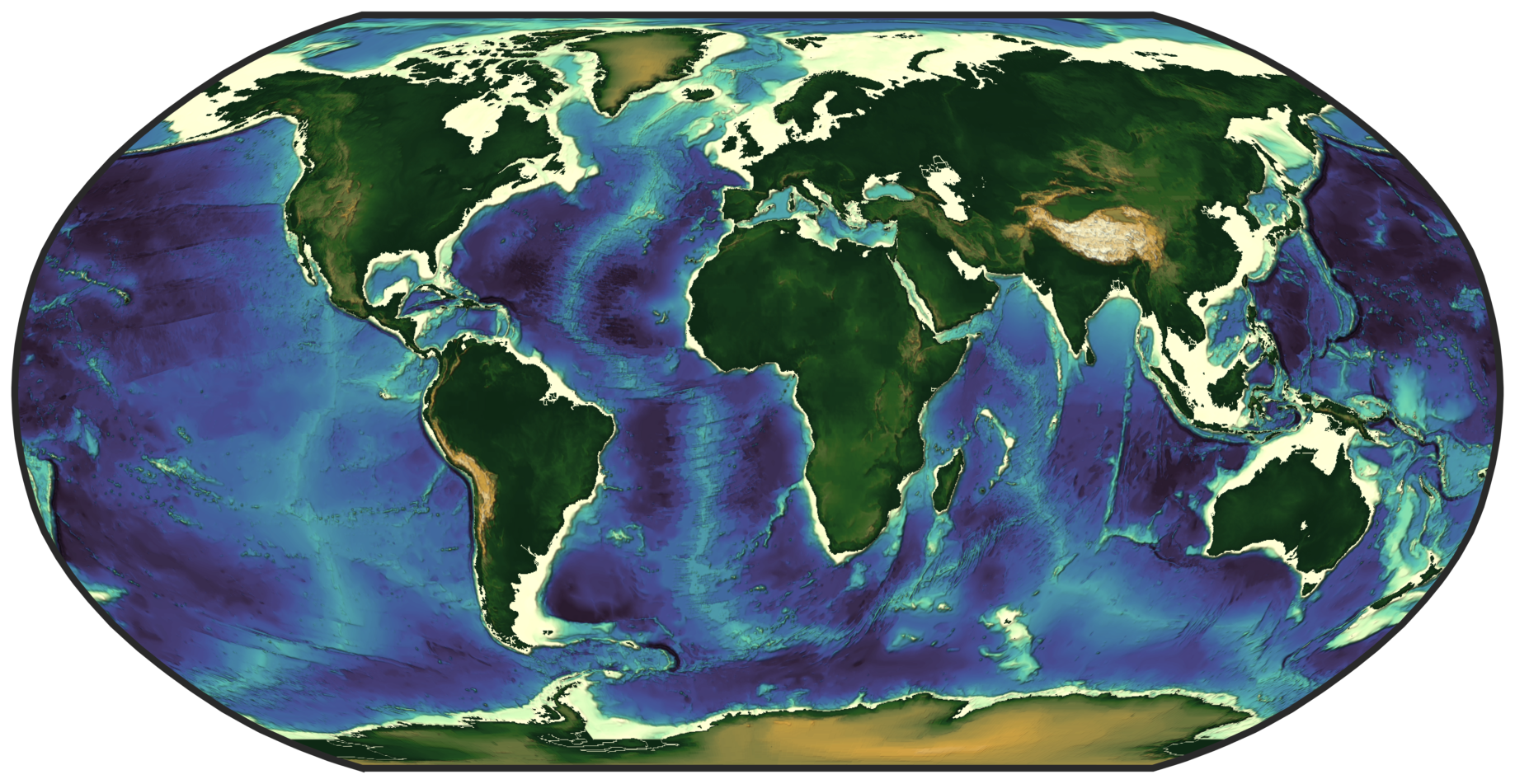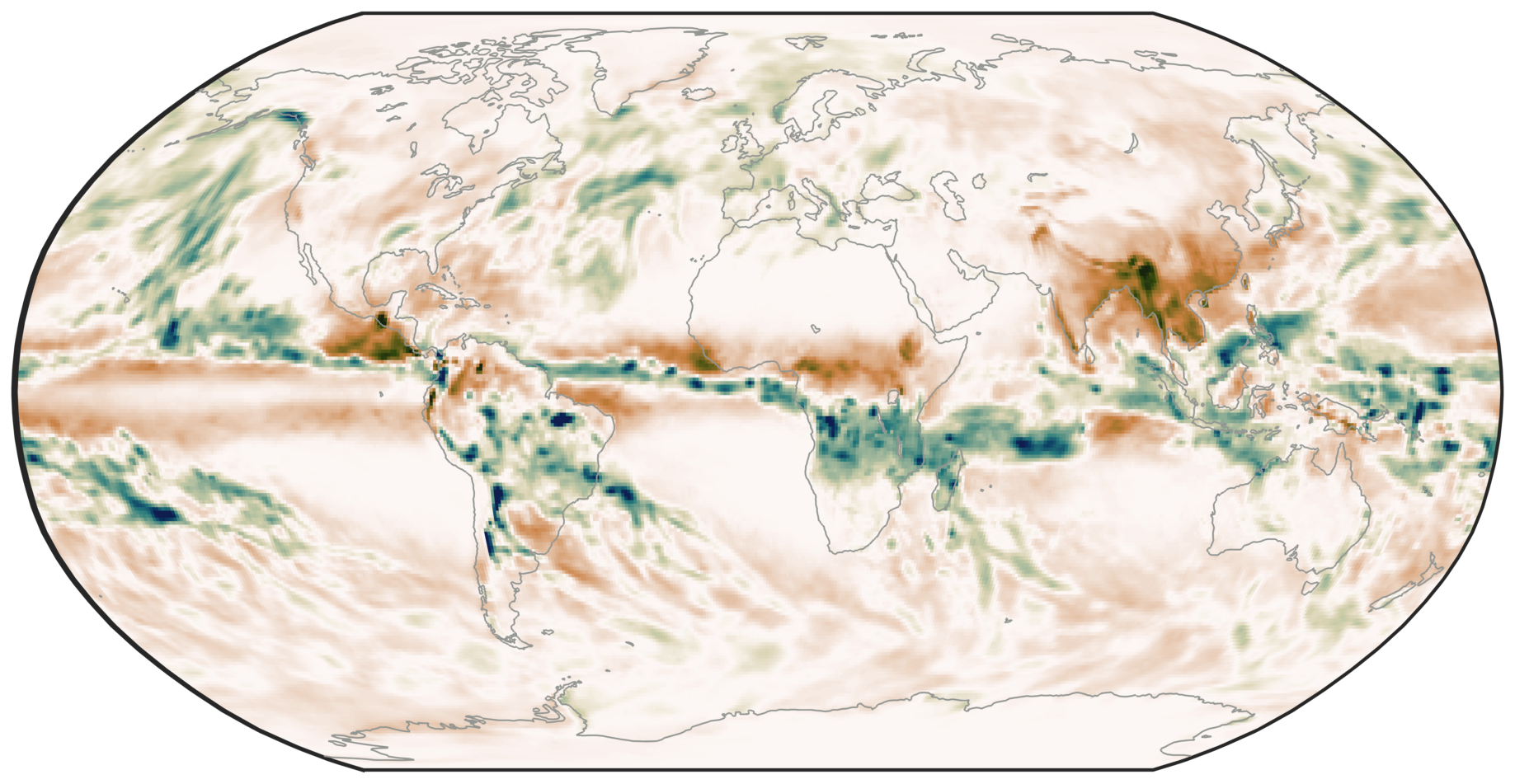Dear cmocean community,
Apologies, this is a rather long text.
My work involves plotting maps of sea ice. Because it is easily available and scientific, I have been using cmocean's "ice" quite a lot in the past. But some of its intrinsic characteristics have also led me look for alternatives. This post is to discuss the "ice" colormap for plotting sea ice fields (from models or satellite data).
By far, the key sea-ice variable we see plotted with cmocean.ice is sea-ice concentration (or sea-ice area fraction): the fraction of an ocean area that is covered with sea ice. A sea-ice concentration of 0 means there is no ice (only ocean). A sea-ice concentration of 1 means there is only ice (no ocean visible from above). A sea-ice concentration of 0.7 really means 0.7 ice on top of 0.3 ocean.
In our common imagination / representation ice is white and ocean is blue. A scientific colormap for sea-ice concentration should thus run from blue to white.
However, cmocean's 'ice' runs from very dark blue (almost black) to very light blue (almost white).
To me, the main issue with cmocean.ice when plotting sea-ice concentration (which is what we use it for 99% of the time) is that the high-end of the colormap is quite far from white. This is really blueish. Areas with a sea-ice concentration of 1 (as given by a forecast model or a satellite) do not look like fully ice-covered when plotted with cmocean.ice, because they are slightly blue, a color that is associated with some fraction of ocean (thus a sea-ice concentration below 1).
A second issue is that the low-end of the colormap is very dark, almost pitch black. This is sub-optimal for two reasons:
- a common representation is that the ocean is blue, not black.
- sea-ice concentration is the linear weigthing between no ice (ocean) and only ice (white). But the 'ice' colormap starts from black, runs through blues, and ends (close to) white. To me this does not convey well the linear mixing of more and more ice on top of the ocean. If we start from a black ocean, we should not be adding blue when adding ice, we should be adding white (and the colormap would be much closer to "gray".
Below are 3 maps of sea-ice concentration using 1) cmocean's ice,

2) matplotlib's Blues_r,

and 3) matplotlib's PuBu_r.

You can see for yourself the differences, and in particular how cmocean's ice does not end in white, which results in a general perception of less sea-ice concentration (more melt).
Personnaly I tend to prefer the third map (PuBu_r) because of the color of the ocean. But the main problem with Blues_r and PuBu_r is that they are NOT scientific colormaps (see matplotlib's doc), and we should be using scientific colormaps for scientific data.
All in all, I want to discuss the cmocean's "ice" colormap with the community. I do not know why it was designed this way, there are certainly very good reasons. This colormap is maybe perfect for other cryospheric applications (land ice? mountain glaciers? snow?) but for sea ice and in particular sea-ice concentration it is not optimal.
Another question to the cmocean developers is if there are routines in the cmocean package I could use to tweak the ice colormap to have the desired characteristics above (starting from a blue, ending much closer to white).
Finally, if it comes to this, should we collectively design a new scientific colormap for sea-ice concentration (how?) and could the new colormap enter future versions of cmocean if there is a broader interest.
Thank you for reading so far,
Thomas