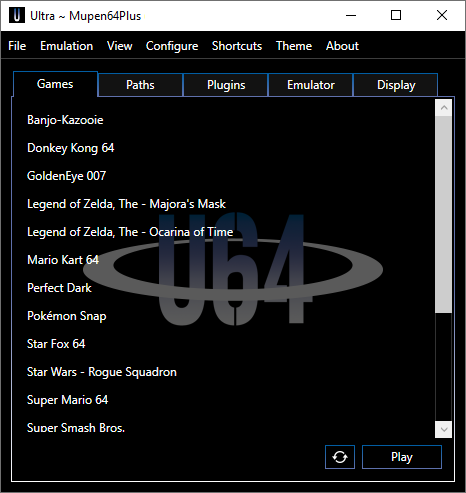Mupen64Plus N64 Emulator Frontend for Windows
Play N64 games through an easy to use interface.
Special thanks to M64py for design inspiration.
API system by BizHawk.
What it can do:
- Game Launcher
- Navigate options quickly with tabs
- Edit Mupen64Plus Config
- Plugin Configuration Menus for
GLideN64,Angrylion Plus,Audio SDL,Input SDL,RSP HLE,CXD4. - Shortcuts to common folders
- Quick Load & Save State
st0-9 - Load Save File
.m64p/.pjformat - Save State File
.m64p/.pjformat - Map Keyboard Keys for Controls
- Gamepad Fully Automatic Mode
What it currently can't do:
- Gamepad Remap Custom Buttons
- No Plugin Configuration Menus for
Glide64,Glide64mk2,Rice,Arachnoid,z64yet. - Cheats
Ultra + Mupen64plus Latest Release
Requires
- Windows 8, 8.1, 10
- Microsoft .NET Framework 4.5
- Mupen64Plus
- GLideN64 Public Release 4.0
Notice: This program will write to your existing mupen64plus.cfg, make a backup before running.
-
Place Files
- Put
Ultra.exein theMupen64Plusfolder that contains themupen64plus.dll.
Screenshot 1
- Put
-
Set Paths & Defaults
-
Run
Ultra.exe -
In the
Pathstab, press theDefaults Allbutton to automatically set the paths and controls.
Or manually set yourMupen64PlusandPluginPaths.
Screenshot 2 -
Set your
ROMsPath (.n64/.v64/.z64files in subfolders will be detected).
-
-
Configure Graphics, Audio, Controls
-
The
Plugin Configure Windows, such asGLideN64, will not have the values loaded frommupen64plus.cfgyet. -
In the
Pluginstab, press theGeneratebutton to generate the selected plugin default values.
Screenshot 3 -
When you open a
Plugin Configure Windowthe controls will now be loaded with the defaults.
Screenshot 4
-
-
Play Game
-
In the
Gamestab, press theRebuild⟲ arrow button to generate the list of games.
Screenshot 5 -
Play a game with your selected settings.
Screenshot 6
-
-
Ultra UI Config
C:\Users\<username>\AppData\Roaming\Ultra UI\ultra.conf -
Mupen64Plus Config
C:\Users\<username>\AppData\Roaming\Mupen64Plus\mupen64plus.cfg -
Saves
C:\Users\<username>\AppData\Roaming\Mupen64Plus\save\ -
Screenshots
C:\Users\<username>\AppData\Roaming\Mupen64Plus\screenshot\
Plugin Combinations for best results
GLideN64+RSP HLEAngrylion Plus+CXD4(Requires powerful PC)
Resolution
-
If
Windowed, select4:3aspect ratio to avoid black bars on sides.
Screenshot (Black Bars)
Screenshot (Native) -
If
Fullscreen, select your monitor's actual aspect ratio, such as16:9, then select the Plugin's optionForce 4:3, or else it will stretch to fit your screen.
Screenshot (Stretched)
Screenshot (Native) -
If you want an extended view, select a
16:9resolution, and in the Plugin selectAspect Ratio AdjustorWidescreen.
Screenshot (Windowed Wide)
Screenshot (Fullscreen Wide) -
If game is slow, select a lower resolution.
Ultra Wiki
Mupen64Plus Wiki
- Mupen64Plus
- Console Usage
- File Locations
- Keyboard Setup
- Controller Setup
- Third Party Plugins
- Recommended Plugin Setups
- Game Compatibility
Visual Studio 2015
WPF, C#, XAML
Visual C++ 19.0 Compiler
Thank you for your support.