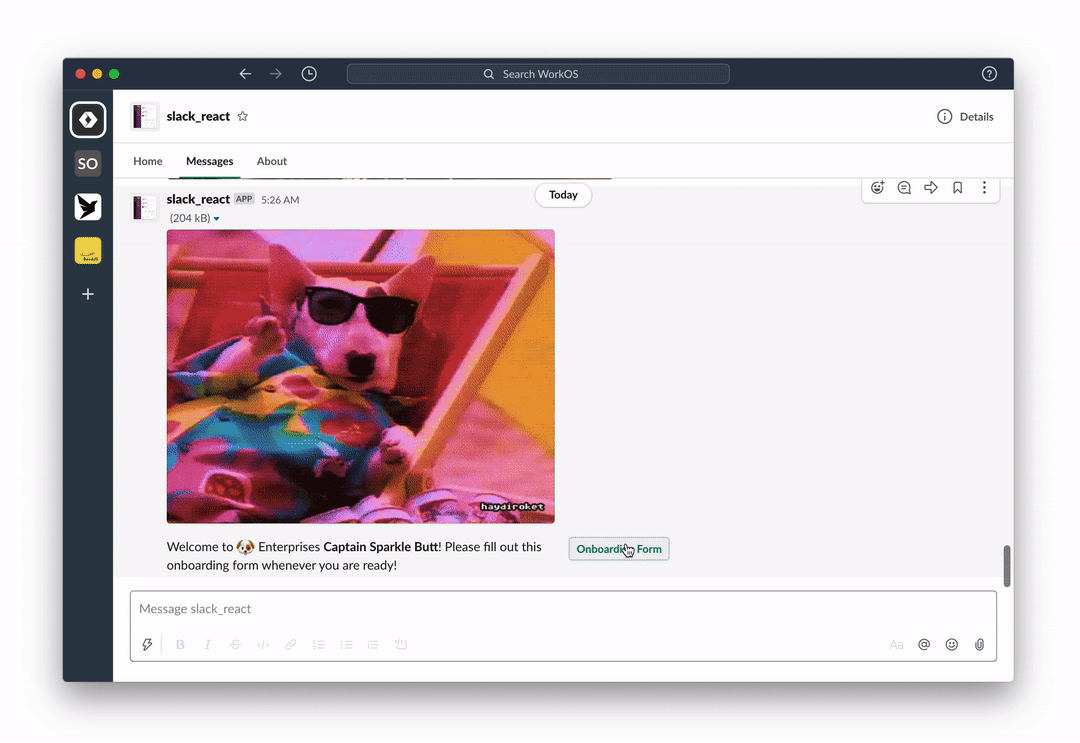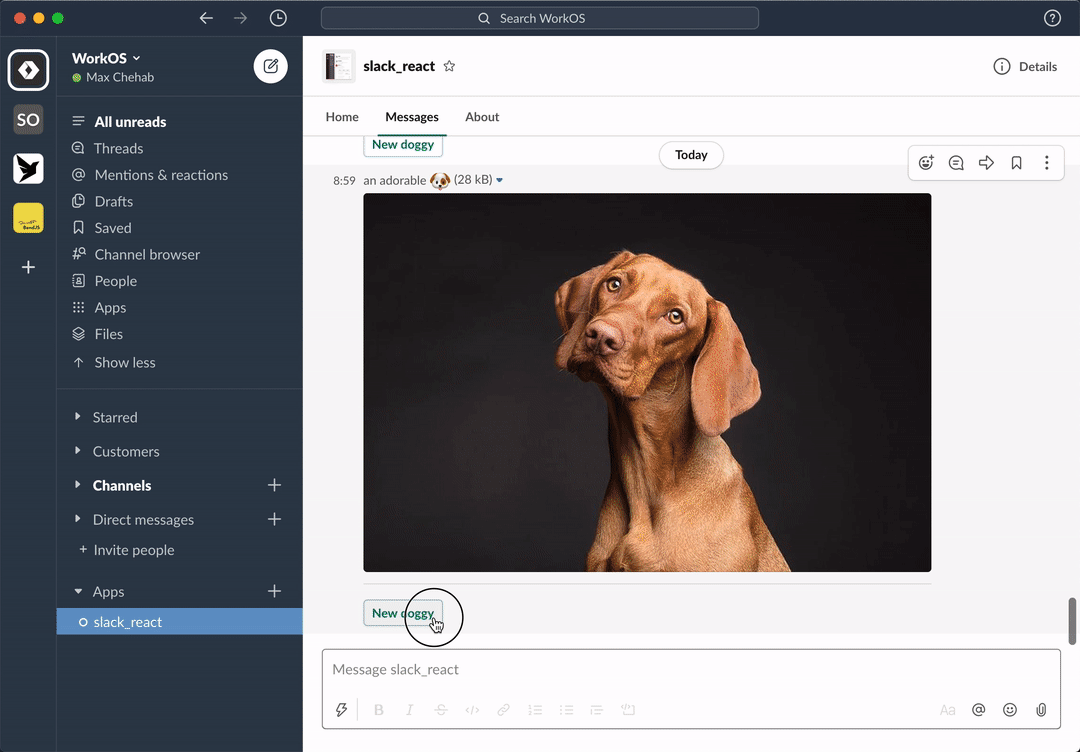React for Slack Apps
Build interactive Slack apps without webhooks or JSON headache. If you know React, you know how to make a Slack app.
-
Create your message with React:
import randomImage from "../utils"; export function RandomImage({ useState }: PheliaMessageProps) { const [imageUrl, setImageUrl] = useState("imageUrl", randomImage()); return ( <Message text="Choose a dog"> <ImageBlock title="an adorable :dog:" alt="a very adorable doggy dog" imageUrl={imageUrl} emoji /> <Divider /> <Actions> <Button style="primary" action="randomImage" onClick={() => setImageUrl(randomImage())} > New doggy </Button> </Actions> </Message> ); }
-
Register your component
const client = new Phelia(process.env.SLACK_TOKEN); app.post( "/interactions", client.messageHandler(process.env.SLACK_SIGNING_SECRET, [RandomImage]) ); client.postMessage(RandomImage, "@max");
-
Interact with your message:
See: docs for more info or join our community Slack.
Phelia transforms React components into Slack messages by use of a custom React reconciler. Components (with their internal state and props) are serialized into a custom storage. When a user interacts with a posted message Phelia retrieves the component, re-hydrates it's state and props, and performs any actions which may result in a new state.
Each component is a mapping of a specific object type for a slack block. There are 3 categories of components, each with special rules for how that component can be used with other components.
- Surface Components (Message, Home, Modal) - Root components that contains Block Components
- Block Components (Actions, Context, Divider, Image, Input, Section) - Direct descendants of a Surface Component. Contains Block Components
- Block Element Components (Text, CheckBoxes, TextField, etc) - Direct descendants of a Block Components.
To request a feature submit a new issue.