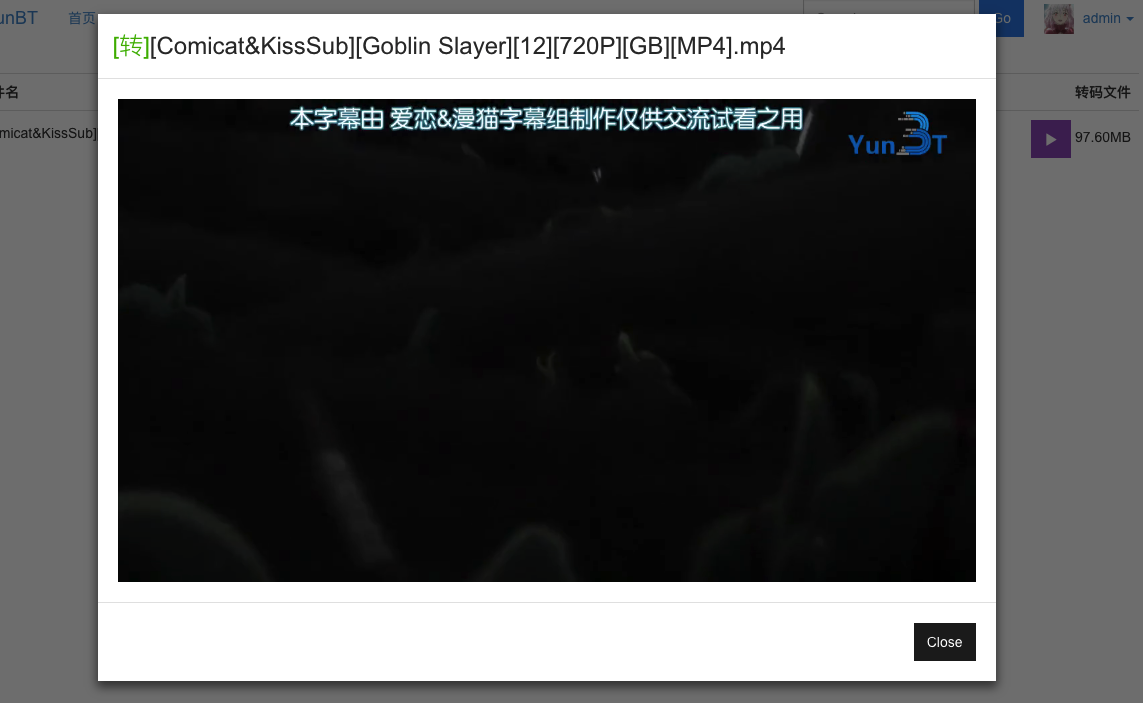基于ThinkCMS的YunBT的多用户下载程序,支持Magnet和HTTP下载。每个单独用户支持10个任务,默认下载文件最大为10GB,可以在后台修改。下载完成后用户可以直接查看下载的文件,系统将使用ffmpeg将视频转码为720P的mp4格式的视频,用户可以分享下载完的任务。管理员可以添加用户的下载量及查看管理下载任务。
测试站点:www.yunbt.net
测试站点默认下载限制单个下载小于1GB
分享密码
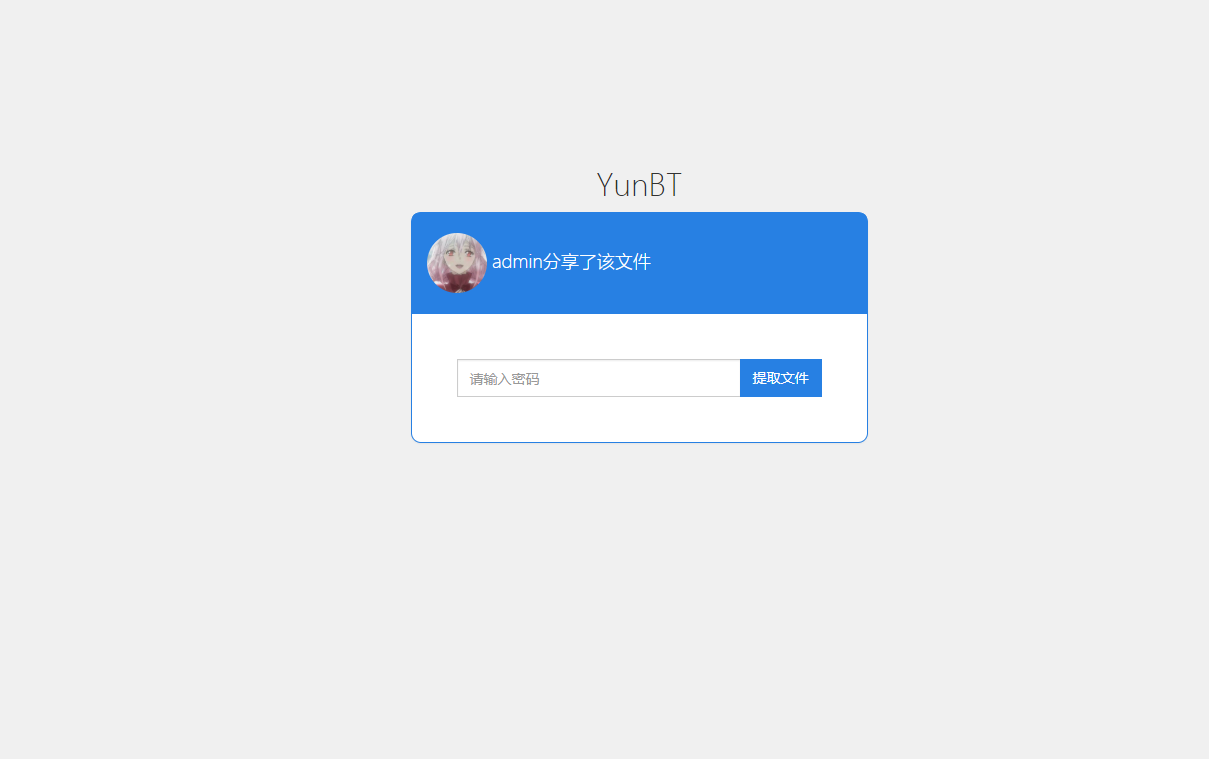
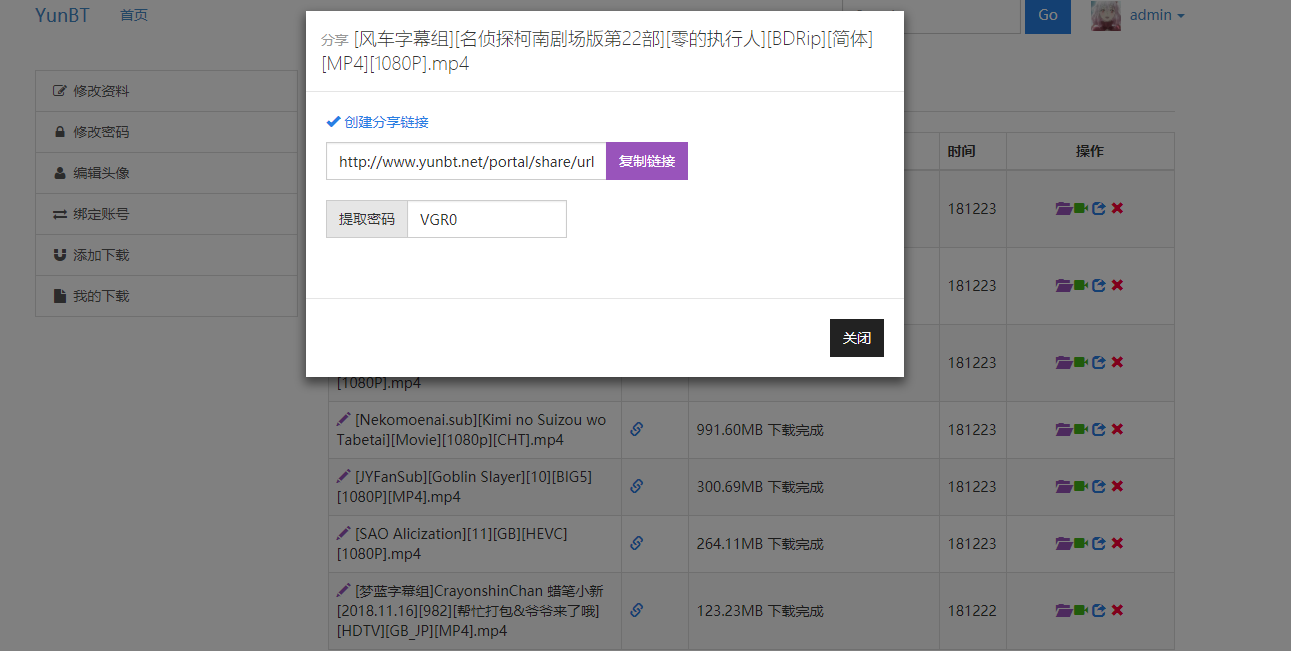
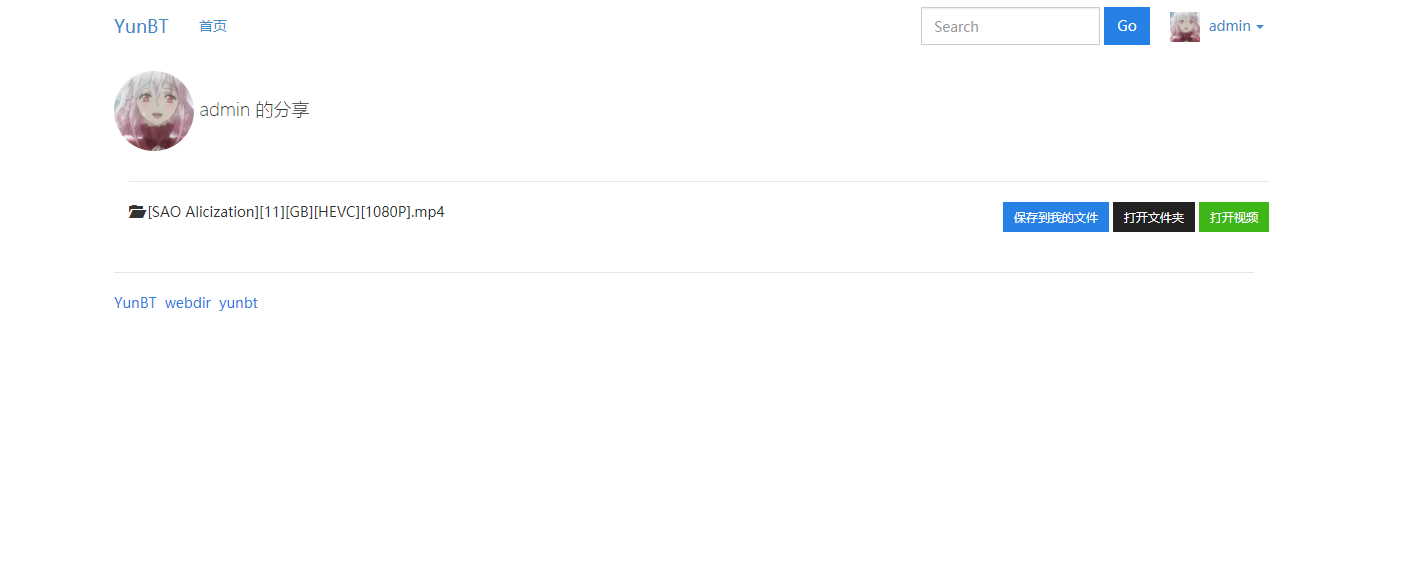
后台转码页面
�水印及切片设置
Dplayer播放器
Linux Nginx Mysql Php Python
lnmp 一键安装环境
wget http://soft.vpser.net/lnmp/lnmp1.5.tar.gz -cO lnmp1.5.tar.gz && tar zxf lnmp1.5.tar.gz && cd lnmp1.5 && ./install.sh lnmp
详尽步骤
lnmp安装redis
./addons.sh install redis
详尽步骤
安装Aria2
apt-get update && apt-get install -y aria2
cd /root
mkdir .aria2 && cd .aria2
wget http://webdir.cc/aria2.conf
wget http://webdir.cc/dht.dat
echo '' > /root/aria2.session
screen -dmS aria2 aria2c --enable-rpc --rpc-listen-all=true --rpc-allow-origin-all -c
apt-get install ffmpeg
php>7
lnmp下php安装fileinfo插件
lnmp1.4 安装php fileinfo扩展 方法
-
第一步:在lnmp1.4找到php安装的版本
使用命令tar -jxvf php-7.1.7.tar.bz2解压 -
第二步: 在解压的php-7.1.7文件夹里找到fileinfo文件夹,然后使用命令
cd /home/xxx/lnmp1.4/src/php-7.1.7/ext/fileinfo进入到fileinfo文件夹 -
第三步:输入
/usr/local/php/bin/phpize得到数据 -
第四步: 使用如下命令编译安装
./configure -with-php-config=/usr/local/php/bin/php-config
make && make install -
第五步:再修改/usr/local/php/etc/php.ini 查找:extension = 再最后一个extension= 后面添加上extension = "fileinfo.so" 保存,执行
/etc/init.d/php-fpm restart重启。
nginx修改fastcgi.conf配置
lnmp下该文件在
/usr/local/nginx/conf/fastcgi.conf
把其中的
#fastcgi_param PHP_ADMIN_VALUE "open_basedir=$document_root/:/tmp/:/proc/";
fastcgi_param PHP_ADMIN_VALUE "open_basedir=$document_root/../:/tmp/:/proc/";
Nginx 配置
下文件为lnmp下的配置
server
{
listen 80;
#listen [::]:80;
server_name www.yunbt.net yunbt.net;
index index.html index.htm index.php default.html default.htm default.php;
root /home/wwwroot/www.yunbt.net/public;
location / {
rewrite ^/file/(.*) /file.php?file=$1 last;
if (!-e $request_filename) {
rewrite ^(.*)$ /index.php?s=/$1 last;
}
}
location /afile{
internal;
alias /home/wwwroot/www.yunbt.net/public/file;
}
#error_page 404 /404.html;
# Deny access to PHP files in specific directory
#location ~ /(wp-content|uploads|wp-includes|images)/.*\.php$ { deny all; }
location ~* ^/(file|upload)/.*\.(php|php5)$ {
deny all;
}
include enable-php.conf;
location ~ .*\.(gif|jpg|jpeg|png|bmp|swf)$
{
expires 30d;
}
location ~ .*\.(js|css)?$
{
expires 12h;
}
location ~ /.well-known {
allow all;
}
location ~ /\.
{
deny all;
}
access_log /home/wwwlogs/www.yunbt.net.log;
}
创建数据库名yunbt
用户名yunbt
密码a123456
数据库导入yunbt.sql
数据库配置 data/conf/database.php
python3
pymysql
pip3 install pymysql
cron_ffmpeg.py
- 44行:数据库配置
- 50行:设置你的web路径
cron_move.py
- 14行:设置你的web路径
- 15行:视频文件[无须修改]
- 74行:数据库配置
cron_download.py
- 3行:限制下载最大值[单位GB]默认10GB
cron_m3u8.py
- 10行:数据库配置
- 17行:设置你的web路径[/public]
修改data文件夹下的权限
chmod -R 777 data/
chmod -R 777 public/
添加定时任务
crontab -e
*/1 * * * * curl http://www.yunbt.net/portal/cron/download
*/3 * * * * python3 /home/wwwroot/www.yunbt.net/python/cron_move.py
*/1 * * * * python3 /home/wwwroot/www.yunbt.net/python/cron_ffmpeg.py
*/1 * * * * python3 /home/wwwroot/www.yunbt.net/python/cron_m3u8.py
*/30 * * * * python3 /home/wwwroot/www.yunbt.net/python/cron_download.py
请替换其中www.yunbt.net 为你自己的域名
管理后台 your_domain.com/admin
用户名 admin
密码 a123456
目前功能:
- 添加用户下载量
- 下载管理
- 修改当前最大下载文件量[默认10GB]
- 分享功能
- 视频转码
- 工具下载
- 后台转码控制
- Dplayer播放器
- 水印添加
- 视频切片
未来计划:
分享功能用户转码功能- 积分功能
- 邀请功能
工具下载水印添加M3U8添加自动播放转码