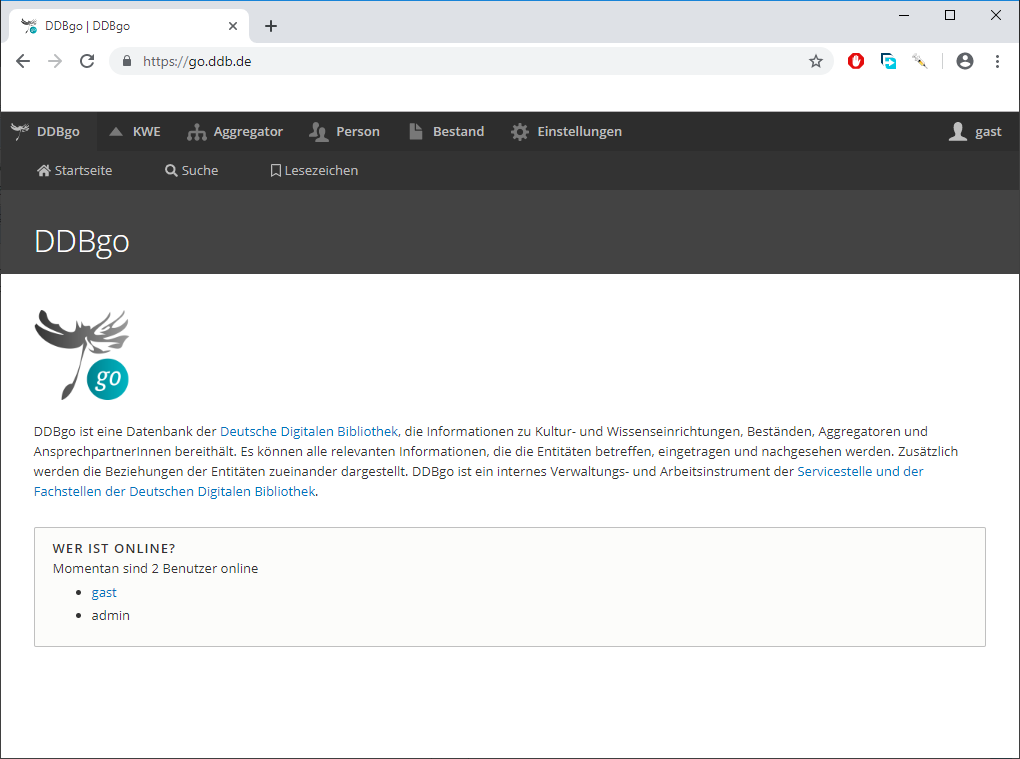DDBgo ist eine Datenbank der Deutsche Digitalen Bibliothek auf Basis des Content Management Systems Drupal, die Informationen zu Kultur- und Wissenseinrichtungen, Beständen, Aggregatoren und AnsprechpartnerInnen bereithält. Es können alle relevanten Informationen, die die Entitäten betreffen, eingetragen und nachgesehen werden. Zusätzlich werden die Beziehungen der Entitäten zueinander dargestellt. DDBgo ist ein internes Verwaltungs- und Arbeitsinstrument der Servicestelle und der Fachstellen der Deutschen Digitalen Bibliothek.
See folder web/modules/custom/ddbgo_workarounds/.
See folder web/modules/custom/ddbgo_cj/.
See folder web/modules/custom/ddbgo_search.
See folder patches/.
-
DDBgo-improvements_in_unique_field_ajax_module.patch
Discussion at: https://www.drupal.org/project/unique_field_ajax/issues/2932042#comment-12950248
DDBgo is developed using the package manager Composer. Please make sure you have installed it correctly. All Composer commands should be executed within the folder with the file composer.json.
- Run
composer installto install the project in your local directory - Add file
.envwith the following configuration for Drupal's MySQL database connection (example file .env.example).MYSQL_DATABASE=ddbgodb MYSQL_HOSTNAME=localhost MYSQL_PASSWORD=ddbgopw MYSQL_PORT=3306 MYSQL_USER=ddbgouser HASH_SALT=MY_SECRET_SALT UPDATE_FREE_ACCESS=FALSE FILE_PUBLIC_PATH=sites/default/files TRUSTED_HOST_PATTERNS="^localhost\$, ^127.0.0.1\$" TMP=/tmp - Use Drush command to run local server:
vendor/bin/drush rs - Access via http://127.0.0.1:8888
If you start with a blank database you need to import all configuration with Drush, which is stored in the folder config/sync. Therefor run vendor/drush/drush/drush config:import.
- Find update-able packages:
composer outdated --direct - Show available package versions for a package:
composer show --all drupal/facets - Install new packages:
composer require drupal/facetsorcomposer require 'drupal/facets:^1.4' - Update specific package:
composer update drupal/facetsorcomposer update 'drupal/facets:^1.4' - Update all packages to newest version:
composer update - Update to new major version:
composer require drupal/core-recommended:^8.8 --update-with-dependencies --no-plugins
- Update Drupal's database:
vendor/drush/drush/drush updatedb - Rebuild cache:
vendor/drush/drush/drush cr - Runs PHP's built-in HTTP server (for development only):
vendor/drush/drush/drush rs - Export all configuration to folder config/sync:
vendor/drush/drush/drush config:export. - Import all configuration from folder config/sync:
vendor/drush/drush/drush config:import.
Yes, there's a docker container for DDBgo available at GitHub: https://github.com/mbuechner/ddbgo/pkgs/container/ddbgo%2Fddbgo
docker pull ghcr.io/mbuechner/ddbgo/ddbgo:tagged
- Checkout GitHub repository:
git clone https://github.com/mbuechner/ddbgo - Go into folder:
cd ddbgo - Run
docker build -t ddbgo . - Start container with:
docker run -d -p 8080 -P ddbgo - Open browser: http://localhost:8080/
It's important to run Drupal's Cron job regularly. It's recommended to trigger it every minute with a forbidden concurrency from an external cron job. The Drush command is a simple way to execute Drupal's cron job. Run:
> /var/www/html/vendor/bin/drush --root /var/www/html/web/ --quiet cron > /dev/stdout
Cron task:
*/1 * * * * /var/www/html/vendor/bin/drush --root /var/www/html/web/ --quiet cron > /dev/stdout
More information about cron at the Drupal documentation.