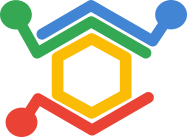Dopamine is a research framework for fast prototyping of reinforcement learning algorithms. It aims to fill the need for a small, easily grokked codebase in which users can freely experiment with wild ideas (speculative research).
Our design principles are:
- Easy experimentation: Make it easy for new users to run benchmark experiments.
- Flexible development: Make it easy for new users to try out research ideas.
- Compact and reliable: Provide implementations for a few, battle-tested algorithms.
- Reproducible: Facilitate reproducibility in results. In particular, our setup follows the recommendations given by Machado et al. (2018).
In the spirit of these principles, this first version focuses on supporting the state-of-the-art, single-GPU Rainbow agent (Hessel et al., 2018) applied to Atari 2600 game-playing (Bellemare et al., 2013). Specifically, our Rainbow agent implements the three components identified as most important by Hessel et al.:
- n-step Bellman updates (see e.g. Mnih et al., 2016)
- Prioritized experience replay (Schaul et al., 2015)
- Distributional reinforcement learning (C51; Bellemare et al., 2017)
For completeness, we also provide an implementation of DQN (Mnih et al., 2015). For additional details, please see our documentation.
We provide a set of Colaboratory notebooks which demonstrate how to use Dopamine.
This is not an official Google product.
- 30/01/2019: Dopamine 2.0 now supports general discrete-domain gym environments.
- 01/11/2018: Download links for each individual checkpoint, to avoid having to download all of the checkpoints.
- 29/10/2018: Graph definitions now show up in Tensorboard.
- 16/10/2018: Fixed a subtle bug in the IQN implementation and upated the colab tools, the JSON files, and all the downloadable data.
- 18/09/2018: Added support for double-DQN style updates for the
ImplicitQuantileAgent.- Can be enabled via the
double_dqnconstructor parameter.
- Can be enabled via the
- 18/09/2018: Added support for reporting in-iteration losses directly from
the agent to Tensorboard.
- Set the
run_experiment.create_agent.debug_mode = Truevia the configuration file or using thegin_bindingsflag to enable it. - Control frequency of writes with the
summary_writing_frequencyagent constructor parameter (defaults to500).
- Set the
- 27/08/2018: Dopamine launched!
Installing from source allows you to modify the agents and experiments as
you please, and is likely to be the pathway of choice for long-term use.
These instructions assume that you've already set up your favourite package
manager (e.g. apt on Ubuntu, homebrew on Mac OS X), and that a C++ compiler
is available from the command-line (almost certainly the case if your favourite
package manager works).
The instructions below assume that you will be running Dopamine in a virtual environment. A virtual environment lets you control which dependencies are installed for which program; however, this step is optional and you may choose to ignore it.
Dopamine is a Tensorflow-based framework, and we recommend you also consult the Tensorflow documentation for additional details.
Finally, these instructions are for Python 2.7. While Dopamine is Python 3 compatible, there may be some additional steps needed during installation.
First install Anaconda, which we will use as the environment manager, then proceed below.
conda create --name dopamine-env python=3.6
conda activate dopamine-env
This will create a directory called dopamine-env in which your virtual
environment lives. The last command activates the environment.
Install the dependencies below, based on your operating system, and then finally download the Dopamine source, e.g.
git clone https://github.com/google/dopamine.git
If you don't have access to a GPU, then replace tensorflow-gpu with
tensorflow in the line below (see Tensorflow
instructions for details).
sudo apt-get update && sudo apt-get install cmake zlib1g-dev
pip install absl-py atari-py gin-config gym opencv-python tensorflow-gpu
brew install cmake zlib
pip install absl-py atari-py gin-config gym opencv-python tensorflow
You can test whether the installation was successful by running the following:
cd dopamine
export PYTHONPATH=${PYTHONPATH}:.
python tests/dopamine/atari_init_test.py
If you want to run some of the other tests you will need to pip install mock.
The entry point to the standard Atari 2600 experiment is
dopamine/discrete_domains/train.py.
To run the basic DQN agent,
python -um dopamine.discrete_domains.train \
--base_dir=/tmp/dopamine \
--gin_files='dopamine/agents/dqn/configs/dqn.gin'
By default, this will kick off an experiment lasting 200 million frames. The command-line interface will output statistics about the latest training episode:
[...]
I0824 17:13:33.078342 140196395337472 tf_logging.py:115] gamma: 0.990000
I0824 17:13:33.795608 140196395337472 tf_logging.py:115] Beginning training...
Steps executed: 5903 Episode length: 1203 Return: -19.
To get finer-grained information about the process,
you can adjust the experiment parameters in
dopamine/agents/dqn/configs/dqn.gin,
in particular by reducing Runner.training_steps and Runner.evaluation_steps,
which together determine the total number of steps needed to complete an
iteration. This is useful if you want to inspect log files or checkpoints, which
are generated at the end of each iteration.
More generally, the whole of Dopamine is easily configured using the gin configuration framework.
We provide sample configuration files for training an agent on Cartpole and Acrobot. For example, to train C51 on Cartpole with default settings, run the following command:
python -um dopamine.discrete_domains.train \
--base_dir=/tmp/dopamine \
--gin_files='dopamine/agents/rainbow/configs/c51_cartpole.gin'
You can train Rainbow on Acrobot with the following command:
python -um dopamine.discrete_domains.train \
--base_dir=/tmp/dopamine \
--gin_files='dopamine/agents/rainbow/configs/rainbow_acrobot.gin'
An easy, alternative way to install Dopamine is as a Python library:
# Alternatively brew install, see Mac OS X instructions above.
sudo apt-get update && sudo apt-get install cmake
pip install dopamine-rl
pip install atari-py
Depending on your particular system configuration, you may also need to install zlib (see "Install via source" above).
From the root directory, tests can be run with a command such as:
python -um tests.agents.rainbow.rainbow_agent_test
Mnih et al., Human-level Control through Deep Reinforcement Learning. Nature, 2015.
If you use Dopamine in your work, we ask that you cite our white paper. Here is an example BibTeX entry:
@article{castro18dopamine,
author = {Pablo Samuel Castro and
Subhodeep Moitra and
Carles Gelada and
Saurabh Kumar and
Marc G. Bellemare},
title = {Dopamine: {A} {R}esearch {F}ramework for {D}eep {R}einforcement {L}earning},
year = {2018},
url = {http://arxiv.org/abs/1812.06110},
archivePrefix = {arXiv}
}