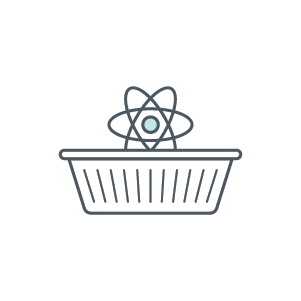Shopping basket compatible with the Crystallize headless ecommerce GraphQL service.
yarn add @crystallize/react-basket
In your app root
import { BasketProvider } from '@crystallize/react-basket';
const basketOptions = {
validateEndpoint: "/api/basket/validate",
freeShippingMinimumPurchaseAmount: 600,
defaultShipping: yourDefaultShipping,
onEmpty: () => console.log('emptied basket'),
onAddToBasket: item => console.log('Add to basket', item),
onRemoveFromBasket: item => console.log('Remove from basket', item)
};
export default () => (
<BasketProvider {...basketOptions}>
<YourApp />
</BasketProvider>
);
Consume it with BasketContext (>= React 16.6)
import { BasketContext } from '@crystallize/react-basket';
export default class MyClass extends React.Component {
static contextType = BasketContext;
render () {
const { state, actions } = this.context;
return (
<button onClick={() => actions.addItem({ sku: 'product-sku-1', price: 99, quantity: 1 })}>
{state.totalQuantity
? `Your basket (${state.totalQuantity} items, ${state.totalPrice},-)`
: 'Your basket is empty'}
</button>
);
}
}
Consume it with BasketConsumer
import { BasketConsumer } from '@crystallize/react-basket';
export default () => (
<BasketConsumer>
{({ state, actions }) => (
<button onClick={() => actions.addItem({ sku: 'product-sku-1', price: 99, quantity: 1 })}>
{state.totalQuantity
? `Your basket (${state.totalQuantity} items, ${state.totalPrice},-)`
: 'Your basket is empty'}
</button>
)}
</BasketConsumer>
);
- BasketProvider
- BasketContext
- BasketConsumer
- TinyBasket
- Coupon
- parseBasketItem
- createBasketItem
The state object contains:
- items (array of the product items in the basket)
- totalPrice (the total price of the basket items)
- totalPriceMinusDiscount (total price minus discount (if applied))
- totalToPay (total price - discount + shipping)
- totalQuantity (the total items including quantity)
- freeShipping (if free shipping has been granted)
- remainingUntilFreeShippingApplies (the minimum amount required for free shipping)
- metadata (additional metadata that you can set)
- empty (empty the basket)
- addItem (add an item)
- setItems (set all the basket items in one go)
- removeItem (remove an item)
- incrementQuantityItem (incremenet the quantity for a given item)
- decrementQuantityItem (decremenet the quantity for a given item)
- parseBasketItem (takes a product and a variant model and returns a valid basket item)
- setValidating (set the validating flag (found in state))
- setValidatingNewCoupon (set validatingNewCoupon flag (found in state))
- setCoupon (set the coupon code)
- setDiscount (set the discount item)
- setShipping (set the current shipping item)
- setMetadata (set your metadata)
- animateItem (jiggles the item in the TinyBasket)
- onReady (calls then given function when the basket is loaded and ready)
The tiny basket accepts the following props
- hideCoupon
- hideRemainingUntilFreeShipping
- ItemCmp (The component to use when rendering each basket item)
- itemImageSizes (The sizes attr for each item image. Ex: '(min-width: 900px) 1000px, 500px')