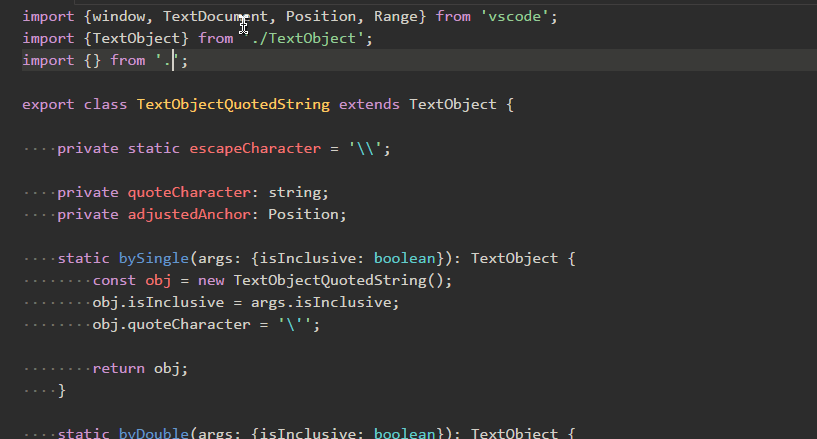Provides path completion for visual studio code.
- it supports relative paths (starting with ./)
- it supports absolute path to the workspace (starting with /)
- it supports absolute path to the file system (starts with: C:)
- it supports paths relative to the user folder (starts with ~)
- it supports items exclusions via the
path-autocomplete.excludedItemsoption - it supports npm packages (starting with a-z and not relative to disk)
- it supports automatic suggestion after selecting a folder
- it supports custom mappings via the
path-autocomplete.pathMappingsoption - it supports custom transformations to the inserted text via the
path-autocomplete.transformations - it supports windows paths with the
path-autocomplete.useBackslash
You can install it from the marketplace.
ext install path-autocomplete
-
path-autocomplete.extensionOnImport- boolean If true it will append the extension as well when inserting the file name onimportorrequirestatements. -
path-autocomplete.includeExtension- boolean If true it will append the extension as well when inserting the file name. -
path-autocomplete.excludedItemsThis option allows you to exclude certain files from the suggestions."path-autocomplete.excludedItems": { "**/*.js": { "when": "**/*.ts" }, // ignore js files if i'm inside a ts file "**/*.map": { "when": "**" }, // always ignore *.map files "**/{.git,node_modules}": { "when": "**" } // always ignore .git and node_modules folders }minimatch is used to check if the files match the pattern.
-
path-autocomplete.pathMappingsUseful for defining aliases for absolute or relative paths."path-autocomplete.pathMappings": { "/test": "${folder}/src/Actions/test", // alias for /test "/": "${folder}/src", // the absolute root folder is now /src, "$root": ${folder}/src // the relative root folder is now /src // or multiple folders for one mapping "$root": ["${folder}/p1/src", "${folder}/p2/src"] // the root is now relative to both p1/src and p2/src } -
path-autocomplete.pathSeparators- string Lists the separators used for extracting the inserted path when used outside strings. The default value is:\t({[ -
path-autocomplete.transformationsList of custom transformation applied to the inserted text. Example: replace_with an empty string when selecting a SCSS partial file."path-autocomplete.transformations": [{ "type": "replace", "parameters": ["^_", ""], "when": { "fileName": "\\.scss$" } }],Supported transformation:
replace- Performs a string replace on the selected item text. Parameters:regex- a regex patternreplaceString- the replacement string
-
path-autocomplete.triggerOutsideStringsboolean - if true it will trigger the autocomplete outside of quotes -
path-autocomplete.enableFolderTrailingSlashboolean - if true it will add a slash after the insertion of a folder path that will trigger the autocompletion. -
path-autocomplete.useBackslashboolean - if true it will use\\when iserting the paths. -
path-autocomplete.ignoredFilesPattern- string - Glob patterns for disabling the path completion in the specified file types. Example: "**/*.{css,scss}"
VSCode doesn't automatically recognize path aliases so you cannot alt+click to open files. To fix this you need to create jsconfig.json or tsconfig.json to the root of your project and define your alises. An example configuration:
{
"compilerOptions": {
"target": "esnext", // define to your liking
"baseUrl": "./",
"paths": {
"test/*": ["src/actions/test"],
"assets/*": ["src/assets"]
}
},
"exclude": ["node_modules"] // Optional
}
-
if you want to use this in markdown or simple text files you need to enable
path-autocomplete.triggerOutsideStrings -
./for relative paths
If
./doesn't work properly, add this tokeybindings.json:{ "key": ".", "command": "" }. Refer to ChristianKohler/PathIntellisense#9
- When I use aliases I can't jump to imported file on Ctrl + Click
This is controlled by the compiler options in jsconfig.json. You can create the JSON file in your project root and add paths for your aliases. jsconfig.json Reference https://code.visualstudio.com/docs/languages/jsconfig#_using-webpack-aliases
- if you have issues with duplicate suggestions please use the
path-autocomplete.ignoredFilesPatteroption to disable the path autocomplete in certain file types
The release notes are available in the CHANGELOG.md file.
Mihai Ionut Vilcu
This extension is based on path-intellisense