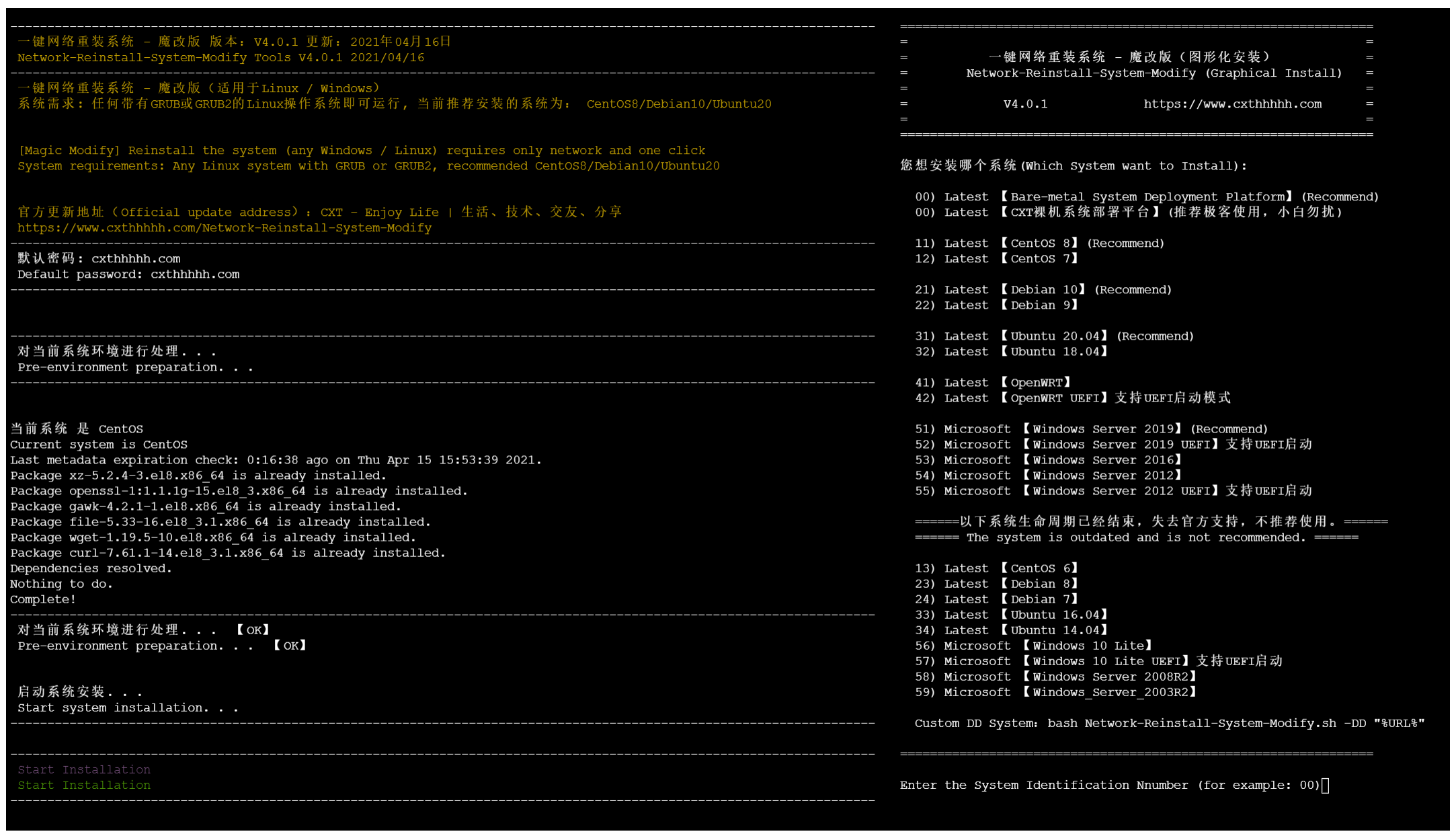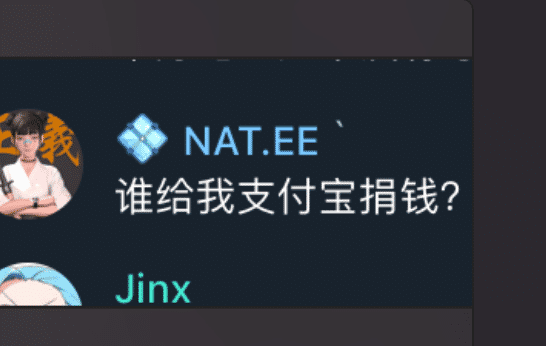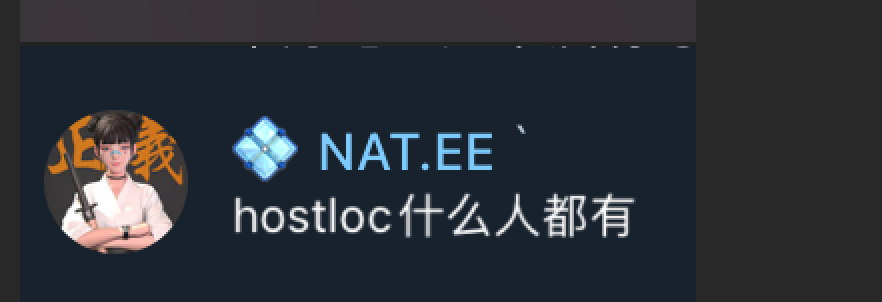通过互联网重新安装Linux和Windows以及常用操作系统。
(Reinstall Linux and Windows and Common Operating Systems through the Internet.)








一键网络重装系统 - 魔改版(Network-Reinstall-System-Modify)可以通过互联网重新安装Linux和Windows以及常用操作系统。例如:CentOS、Debian、Ubuntu、Windows 2012R2、Windows Server 2019、Proxmox-VE、OpenWRT等常见系统,还可以通过极客功能裸机系统部署平台挂载网络【ISO镜像】远程安装任何系统。
一键网络重装系统 - 魔改版(Network-Reinstall-System-Modify),从MoeClub Vicer分支,魔改版增加新功能修复Bug后,由CXT - Enjoy Life | 自天佑之,吉无不利提供维护和支持。(更多功能陆续更新中)
Network-Reinstall-System-Modify can reinstall Linux and Windows and common operating systems through the internet. Common systems such as CentOS, Debian, Ubuntu, Windows 2012R2, Windows Server 2019, Proxmox-VE and OpenWRT can also mount the network [ISO image] through the geek function Bare Metal System Deployment Platform.
Network-Reinstall-System-Modify, Forked from MoeClub Vicer, After the magic revision adds new functions to fix bugs, CXT - Enjoy Life | 自天佑之,吉无不利 provides maintenance and support. (more Features of the magic version are constantly increasing.)
- 服务提供商提供的系统模板可能有一些内置软件,甚至与我们即将安装的软件冲突,导致安装失败。 - ISO挂载并不是所有服务提供商都提供的服务。有些IPIM/KVM传输速度太慢,安装效率很差。 - Linux/Windows可能会遇到一些在使用中找不到的莫名其妙的错误。相信你一定深有体会!
- The system template provided by the service provider may have some built-in software, even conflicting with the software we are about to install, resulting in the installation failure. - ISO mount is not a service provided by all service providers. Some IPIM/KVM transmission speeds are too slow and installation efficiency is poor. - Linux/Windows may encounter some inexplicable errors that cannot be found in use. I believe you must have a deep understanding!
-
官方发布(Release)
https://www.cxthhhhh.com/network-reinstall-system-modify -
使用教程(Tutorials)
https://www.cxthhhhh.com/ -
社区交流(Forum)
https://bbs.cxthhhhh.com/
-
问:系统安装的默认密码?
答:通常情况下,默认密码为[cxthhhhh.com]。为了防止暴力破解造成安全隐患,您必须在安装后立即更改默认密码,并做好安全防护! -
问:如何连接和管理我的新系统?
答:由于硬件配置和网络环境的不同,安装需要10到60分钟,请耐心等待。安装完成后,您可以通过IP:22(Linux SSH)/IP:3389(Windows RDP)进行连接。 -
问:如何使用【裸机系统部署平台】安装任何我想要的系统?
答:这个过程很难用一句话来描述,所以访问我的博客,按照教程来做。https://www.cxthhhhh.com/ -
问:为什么Github上存储的项目内容不是全部?
答:稍有常识的人都知道,Github只能上传小于100MB的文件。但截至2019年01月01日,整个一键网络重装系统 - 魔改版(Network-Reinstall-System-Modify)项目中的所有文件总计超过50GB(2021年04月16日,超过130GB)。所以我只能上传脚本内容和较小的文件,我搭建的辅助平台将无法上传。但你可以访问Open Disk CDN了解更多。 -
问:如何沟通?反馈问题?【支持语言:英语,中文(推荐)】
答:你可以访问CXT社区发帖交流和反馈(推荐),或前往我的电报频道、讨论组,进行即时交流和反馈。您也可以提交issues,但这不是即时的。
-
Q:The default password for the system installation?
A:Usually, Default password is [cxthhhhh.com]. In order to prevent potential safety hazards caused by brute force cracking, you must change the default password immediately after installation and do a good job of safety protection! -
Q:How to connect and control my new system?
A:Due to different hardware configuration and network environment, the installation takes 15 to 60 minutes, please be patient. Once the installation is complete, you can connect via IP: 22 (Linux SSH) / IP: 3389 (Windows RDP). -
Q:How to manually install any system using [Bare-metal_System_Deployment_Platform]?
A:It's hard to describe the process in one sentence, so visit my blog and follow the tutorial. https://www.cxthhhhh.com/ -
Q:Why isn't the content of the project stored on Github not all?
A:As we all know, Github can only upload files smaller than 100MB. However, as of January 1, 2019, all files in the entire [Network-Reinstall-System-Modify] (https://www.cxtthhhh.com/Network-Reinstall-System-Modify) project totaled more than 50GB (April 16, 2021, over 136GB). So I can only upload script content and smaller files, and the auxiliary platform I built will not be able to upload. But you can visit Open Disk CDN to learn more. -
Q:How to communicate? Feedback question? [Support language English (Recommended), Chinese (中文).]
A: You can visit CXT Community Forum to Post Communication and Feedback (recommended), Or goto my Telegram channel and discussion group, and have instant Communication and Feedback. You can also submit issues, but this is not immediate.
https://www.cxthhhhh.com/contact-us
CXT社区(CXT Community Forum)
Telegram Channel:CXT | 自天佑之,吉无不利 and Telegram Channel:My Share
Telegram Chat Group:Technical Blog | 技術博客 and Telegram Chat Group:龙宫 | 龙王家族、AI吹水、BB交流
CXT - Enjoy Life | 生活、技术、交友、分享 - 自天佑之,吉无不利
One-click Network Installation System
一键网络重装系统 - 魔改版(Network-Reinstall-System-Modify)
Version:V4.1.2
Date:2021/04/16