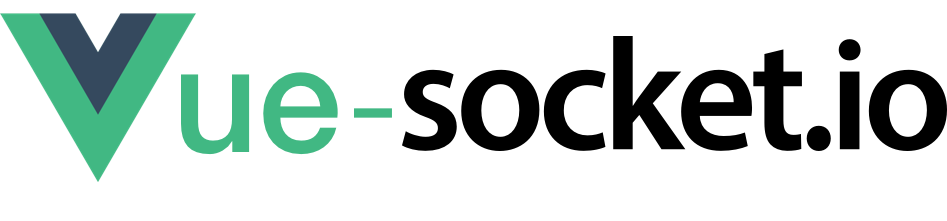Vue-Socket.io is a socket.io integration for Vuejs, easy to use, supporting Vuex and component level socket consumer managements.
You can also check my other npm library Nestjs OpenTelemetry
are you looking for old documentation? it's here
npm install vue-socket.io --saveimport Vue from 'vue'
import store from './store'
import App from './App.vue'
import VueSocketIO from 'vue-socket.io'
Vue.use(new VueSocketIO({
debug: true,
connection: 'http://metinseylan.com:1992',
vuex: {
store,
actionPrefix: 'SOCKET_',
mutationPrefix: 'SOCKET_'
},
options: { path: "/my-app/" } //Optional options
}))
new Vue({
router,
store,
render: h => h(App)
}).$mount('#app')import Vue from 'vue'
import store from './store'
import App from './App.vue'
import VueSocketIO from 'vue-socket.io'
import SocketIO from 'socket.io-client'
const options = { path: '/my-app/' }; //Options object to pass into SocketIO
Vue.use(new VueSocketIO({
debug: true,
connection: SocketIO('http://metinseylan.com:1992', options), //options object is Optional
vuex: {
store,
actionPrefix: "SOCKET_",
mutationPrefix: "SOCKET_"
}
})
);
new Vue({
router,
store,
render: h => h(App)
}).$mount('#app')| Parameters | Type's | Default | Required | Description |
|---|---|---|---|---|
| debug | Boolean | false |
Optional | Enable logging for debug |
| connection | String/Socket.io-client | null |
Required | Websocket server url or socket.io-client instance |
| vuex.store | Vuex | null |
Optional | Vuex store instance |
| vuex.actionPrefix | String | null |
Optional | Prefix for emitting server side vuex actions |
| vuex.mutationPrefix | String | null |
Optional | Prefix for emitting server side vuex mutations |
If you want to listen socket events from component side, you need to add `sockets` object in Vue component. After that every function will start to listen events, depends on object key
new Vue({
sockets: {
connect: function () {
console.log('socket connected')
},
customEmit: function (data) {
console.log('this method was fired by the socket server. eg: io.emit("customEmit", data)')
}
},
methods: {
clickButton: function (data) {
// $socket is socket.io-client instance
this.$socket.emit('emit_method', data)
}
}
})If you need consuming events dynamically in runtime, you can use `subscribe` and `unsubscribe` methods in Vue component
this.sockets.subscribe('EVENT_NAME', (data) => {
this.msg = data.message;
});
this.sockets.unsubscribe('EVENT_NAME');If you want to handle 'kebab-case', or "event with space inside it" events, then you have to define it via the following way
export default {
name: 'Test',
sockets: {
connect: function () {
console.log('socket to notification channel connected')
},
},
data () {
return {
something: [
// ... something here for the data if you need.
]
}
},
mounted () {
this.$socket.subscribe("kebab-case", function(data) {
console.log("This event was fired by eg. sio.emit('kebab-case')", data)
})
}
}When you set store parameter in installation, `Vue-Socket.io` will start sending events to Vuex store. If you set both prefix for vuex, you can use `actions` and `mutations` at the same time. But, best way to use is just `actions`
import Vue from 'vue'
import Vuex from 'vuex'
Vue.use(Vuex)
export default new Vuex.Store({
state: {},
mutations: {
"<MUTATION_PREFIX><EVENT_NAME>"() {
// do something
}
},
actions: {
"<ACTION_PREFIX><EVENT_NAME>"() {
// do something
}
}
})