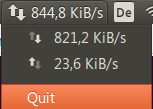sudo apt-get install build-essential libgtop2-dev libgtk-3-dev libappindicator3-dev git-core
git clone git://github.com/mgedmin/indicator-netspeed.git
cd indicator-netspeed
make
sudo make install
indicator-netspeed &
The indicator will be put left of all your other indicators. If this is undesirable, the ordering index can be changed in gsettings:/apps/indicators/netspeed (use dconf-editor).
- Configuration options only accessible through dconf-editor, add a simple options menu.
- Allow toggling autostart at login.
- Do some magic when interfaces are added or disappear.
- The Makefile is a bit stupid right now and is probably specific to ubuntu.
- It's not packaged, create deb building scripts.
Originally written by Marius Gedminas [email protected]
Contributors:
- Tobias Brandt [email protected]
- Stefan Bethge (stefan at lanpartei.de)