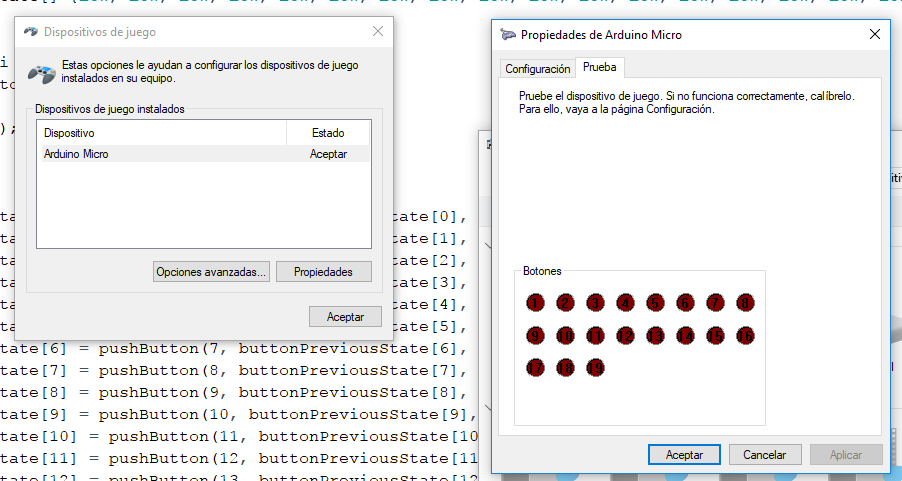This library can be used with Arduino IDE 1.6.6 or above (see Wiki - Testing Details for more information) to add one or more joysticks (or gamepads) to the list of HID devices an Arduino Leonardo or Arduino Micro (or any Arduino clone that is based on the ATmega32u4) can support. This library will also work with the Arduino Due, thanks to @Palakis. A complete list of supported boards can be found in the Wiki - Supported Boards. This will not work with Arduino IDE 1.6.5 (or below) or with non-32u4 based Arduino devices (e.g. Arduino UNO, Arduino MEGA, etc.).
The joystick or gamepad can have the following features:
- Buttons (default: 32)
- Up to 2 Hat Switches
- X, Y, and/or Z Axis (up to 16-bit precision)
- X, Y, and/or Z Axis Rotation (up to 16-bit precision)
- Rudder (up to 16-bit precision)
- Throttle (up to 16-bit precision)
- Accelerator (up to 16-bit precision)
- Brake (up to 16-bit precision)
- Steering (up to 16-bit precision)
The following instructions can be used to install the latest version of the library in the Arduino IDE (thanks to @per1234 for this update):
- Download https://github.com/MHeironimus/ArduinoJoystickLibrary/archive/master.zip
- In the Arduino IDE, select
Sketch>Include Library>Add .ZIP Library.... Browse to where the downloaded ZIP file is located and clickOpen. The Joystick library's examples will now appear underFile>Examples>Joystick.
#include <Joystick.h>
// Create the Joystick
Joystick_ Joystick;
// Constant that maps the physical pin to the joystick button.
const int pinToButtonMap = 9;
void setup() {
// Initialize Button Pins
pinMode(pinToButtonMap, INPUT_PULLUP);
// Initialize Joystick Library
Joystick.begin();
}
// Last state of the button
int lastButtonState = 0;
void loop() {
// Read pin values
int currentButtonState = !digitalRead(pinToButtonMap);
if (currentButtonState != lastButtonState)
{
Joystick.setButton(0, currentButtonState);
lastButtonState = currentButtonState;
}
delay(50);
}The following example Arduino sketch files are included in this library:
JoystickButton- Creates a Joystick and maps pin 9 to button 0 of the joystick, pin 10 to button 1, pin 11 to button 2, and pin 12 to button 3.JoystickKeyboard- Creates a Joystick and a Keyboard. Maps pin 9 to Joystick Button 0, pin 10 to Joystick Button 1, pin 11 to Keyboard key 1, and pin 12 to Keyboard key 2.GamepadExample- Creates a simple Gamepad with an Up, Down, Left, Right, and Fire button.FunduinoJoystickShield- Creates a simple Gamepad using a Funduino Joystick Shield (https://protosupplies.com/product/funduino-joystick-shield-v1-a/).ArcadeStickExample- Simple arcade stick example that demonstrates how to read twelve Arduino Pro Micro digital pins and map them to the library (thanks to @nebhead for this example). NOTE: This sketch is for the Arduino Pro Micro only.
JoystickTest- Simple test of the Joystick library. It exercises many of the Joystick library’s functions when pin A0 is grounded.MultipleJoystickTest- Creates 4 Joysticks using the library (each with a slightly different configuration) and exercises the first 16 buttons (if present), the X axis, and the Y axis of each joystick when pin A0 is grounded.FlightControllerTest- Creates a Flight Controller and tests 32 buttons, the X and Y axis, the Throttle, and the Rudder when pin A0 is grounded.HatSwitchTest- Creates a joystick with two hat switches. Grounding pins 4 - 11 cause the hat switches to change position.DrivingControllerTest- Creates a Driving Controller and tests 4 buttons, the Steering, Brake, and Accelerator when pin A0 is grounded.
The following API is available if the Joystick library in included in a sketch file.
Constructor used to initialize and setup the Joystick. The following optional parameters are available:
uint8_t hidReportId- Default:0x03- Indicates the joystick's HID report ID. This value must be unique if you are creating multiple instances of Joystick. Do not use0x01or0x02as they are used by the built-in Arduino Keyboard and Mouse libraries.uint8_t joystickType- Default:JOYSTICK_TYPE_JOYSTICKor0x04- Indicates the HID input device type. Supported values:JOYSTICK_TYPE_JOYSTICKor0x04- JoystickJOYSTICK_TYPE_GAMEPADor0x05- GamepadJOYSTICK_TYPE_MULTI_AXISor0x08- Multi-axis Controller
uint8_t buttonCount- Default:32- Indicates how many buttons will be available on the joystick.uint8_t hatSwitchCount- Default:2- Indicates how many hat switches will be available on the joystick. Range:0-2bool includeXAxis- Default:true- Indicates if the X Axis is available on the joystick.bool includeYAxis- Default:true- Indicates if the Y Axis is available on the joystick.bool includeZAxis- Default:true- Indicates if the Z Axis (in some situations this is the right X Axis) is available on the joystick.bool includeRxAxis- Default:true- Indicates if the X Axis Rotation (in some situations this is the right Y Axis) is available on the joystick.bool includeRyAxis- Default:true- Indicates if the Y Axis Rotation is available on the joystick.bool includeRzAxis- Default:true- Indicates if the Z Axis Rotation is available on the joystick.bool includeRudder- Default:true- Indicates if the Rudder is available on the joystick.bool includeThrottle- Default:true- Indicates if the Throttle is available on the joystick.bool includeAccelerator- Default:true- Indicates if the Accelerator is available on the joystick.bool includeBrake- Default:true- Indicates if the Brake is available on the joystick.bool includeSteering- Default:true- Indicates if the Steering is available on the joystick.
The following constants define the default values for the constructor parameters listed above:
JOYSTICK_DEFAULT_REPORT_IDis set to0x03JOYSTICK_DEFAULT_BUTTON_COUNTis set to32JOYSTICK_DEFAULT_HATSWITCH_COUNTis set to2
Starts emulating a game controller connected to a computer. By default, all methods update the game controller state immediately. If initAutoSendState is set to false, the Joystick.sendState method must be called to update the game controller state.
Stops the game controller emulation to a connected computer (Note: just like the Arduino Keyboard.h and Mouse.h libraries, the end() function does not actually do anything).
Sets the range of values that will be used for the X axis. Default: 0 to 1023
Sets the X axis value. See setXAxisRange for the range.
Sets the range of values that will be used for the Y axis. Default: 0 to 1023
Sets the Y axis value. See setYAxisRange for the range.
Sets the range of values that will be used for the Z axis. Default: 0 to 1023
Sets the Z axis value. See setZAxisRange for the range.
Sets the range of values that will be used for the X axis rotation. Default: 0 to 1023
Sets the X axis rotation value. See setRxAxisRange for the range.
Sets the range of values that will be used for the Y axis rotation. Default: 0 to 1023
Sets the Y axis rotation value. See setRyAxisRange for the range.
Sets the range of values that will be used for the Z axis rotation. Default: 0 to 1023
Sets the Z axis rotation value. See setRzAxisRange for the range.
Sets the range of values that will be used for the Rudder. Default: 0 to 1023
Sets the Rudder value. See setRudderRange for the range.
Sets the range of values that will be used for the Throttle. Default: 0 to 1023
Sets the Throttle value. See setThrottleRange for the range.
Sets the range of values that will be used for the Accelerator. Default: 0 to 1023
Sets the Accelerator value. See setAcceleratorRange for the range.
Sets the range of values that will be used for the Brake. Default: 0 to 1023
Sets the Brake value. See setBrakeRange for the range.
Sets the range of values that will be used for the Steering. Default: 0 to 1023
Sets the Steering value. See setSteeringRange for the range.
Sets the state (0 or 1) of the specified button (range: 0 - (buttonCount - 1)). The button is the 0-based button number (i.e. button #1 is 0, button #2 is 1, etc.). The value is 1 if the button is pressed and 0 if the button is released.
Press the indicated button (range: 0 - (buttonCount - 1)). The button is the 0-based button number (i.e. button #1 is 0, button #2 is 1, etc.).
Release the indicated button (range: 0 - (buttonCount - 1)). The button is the 0-based button number (i.e. button #1 is 0, button #2 is 1, etc.).
Sets the value of the specified hat switch. The hatSwitch is 0-based (i.e. hat switch #1 is 0 and hat switch #2 is 1). The value is from 0° to 360°, but in 45° increments. Any value less than 45° will be rounded down (i.e. 44° is rounded down to 0°, 89° is rounded down to 45°, etc.). Set the value to JOYSTICK_HATSWITCH_RELEASE or -1 to release the hat switch.
Sends the updated joystick state to the host computer. Only needs to be called if AutoSendState is false (see Joystick.begin for more details).
See the Wiki for more details on things like FAQ, supported boards, testing, etc.