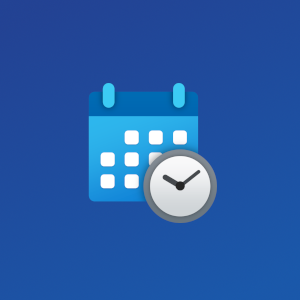🍍 I'm a .NET Software Engineer from Poland
🔭 I’m currently working on app based on Microsoft Graph API
🌱 I’m currently learning Windows App SDK and MAUI
💬 Ask me about anything related to UWP
😄 Pronouns: he/him
🔥 Personality: ENTJ-A
🔹 C#, .NET Framework 4.x, .NET Core, .NET 5, 6, 7, 8
🔹 WPF, UWP, WinUI, XAML Islands, Windows App SDK, MAUI
🔹 ASP.NET Core, REST, gRPC, WCF, ServiceBus, Blazor WASM, Swagger UI, YARP
🔹 Git, Azure Devops, TeamCity, Octopus
🔹 MSSQL, SSMS
🔹 Jira, Confluence
🔹 ISO 9001, ISO 27001