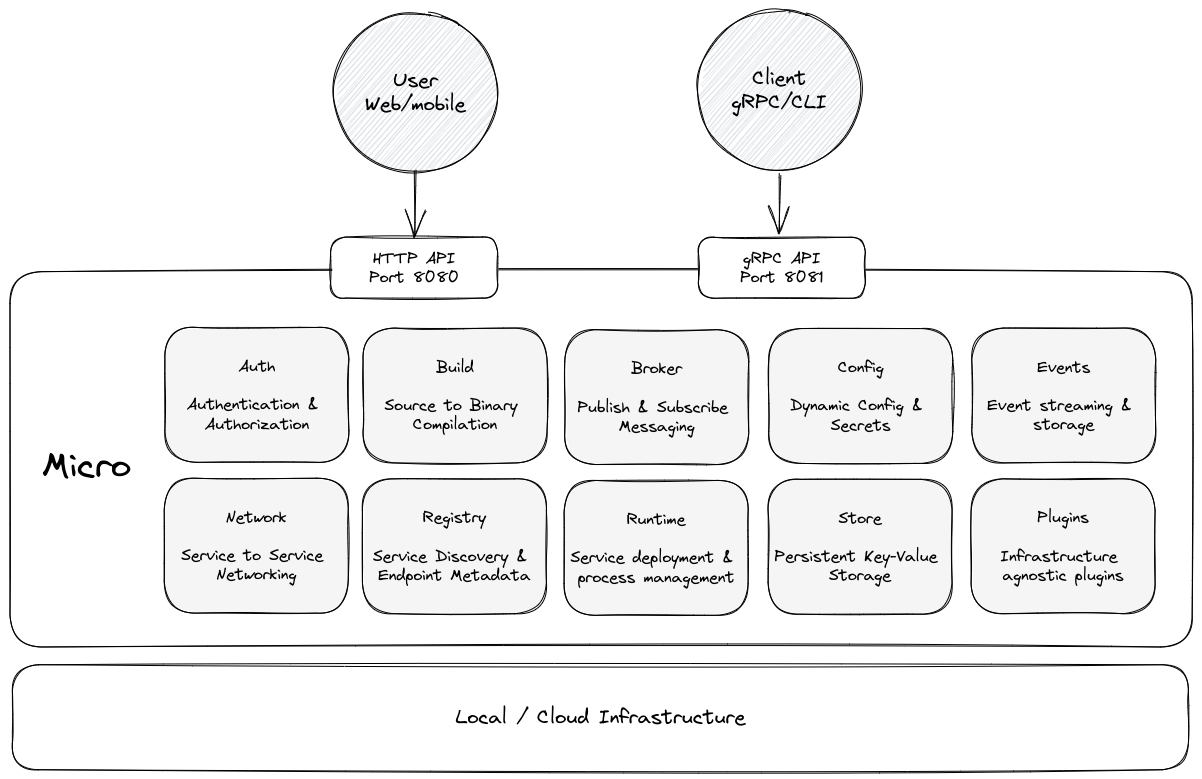Micro is a Go service development platform. It addresses the core requirements for building services in the cloud by providing a set of APIs which act as the building blocks of any platform. Micro deals with the complexity of distributed systems and provides simpler programmable abstractions for developers to build on.
Below are the core components that make up Micro
Micro is built as a microkernel architecture. It abstracts away the complexity of the underlying infrastructure by providing a set of building block services composed as a single logical server for the end user to consume via an api, cli or sdks.
The server embeds a HTTP API (on port 8080) which can be used to make requests as simple JSON. The API automatically maps HTTP Paths and POST requests to internal RPC service names and endpoints.
Additionally there's a gRPC proxy (on port 8081) which used to make requests via the CLI or externally. The proxy is identity aware which means it can be used to gatekeep remote access to Micro running anywhere.
Micro comes with a built in Go framework for service based development. The framework lets you write services without piecing together endless lines of boilerplate code. Configured and initialised by default, import it and get started.
The command line interface includes dynamic command mapping for all services running on the platform. It turns any service instantly into a CLI command along with flag parsing for inputs. Includes support for environments, namespaces, creating and running services, status info and logs.
Micro bakes in the concept of Environments. Run your server locally for development and in the cloud for production,
seamlessly switch between them using the CLI command micro env set [environment].
make build
powershell -Command "iwr -useb https://raw.githubusercontent.com/micro/micro/master/scripts/install.ps1 | iex"
wget -q https://raw.githubusercontent.com/micro/micro/master/scripts/install.sh -O - | /bin/bashcurl -fsSL https://raw.githubusercontent.com/micro/micro/master/scripts/install.sh | /bin/bashThe server starts with a single command ready to use
micro serverNow go to localhost:8080 and make sure the output is something like {"version": "v3.10.1"}.
Set the environment e.g local
micro env set local
Default username/password: admin/micro
$ micro login
Enter username: admin
Enter password:
Successfully logged in.See what's running:
$ micro services
auth
broker
config
events
network
registry
runtime
storeGenerate a service using the template
micro new helloworld
Output
Creating service helloworld
.
├── main.go
├── handler
│ └── helloworld.go
├── proto
│ └── helloworld.proto
├── Makefile
├── README.md
├── .gitignore
└── go.mod
download protoc zip packages (protoc-$VERSION-$PLATFORM.zip) and install:
visit https://github.com/protocolbuffers/protobuf/releases
compile the proto file helloworld.proto:
cd helloworld
make init
go mod vendor
make proto
Edit the protobuf definition in proto/helloworld.proto and run make proto to recompile
Go to handler/helloworld.go to make changes to the response handler
type Helloworld struct{}
func New() *Helloworld {
return &Helloworld{}
}
func (h *Helloworld) Call(ctx context.Context, req *pb.Request, rsp *pb.Response) error {
rsp.Msg = "Hello " + req.Name
return nil
}Run from local dir
micro run .
Or from a git url
micro run github.com/micro/services/helloworld$ micro status
NAME VERSION SOURCE STATUS BUILD UPDATED METADATA
helloworld latest github.com/micro/services/helloworld running n/a 4s ago owner=admin, group=micro$ micro logs helloworld
2020-10-06 17:52:21 file=service/service.go:195 level=info Starting [service] helloworld
2020-10-06 17:52:21 file=grpc/grpc.go:902 level=info Server [grpc] Listening on [::]:33975
2020-10-06 17:52:21 file=grpc/grpc.go:732 level=info Registry [service] Registering node: helloworld-67627b23-3336-4b92-a032-09d8d13ecf95$ micro helloworld call --name=Jane
{
"msg": "Hello Jane"
}curl "http://localhost:8080/helloworld/Call?name=John"
A proto SDK client is used within a service and must be run by micro
package main
import (
"context"
"fmt"
"time"
"micro.dev/v4/service"
pb "github.com/micro/services/helloworld/proto"
)
func callService(hw pb.HelloworldService) {
for {
// call an endpoint on the service
rsp, err := hw.Call(context.Background(), &pb.CallRequest{
Name: "John",
})
if err != nil {
fmt.Println("Error calling helloworld: ", err)
return
}
// print the response
fmt.Println("Response: ", rsp.Message)
time.Sleep(time.Second)
}
}
func main() {
// create and initialise a new service
srv := service.New(
service.Name("caller"),
)
// new helloworld client
hw := pb.NewHelloworldService("helloworld", srv.Client())
// run the client caller
go callService(hw)
// run the service
service.Run()
}Run it
micro run .
Get your user token
export TOKEN=`micro user token`
Call helloworld
package main
import (
"fmt"
"os"
"github.com/micro/micro-go"
)
type Request struct {
Name string `json:"name"`
}
type Response struct {
Msg string `json:"msg"`
}
func main() {
token := os.Getenv("TOKEN")
c := micro.NewClient(nil)
// set your api token
c.SetToken(token)
req := &Request{
Name: "John",
}
var rsp Response
if err := c.Call("helloworld", "Call", req, &rsp); err != nil {
fmt.Println(err)
return
}
fmt.Println(rsp)
}Run it
go run main.go
const micro = require('micro-js-client');
new micro.Client({ token: process.env.TOKEN })
.call('helloworld', 'Call', {"name": "Alice"})
.then((response) => {
console.log(response);
});See the getting started guide to learn more.
1 click deploy Micro on DigitalOcean