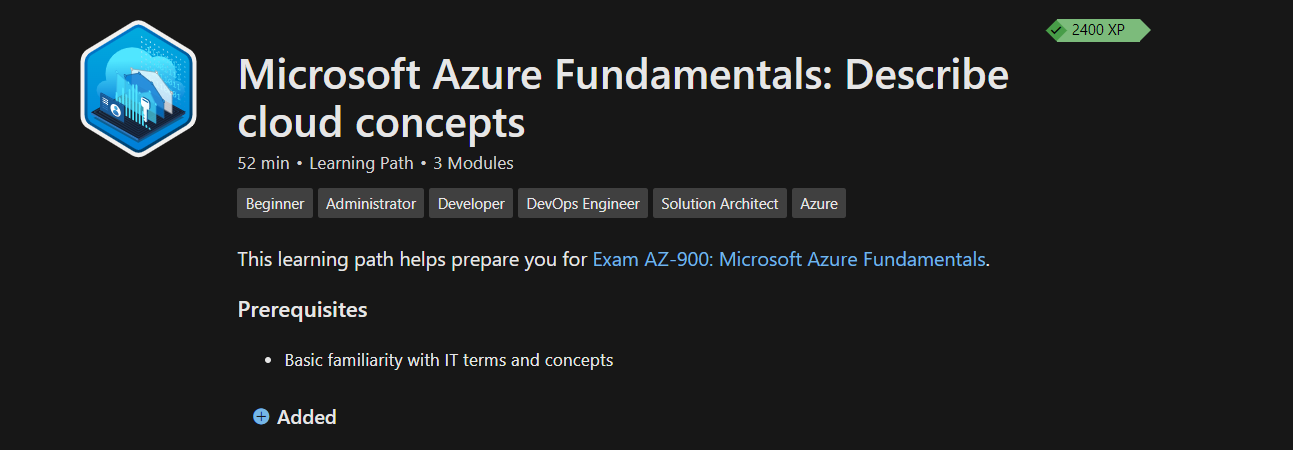if choice=="+":
num1=input()
print("Enter first number:",num1)
if num1=="0$":
continue
if num1=="#":
print("Done. Terminating")
exit()
num2=input()
print("Enter second number:",num2)
if num2=="0$":
continue
if num2=="#":
print("Done. Terminating")
exit()
p=float(num1)+float(num2)
print(float(num1),choice,float(num2),"=",float(p))
new=float(num1),choice,float(num2),"=",float(p)
x1=new[0]
x2=new[1]
x3=new[2]
x4=new[3]
x5=new[4]
History.append(str(x1)+" "+str(x2)+" "+str(x3)+" "+str(x4)+" "+str(x5))
if choice=="-":
num1=input()
print("Enter first number:",num1)
if num1=="0$":
continue
if num1=="#":
print("Done. Terminating")
exit()
num2=input()
print("Enter second number:",num2)
if num2=="0$":
continue
if num2=="#":
print("Done. Terminating")
exit()
p=float(num1)-float(num2)
print(float(num1),choice,float(num2),"=",float(p))
new=float(num1),choice,float(num2),"=",float(p)
x1=new[0]
x2=new[1]
x3=new[2]
x4=new[3]
x5=new[4]
History.append(str(x1)+" "+str(x2)+" "+str(x3)+" "+str(x4)+" "+str(x5))
if choice=="*":
num1=float(input())
print("Enter first number:",num1)
if num1=="0$":
continue
if num1=="#":
print("Done. Terminating")
exit()
num2=float(input())
print("Enter second number:",num2)
if num2=="0$":
continue
if num2=="#":
print("Done. Terminating")
exit()
p=float(num1)*float(num2)
print(float(num1),choice,float(num2),"=",float(p))
new=float(num1),choice,float(num2),"=",float(p)
x1=new[0]
x2=new[1]
x3=new[2]
x4=new[3]
x5=new[4]
History.append(str(x1)+" "+str(x2)+" "+str(x3)+" "+str(x4)+" "+str(x5))
if choice=="/":
num1=input()
print("Enter first number:",num1)
if num1=="0$":
continue
num2=input()
print("Enter second number:",num2)
if num2=="0":
print("float division by zero")
print(float(num1),"/",float(num2),"= None")
new=float(num1),"/",float(num2),"= None"
new=float(num1),choice,float(num2),"=","None"
x1=new[0]
x2=new[1]
x3=new[2]
x4=new[3]
x5=new[4]
History.append(str(x1)+" "+str(x2)+" "+str(x3)+" "+str(x4)+" "+str(x5))
else:
if num2=="0$":
continue
else:
p=float(num1)/float(num2)
print(float(num1),choice,float(num2),"=",p)
new=float(num1),choice,float(num2),"=",p
new=float(num1),choice,float(num2),"=",float(p)
x1=new[0]
x2=new[1]
x3=new[2]
x4=new[3]
x5=new[4]
History.append(str(x1)+" "+str(x2)+" "+str(x3)+" "+str(x4)+" "+str(x5))
if choice=="^":
num1=float(input())
print("Enter first number:",num1)
if num1=="0$":
continue
if num1=="#":
print("Done. Terminating")
exit()
num2=float(input())
print("Enter second number:",num2)
if num2=="0$":
continue
if num2=="#":
print("Done. Terminating")
exit()
p=float(num1)^float(num2)
print(float(num1),choice,float(num2),"=",float(p))
new=float(num1),choice,float(num2),"=",float(p)
x1=new[0]
x2=new[1]
x3=new[2]
x4=new[3]
x5=new[4]
History.append(str(x1)+" "+str(x2)+" "+str(x3)+" "+str(x4)+" "+str(x5))
if choice=="%":
num1=float(input())
print("Enter first number:",num1)
if num1=="0$":
continue
if num1=="#":
print("Done. Terminating")
exit()
num2=float(input())
print("Enter second number:",num2)
if num2=="0$":
continue
if num2=="#":
print("Done. Terminating")
exit()
p=float(num1)%float(num2)
print(float(num1),choice,float(num2),"=",float(p))
new=float(num1),choice,float(num2),"=",float(p)
x1=new[0]
x2=new[1]
x3=new[2]
x4=new[3]
x5=new[4]
History.append(str(x1)+" "+str(x2)+" "+str(x3)+" "+str(x4)+" "+str(x5))
if choice=="?":
if History==[]:
print("No past calculations to show")
else:
for i in History:
print(i)
`