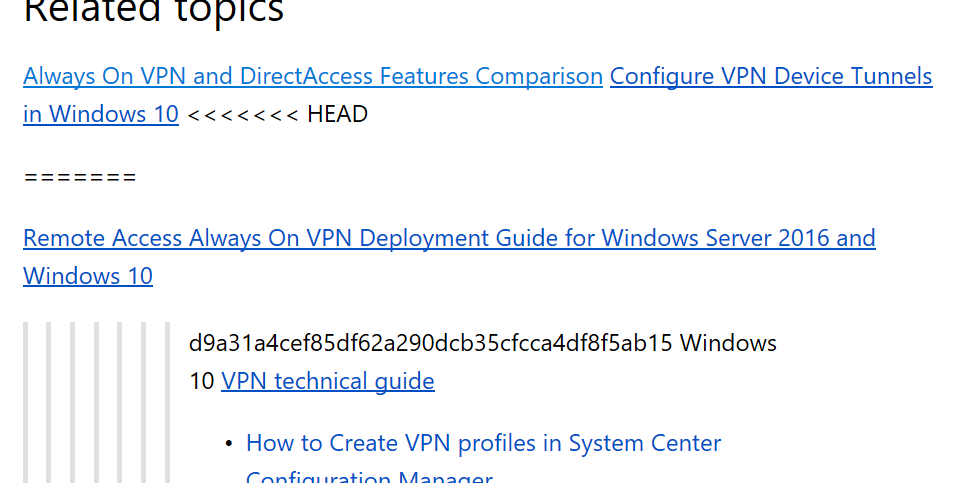Welcome to the open source documentation of Microsoft Windows Server. Contributing to open source is more than just providing updates, it's also letting us know when there's an issue.
There are two separate locations where we keep Windows Server technical content. One of the locations is public (windowsserverdocs) while the other is private (windowsserverdocs-pr). Who you are determines which location you contribute to:
-
I'm not a Microsoft employee. As a non-Microsoft employee, you must contribute to the public location. For information about how to do that, see the Contributing to Windows Server technical documentation article.
-
I'm a Microsoft employee. As a Microsoft employee, you have options, based on what you're trying to do:
-
Create a brand-new article. To create a brand-new article, you must create and set up your GitHub account and tools, fork and clone the
windowsserverdocs-prrepo, set up your remote branch, create the article, and finally create a new pull request for approval and publishing. For detailed instructions, see Create new Windows Server articles using GitHub and Visual Studio Code. -
Make large changes to an existing article. To make substantial changes to an existing article, you can follow the instructions in the Edit an existing Windows Server article using GitHub and Visual Studio Code article.
-
Make minor changes to an existing article. To make minor changes to an existing article, you can follow the instructions in the Update existing Windows Server articles using a web browser and GitHub article.
-
These repos are actively managed and contain the source for Windows Server technical content published to Microsoft Learn:
The Windows Server GitHub repo is only monitored for documentation issues, you can help contribute by reporting any documentation issues you find. Select the "This page" button under the Feedback section of the page to generate a GitHub issue where documentation feedback can be provided. Suggestions for improvement are welcomed and specific updates to our content are under consideration.
To provide valuable feedback, capture the issue directly by quoting where the issue is found within the document. The following list provides insight to issues that are addressable:
- Incorrect spelling, typos or duplicate text in the documentation.
- Broken, outdated or incorrectly referenced hyperlinks to our content.
- The step-by-step directions provided don't match the product, steps are missing or are outdated.
- Incorrect code, missing parameters, or improper examples of command line usage or PowerShell cmdlets.
There are cases where feedback pertains to the product or service rather than the documentation itself. For example:
- Technical support for specific or case-based scenarios where troubleshooting is involved.
- Fixing a software bug, application feature requests, or experiencing product performance issues.
- Dislike of a product GUI change or removal of a product feature.
- Other issues that don't relate to the actual content.
To help you, we offer other channels for engaging with us, whether you have a support question, want to provide product feedback, or other suggestions. Use one or more of these channels:
- Open a ticket with Microsoft Support.
- You can submit feedback by visiting our Feedback portal.
- To submit a bug or a feature request, use our Windows Feedback Hub or press Windows key + F.
- You can also search and engage within our community forums:
For information on using Markdown in Microsoft technical articles, see the Docs Markdown reference.
Refer to LICENSE, LICENSE-CODE and ThirdPartyNotices for all Licensing information.
This project has adopted the Microsoft Open Source Code of Conduct. For more information, see the Code of Conduct FAQ or contact [email protected] with any additional questions or comments.