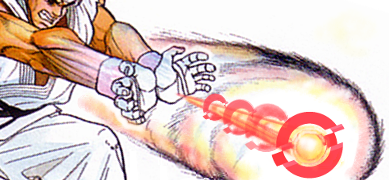#Meteor.js on OpenShift Deploy meteor.js application bundles on OpenShift
If this is your first time using OpenShift Online or Meteor, skip down to the "Basic Setup Notes" below.
Configure your OpenShift gear
Spin up a new OpenShift gear with Node.js, MongoDB, and a shim to help meteor.js connect to the correct ports. This example uses the application name: "meteor"
rhc app create meteor nodejs-0.10 mongodb-2 --from-code=https://github.com/openshift-quickstart/openshift-meteorjs-quickstart.git
The above command will output a local copy of your OpenShift application source in a folder matching your application name. Be sure to run this command from within a folder where you would like to keep your project source.
Create a Meteor.js example project
To see a list of all available meteor.js example projects, type meteor create --list.
In this guide, we'll use the meteor.js "leaderboard" example:
meteor create --example leaderboard
See http://meteor.com/examples/ to learn about what other example applications are available. Feel free to try them all.
Bundle and merge your meteor.js code
Bundle up your meteor.js source:
cd leaderboard # if you chose the leaderboard example
meteor bundle bundle.tar.gz # to prep for deployment
Next, you'll need to extract the resulting code into your OpenShift application folder (minus the "bundle/" folder wrapper that Meteor will automatically include). Use the -k flag when extracting to prevent the existing DB connection code from being overwritten during this merge process.
If you are developing on Linux, or using GNU tar, this command should work:
tar -xvf bundle.tar.gz --transform 's|^bundle/||' -C ../meteor/
For Mac or BSD-based operating systems:
tar -xvf bundle.tar.gz -s '/^bundle//' -C ../meteor/
The above example assumes that you named your OpenShift application "meteor", as shown in the rhc app create step. And, that your OpenShift application code is available at this relative path: ../meteor
Add these new files to your OpenShift application's Git repo:
cd ../meteor
git add .
git commit -am "Adding a meteor.js application bundle"
Deploy to OpenShift
Then, push the new code to OpenShift to deploy your meteor.js application bundle:
git push
That's it! Check out your new Meteor.js application at:
http://meteor-$yournamespace.rhcloud.com
Basic Setup Notes
You'll need an OpenShift Online account, and the rhc command-line tools in order to follow this guide. You'll also need to have Node.js, MongoDB, and Meteor available in your application developement environment.
Installing meteor.js
curl https://install.meteor.com | sh
OpenShift Online Setup
In this quickstart guide, we'll be using OpenShift Online to host our application.
Sign up for an account at http://openshift.redhat.com/app/account/new
If you don't already have the rhc (Red Hat Cloud) command-line tools, install them:
sudo gem install rhc
You'll need to run rhc setup to link your OpenShift Online account with your local development environment, and to select an application namespace:
rhc setup
If you need any additional assistance setting up rhc, this doc may come in handy: https://www.openshift.com/developers/rhc-client-tools-install