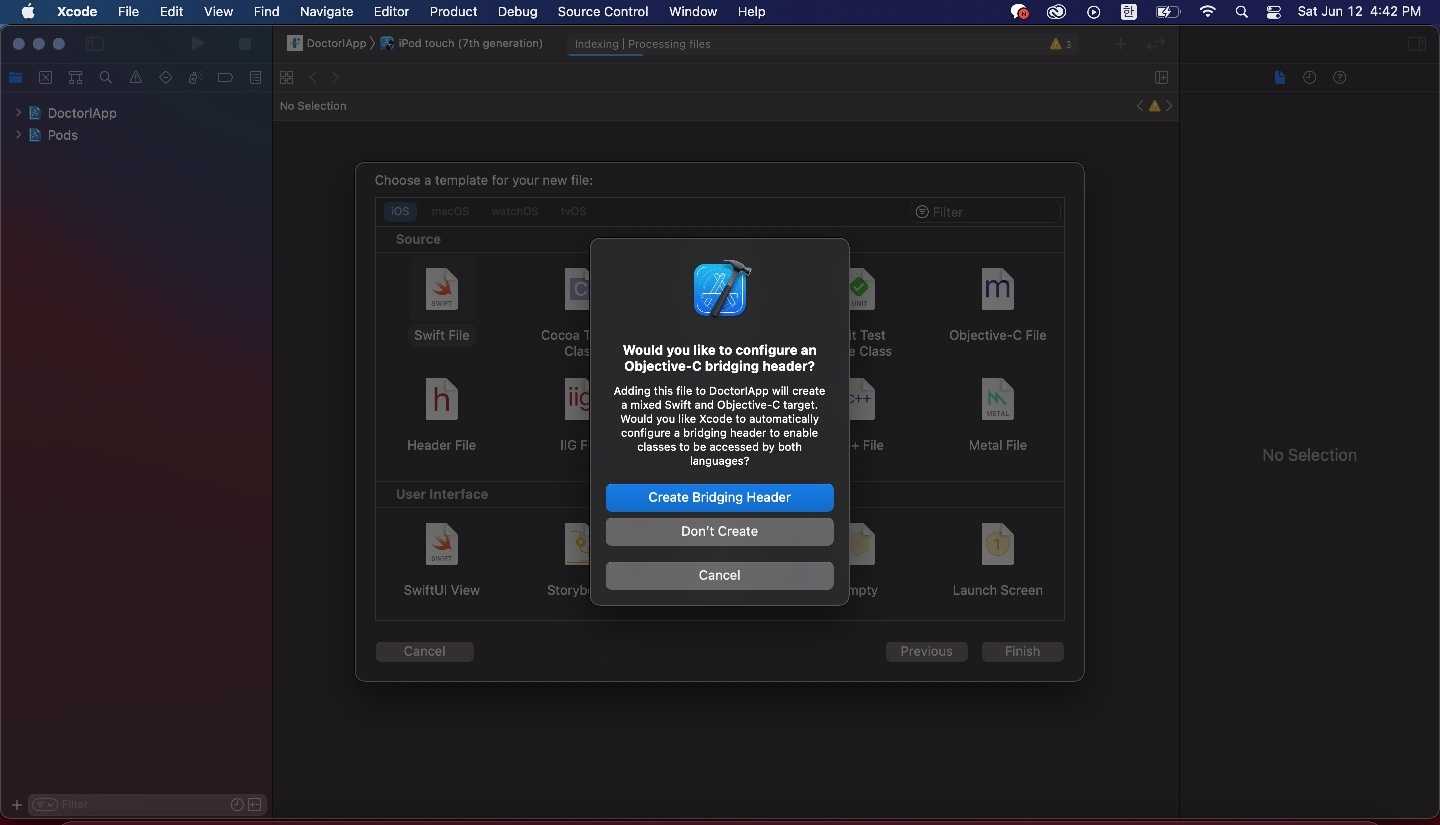React Native 카카오 링크 라이브러리 입니다. 문제가 있으면 issue에 남겨주시기 바랍니다.
- 안드로이드 minSdkVersion 19 이상
- 안드로이드 gradle 3.6.1 이상
- iOS 11.0 이상
카카오 링크를 사용한 딥링크 방식을 제대로 사용하지 못하고 있는 분들을 위한 예시 코드를 작성했습니다. 여기에서 확인하시고 궁금한 점은 댓글로 남겨주세요.
해당 라이브러리는 kakao sdk v2를 사용하므로 안드로이드 minSdkVersion 19이상, iOS 11.0 이상만 지원합니다.
npm install react-native-kakao-share-link
# pod install 명령어는 iOS Deployment Target을 모두 11.0 이상으로 올린 후 진행해야 합니다.
# 자세한 내용은 아래의 iOS 설정 부분에 있습니다.
cd ios
pod install자동으로 링크가 진행됩니다.
react-native link를 사용하시면 빠른 링크가 가능합니다.
react-native link react-native-kakao-share-link- In XCode, in the project navigator, right click Libraries ➜ Add Files to [your project's name]
- Go to node_modules ➜ react-native-kakao-share-link and add KakaoShareLink.xcodeproj
- In XCode, in the project navigator, select your project. Add libKakaoShareLink.a to your project's Build Phases ➜ Link Binary With Libraries
- Run your project (Cmd+R)<
- Open up
android/app/src/main/java/[...]/MainActivity.java
- Add import com.reactnativekakaosharelink.KakaoShareLinkPackage; to the imports at the top of the file
- Add new KakaoShareLinkPackage() to the list returned by the getPackages() method
- Append the following lines to
android/settings.gradle
// android/settings.gradle
...
include ':react-native-kakao-share-link'
project(':react-native-kakao-share-link').projectDir = new File(rootProject.projectDir, '../node_modules/react-native-kakao-share-link/android')- nsert the following lines inside the dependencies block in
android/app/build.gradle
// android/app/build.gradle
...
compile project(':react-native-kakao-share-link')Kakao 개발자 홈페이지에서 iOS와 Android 각각을 등록하고 네이티브 앱키를 발급받았다고 가정하고 진행하겠습니다.
-
iOS 설정 관련 사항은 공식문서 - 메시지 - 카카오링크:iOS에서 확인하실 수 있습니다.
-
Podfile에서 iOS 버전을 11.0 이상으로 설정합니다.
# Podfile
...
platform :ios, '11.0' # 혹은 그 이상-
Xcode 상에서
iOS Deployment Target을 모두 11.0 이상으로 변경합니다. -
Info.plist에 카카오 네이티브앱 키를 추가합니다.
<!-- ios/{ProjectName}/Info.plist -->
<key>CFBundleURLTypes</key>
<array>
+ <dict>
+ <key>CFBundleTypeRole</key>
+ <string>Editor</string>
+ <key>CFBundleURLSchemes</key>
+ <array>
+ <string>kakao{카카오 네이티브앱 키}</string>
+ </array>
+ </dict>
</array>
<key>CFBundleVersion</key>
<string>1</string>
+ <key>KAKAO_APP_KEY</key>
+ <string>{카카오 네이티브앱 키}</string>
+ <key>KAKAO_APP_SCHEME</key> // 선택 사항 멀티 플랫폼 앱 구현 시에만 추가하면 됩니다
+ <string>{카카오 앱 스킴}</string> // 선택 사항
+ <key>LSApplicationQueriesSchemes</key>
+ <array>
+ <!-- 카카오톡으로 로그인 -->
+ <string>kakaokompassauth</string>
+ <!-- 카카오링크 -->
+ <string>kakaolink</string>
+ </array>-
Xcode -> Build Settings -> Search Paths -> Library Search Paths 에서
"$(TOOLCHAIN_DIR)/usr/lib/swift-5.0/$(PLATFORM_NAME)"를 제거합니다. (제거하지 않을 시에는ld: symbol(s) not found for architecture x86_64오류가 발생합니다.) -
모듈이 swift로 개발됐기 때문에 objective-c와 swift 사이에 브릿지 역할을 할 swift 파일을 생성합니다. (이미 생성해 놓으셨다면 넘어가셔도 됩니다.) 아래의 사진을 따라가시면 쉽게 추가하실 수 있습니다.
여기서 꼭
Create Bridging Header를 눌러주셔야합니다! -
(선택사항) 여러 라이브러리(@react-native-seoul/kakao-login 등)에서 동일한 버전의 SDK를 써야 하는 경우 Podfile에 아래와 같이 추가하여 SDK 버전을 강제로 지정할 수 있습니다.
# 없는 경우에는 package.json의 sdkVersions.ios.kakao를 따릅니다.
$KakaoSDKVersion=YOUR_KAKAO_SDK_VERSION
- cocoapods
cd ios
pod install
cd ..안드로이드 수정시에는 반드시 Android Studio를 사용해주세요!
-
Android 설정 관련 사항은 공식문서 - 메시지 - 카카오링크:Android에서 확인하실 수 있습니다.
-
카카오 SDK 경로를
android/build.gradle에 추가하고 minSdkVersion을 19이상, build gradle을 3.6.1이상으로 설정합니다.
build gradle은 각각의 버전 별로 android/gradle/wrapper/gradle-wrapper.properties의 distributionUrl의 버전도 변경해야합니다.
// android/build.gradle
...
buildscript {
ext {
...
minSdkVersion = 19 // 혹은 그 이상
}
...
dependencies {
classpath('com.android.tools.build:gradle:3.6.1') // 혹은 그 이상
}
}
allprojects {
repositories {
...
maven { url 'http://devrepo.kakao.com:8088/nexus/content/groups/public/' }
}
}
- AndroidManifest.xml을 수정합니다.
<manifest>
...
+ <uses-permission android:name="android.permission.INTERNET" />
...
<application
+ android:allowBackup="true"
...>
<intent-filter>
<action android:name="android.intent.action.MAIN" />
<category android:name="android.intent.category.LAUNCHER" />
</intent-filter>
+ <intent-filter>
+ <action android:name="android.intent.action.VIEW" />
+ <category android:name="android.intent.category.DEFAULT" />
+ <category android:name="android.intent.category.BROWSABLE" />
+ <data android:host="kakaolink" android:scheme="kakao{카카오 네이티브 앱키}" />
+ </intent-filter>
</application>
</manifest>app/src/main/res/values/string.xml을 열어 다음을 추가합니다.
<resources>
...
+ <string name="kakao_app_key">{카카오 네이티브 앱키}</string>
+ <string name="kakao_custom_scheme">{카카오 앱 스킴}</string> // 선택 사항 멀티 플랫폼 앱 구현 시에만 추가하면 됩니다
...
</resources>
- 위의 설정까지 마무리하면 디버그 모드에서 기기 테스트 진행 시에는 잘 진행되지만 릴리즈 모드에서는 오류가 납니다. 바로 릴리즈 모드에서 사용되는 축소와 난독화 구성 때문인데, 이를 방지하기 위해
android/app/proguard-rules.pro파일 맨 끝에 아래 두 줄을 추가해줍니다.
...
-keep class com.kakao.sdk.**.model.* { <fields>; }
-keep class * extends com.google.gson.TypeAdapter
이렇게 하면 com.google.gson.TypeAdapter에 대한 오류가 나올텐데 android/app/build.gradle를 수정하고 Sync Now를 눌러줍니다.
...
dependencies {
...
implementation 'com.google.code.gson:gson:2.8.5'
}- 링크 URL은 카카오 디벨로퍼에서 등록한 도메인으로만 설정 가능합니다. 그 외에는 오류가 납니다.
- 링크 실행 우선순위는
(android/ios)ExecutionParams > mobileWebURL > webURL입니다. - 전송하는 모든 이미지는 최소 200px * 200px 이상, 2MB 이하여야합니다.
| 이름 | 설명 | 타입 | 필수 |
|---|---|---|---|
| title | 콘텐츠의 타이틀 | string | O |
| link | 콘텐츠 클릭 시 이동할 링크 정보 | LinkType |
O |
| imageURL | 콘텐츠의 이미지 URL | string | O |
| desc | 콘텐츠의 상세 설명 | string | X |
| imageWidth | 콘텐츠의 이미지 너비 (단위: 픽셀) | number | X |
| imageHeight | 콘텐츠의 이미지 높이 (단위: 픽셀) | number | X |
| 이름 | 설명 | 타입 | 필수 |
|---|---|---|---|
| webUrl | PC버전 카카오톡에서 사용하는 웹 링크 URL | string | X |
| mobileWebUrl | 모바일 카카오톡에서 사용하는 웹 링크 URL | string | X |
| androidExecutionParams | 안드로이드 카카오톡에서 사용하는 앱 링크 URL에 사용될 파라미터. | Array<{ key: string; value: string; }> | X |
| iosExecutionParams | iOS 카카오톡에서 사용하는 앱 링크 URL에 사용될 파라미터. | Array<{ key: string; value: string; }> | X |
| 이름 | 설명 | 타입 | 필수 |
|---|---|---|---|
| likeCount | 콘텐츠의 좋아요 수 | number | X |
| commentCount | 콘텐츠의 댓글 수 | number | X |
| sharedCount | 콘텐츠의 공유 수 | number | X |
| viewCount | 콘텐츠의 조회 수 | number | X |
| subscriberCount | 콘텐츠의 구독 수 | number | X |
| 이름 | 설명 | 타입 | 필수 |
|---|---|---|---|
| regularPrice | 정상가격 | number | O |
| discountPrice | 할인된 가격 | number | X |
| discountRate | 할인율 | number | X |
| fixedDiscountPrice | 정액 할인 가격 | number | X |
| 이름 | 설명 | 타입 | 필수 |
|---|---|---|---|
| title | 버튼의 타이틀 | string | O |
| link | 버튼 클릭시 이동하는 링크 정보 | LinkType |
O |
| 이름 | 설명 | 타입 | 필수 |
|---|---|---|---|
| content | 메시지의 메인 콘텐츠 정보 | ContentType |
O |
| commerce | 상품에 대한 가격 정보 | CommerceType |
O |
| buttonTitle | 기본 버튼 타이틀("자세히 보기")을 변경하고 싶을 때 설정 | string | X |
| buttons | 버튼 목록. 버튼 타이틀과 링크를 변경하고 싶을때, 버튼 두개를 사용하고 싶을때 사용.(최대 2개) | ButtonType[] |
X |
import KakaoShareLink from 'react-native-kakao-share-link';
// ...
try {
const response = await KakaoShareLink.sendCommerce({
content: {
title: 'title',
imageUrl:
'http://t1.daumcdn.net/friends/prod/editor/dc8b3d02-a15a-4afa-a88b-989cf2a50476.jpg',
link: {
webUrl: 'https://developers.kakao.com/',
mobileWebUrl: 'https://developers.kakao.com/',
},
description: 'description',
},
commerce: {
regularPrice: 100000,
discountPrice: 80000,
discountRate: 20,
},
buttons: [
{
title: '앱에서 보기',
link: {
androidExecutionParams: [{ key: 'key1', value: 'value1' }],
iosExecutionParams: [
{ key: 'key1', value: 'value1' },
{ key: 'key2', value: 'value2' },
],
},
},
{
title: '웹에서 보기',
link: {
webUrl: 'https://developers.kakao.com/',
mobileWebUrl: 'https://developers.kakao.com/',
},
},
],
});
console.log(response);
} catch (e) {
console.error(e);
console.error(e.message);
}| 이름 | 설명 | 타입 | 필수 |
|---|---|---|---|
| headerTitle | 리스트 상단에 노출되는 헤더 타이틀 | string | O |
| headerLink | 헤더 타이틀 내용에 해당하는 링크 정보 | LinkType |
O |
| contents | 리스트에 노출되는 콘텐츠 목록. 최소 2개, 최대 3개 | ContentType[] |
O |
| buttonTitle | 기본 버튼 타이틀("자세히 보기")을 변경하고 싶을 때 설정 | string | X |
| buttons | 버튼 목록. 버튼 타이틀과 링크를 변경하고 싶을때, 버튼 두개를 사용하고 싶을때 사용.(최대 2개) | ButtonType |
X |
import KakaoShareLink from 'react-native-kakao-share-link';
// ...
try {
const response = await KakaoShareLink.sendList({
headerTitle: 'headerTitle',
headerLink: {
webUrl: 'https://developers.kakao.com/',
mobileWebUrl: 'https://developers.kakao.com/',
},
contents: [
{
title: 'title1',
imageUrl:
'http://t1.daumcdn.net/friends/prod/editor/dc8b3d02-a15a-4afa-a88b-989cf2a50476.jpg',
link: {
webUrl: 'https://developers.kakao.com/',
mobileWebUrl: 'https://developers.kakao.com/',
},
description: 'description1',
},
{
title: 'title2',
imageUrl:
'http://t1.daumcdn.net/friends/prod/editor/dc8b3d02-a15a-4afa-a88b-989cf2a50476.jpg',
link: {
webUrl: 'https://developers.kakao.com/',
mobileWebUrl: 'https://developers.kakao.com/',
},
description: 'description2',
},
{
title: 'title3',
imageUrl:
'http://t1.daumcdn.net/friends/prod/editor/dc8b3d02-a15a-4afa-a88b-989cf2a50476.jpg',
link: {
webUrl: 'https://developers.kakao.com/',
mobileWebUrl: 'https://developers.kakao.com/',
},
description: 'description3',
},
],
});
console.log(response);
} catch (e) {
console.error(e);
console.error(e.message);
}| 이름 | 설명 | 타입 | 필수 |
|---|---|---|---|
| content | 위치에 대해 설명하는 콘텐츠 정보 | ContentType |
O |
| address | 공유할 위치의 주소 예) 경기 성남시 분당구 판교역로 235 |
string | O |
| addressTitle | 카카오톡 내의 지도 뷰에서 사용되는 타이틀 예) 카카오판교오피스 |
string | X |
| social | 메인 콘텐츠의 부가 소셜 정보 | SocialType |
X |
| buttonTitle | 기본 버튼 타이틀 ("자세히 보기")을 변경하고 싶을 때 설정 |
string | X |
| buttons | 버튼 목록. 기본 버튼의 타이틀 외에 링크도 변경하고 싶을 때 설정. (최대 1개, 오른쪽 "위치 보기" 버튼은 고정) |
ButtonType |
X |
import KakaoShareLink from 'react-native-kakao-share-link';
// ...
try {
const response = await KakaoShareLink.sendLocation({
address: '경기 성남시 분당구 판교역로',
addressTitle: '카카오판교오피스',
content: {
title: 'title',
imageUrl:
'http://t1.daumcdn.net/friends/prod/editor/dc8b3d02-a15a-4afa-a88b-989cf2a50476.jpg',
link: {
webUrl: 'https://developers.kakao.com/',
mobileWebUrl: 'https://developers.kakao.com/',
},
description: 'description',
},
});
console.log(response);
} catch (e) {
console.error(e);
console.error(e.message);
}| 이름 | 설명 | 타입 | 필수 |
|---|---|---|---|
| content | 메시지의 메인 콘텐츠 정보 | ContentType |
O |
| social | 콘텐츠에 대한 소셜 정보 | SocialType |
X |
| buttonTitle | 기본 버튼 타이틀("자세히 보기")을 변경하고 싶을 때 설정 | string | X |
| buttons | 버튼 목록. 버튼 타이틀과 링크를 변경하고 싶을때, 버튼 두개를 사용하고 싶을때 사용 | ButtonType[] |
X |
import KakaoShareLink from 'react-native-kakao-share-link';
// ...
try {
const response = await KakaoShareLink.sendFeed({
content: {
title: 'title',
imageUrl:
'http://t1.daumcdn.net/friends/prod/editor/dc8b3d02-a15a-4afa-a88b-989cf2a50476.jpg',
link: {
webUrl: 'https://developers.kakao.com/',
mobileWebUrl: 'https://developers.kakao.com/',
},
description: 'description',
},
social: {
commentCount: 10,
likeCount: 5,
},
buttons: [
{
title: '앱에서 보기',
link: {
androidExecutionParams: [{ key: 'key1', value: 'value1' }],
iosExecutionParams: [
{ key: 'key1', value: 'value1' },
{ key: 'key2', value: 'value2' },
],
},
},
],
});
console.log(response);
} catch (e) {
console.error(e);
console.error(e.message);
}| 이름 | 설명 | 타입 | 필수 |
|---|---|---|---|
| text | 최대 200자의 텍스트 정보 | string | O |
| link | 해당 컨텐츠 클릭 시 이동 할 링크 정보 | LinkType |
O |
| buttonTitle | 기본 버튼 타이틀 ("자세히 보기")을 변경하고 싶을 때 설정 |
string | X |
| buttons | 메시지 하단에 추가되는 버튼 목록. 버튼 타이틀과 링크를 변경하고 싶을때, 버튼 두개를 사용하고 싶을때 사용. 최대 2개 | ButtonType[] |
X |
import KakaoShareLink from 'react-native-kakao-share-link';
// ...
try {
const response = await KakaoShareLink.sendText({
text: 'text',
link: {
webUrl: 'https://developers.kakao.com/',
mobileWebUrl: 'https://developers.kakao.com/',
},
buttons: [
{
title: '앱에서 보기',
link: {
androidExecutionParams: [{ key: 'key1', value: 'value1' }],
iosExecutionParams: [
{ key: 'key1', value: 'value1' },
{ key: 'key2', value: 'value2' },
],
},
},
],
});
console.log(response);
} catch (e) {
console.error(e);
console.error(e.message);
}| 이름 | 설명 | 타입 | 필수 |
|---|---|---|---|
| templateId | 생성해놓은 카카오 링크 메시지 템플릿 | number | O |
| templateArgs | 메시지 템플릿에 유동적으로 넣을 args | Array<{ key: string; value: string; }> | X |
import KakaoShareLink from 'react-native-kakao-share-link';
const sendCustom = async () => {
try {
const response = await KakaoShareLink.sendCustom({
templateId: 64386,
});
console.log(response);
} catch (e: any) {
console.error(e);
console.error(e.message);
}
};See the contributing guide to learn how to contribute to the repository and the development workflow.
MIT