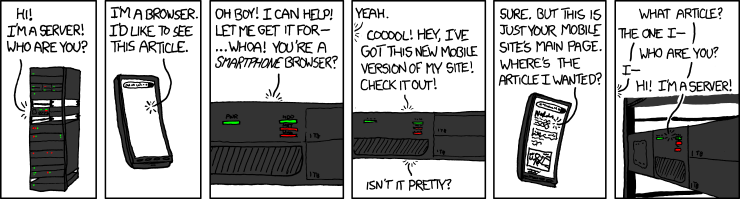Why don't you tell me! http://screensiz.es
It is becoming harder and harder to find non-responsive websites. But here is an example of a non-responsive website for you to try out.
One way to create optimal experiences for mobile users is a dedicated mobile site.
You know you're on one when you see m. in the url!
Compare https://m.xkcd.com with https://xkcd.com
Avoid these... please.
What's the difference between these? Let's resize again. Interestingly, Boston Globe was the first example of a responsive website.
Instead of manually resizing the page, which can be a pain, we can use Google Chrome DevTools.
Chrome DevTools in Action:
- Let's visit GA's homepage
- Click on the device icon next to the magnifying glass
- You can change the pixel width (displayed at the top) using the drag tool
- You can select any device using the dropdown menu at the top
How do we go about splitting these columns across the page?
Where the CSS for the columns have been defined (at the bottom) let's add:
main .column {
float: left;
width: 33.33%;
}If we try and resize the page - nothing. This is because the contain element has a fixed width. Let's change the css for the main selector:
header, main {
max-width: 960px;
margin: 0 auto;
position: relative;
}Let's test!
It works, but the text gets squished. This will not look good when there is lots to read.
Let's set a min-width instead to prevent this:
main .column {
float: left;
width: 33.33%;
min-width: 320px;
}When there is not enough space for the 320px element to fit, it will now flow underneath the element to it's left, starting from the right to the left.
We include this at the bottom of the page.
@media only screen and (max-width: 960px) {
main .column {
width: 50%;
}
main .column:last-child {
width: 100%;
}
}Specificity still applies. So if we didn't add main then this still wouldn't be as specific as the one above.
This looks good when the window is greater than 640px, but we'll need to add one more media query for when the window is smaller than this.
@media only screen and (max-width: 640px) {
main .column {
width: 100%;
}
}Let's test! Great!
Our columns are now working but we need to do a little bit of work on our header.
Sometimes, with responsive design, we have to decide to omit content from a site. This can sometimes mean that we are loading content on the mobile device that the user can't see - that will slow their page down - however, for this example, we will not worry about that.
@media only screen and (max-width: 960px) {
header nav ul li {
display: none;
}
}If we resize the page, everything in the header disappears. Let's just show the first li with the header and the last one with the menu:
@media only screen and (max-width: 960px) {
header nav ul li {
display: none;
}
header nav > ul > li:nth-child(1),
header nav > ul > li:nth-child(4) {
display: block;
}
}This is a little better.
Now we want the title to change size depending on the browser size. Let's do the middle size first:
@media only screen and (max-width: 960px) {
header nav ul li {
display: none;
}
header nav > ul > li:nth-child(1),
header nav > ul > li:nth-child(4) {
display: block;
}
header nav > ul > li:nth-child(1) {
text-align: center;
padding: 30px 0;
}
header nav > ul > li:nth-child(1) h1 {
font-size: 40px;
}
}Now, let's do the smaller browser:
@media only screen and (max-width: 640px) {
header nav > ul > li:nth-child(1) {
text-align: center;
padding: 15px 0;
}
header nav > ul > li:nth-child(1) h1 {
font-size: 30px;
}
}We need images that fit their containers. By default, images will try to take up as much
space as it's initial dimensions. This can cause some pain when you size up and size down
your picture, especially if you are trying to control the size of your elements via a
parent div.
It turns max-width: 100% is the answer. Most of the time. For any media.
Even as our flexible container resizes, shrinking or enlarging our image, the image’s aspect ratio remains intact.
img,
embed,
object,
video {
max-width: 100%;
height: auto;
}Your client has an awesome James Bond website that they want to make responsive. However, they don't want to modify their existing HTML, so they've asked you to only compose a new stylesheet.
Notes:
- DO NOT MODIFY THE HTML
- Look up
max-width(css). - Look up
@media(css).