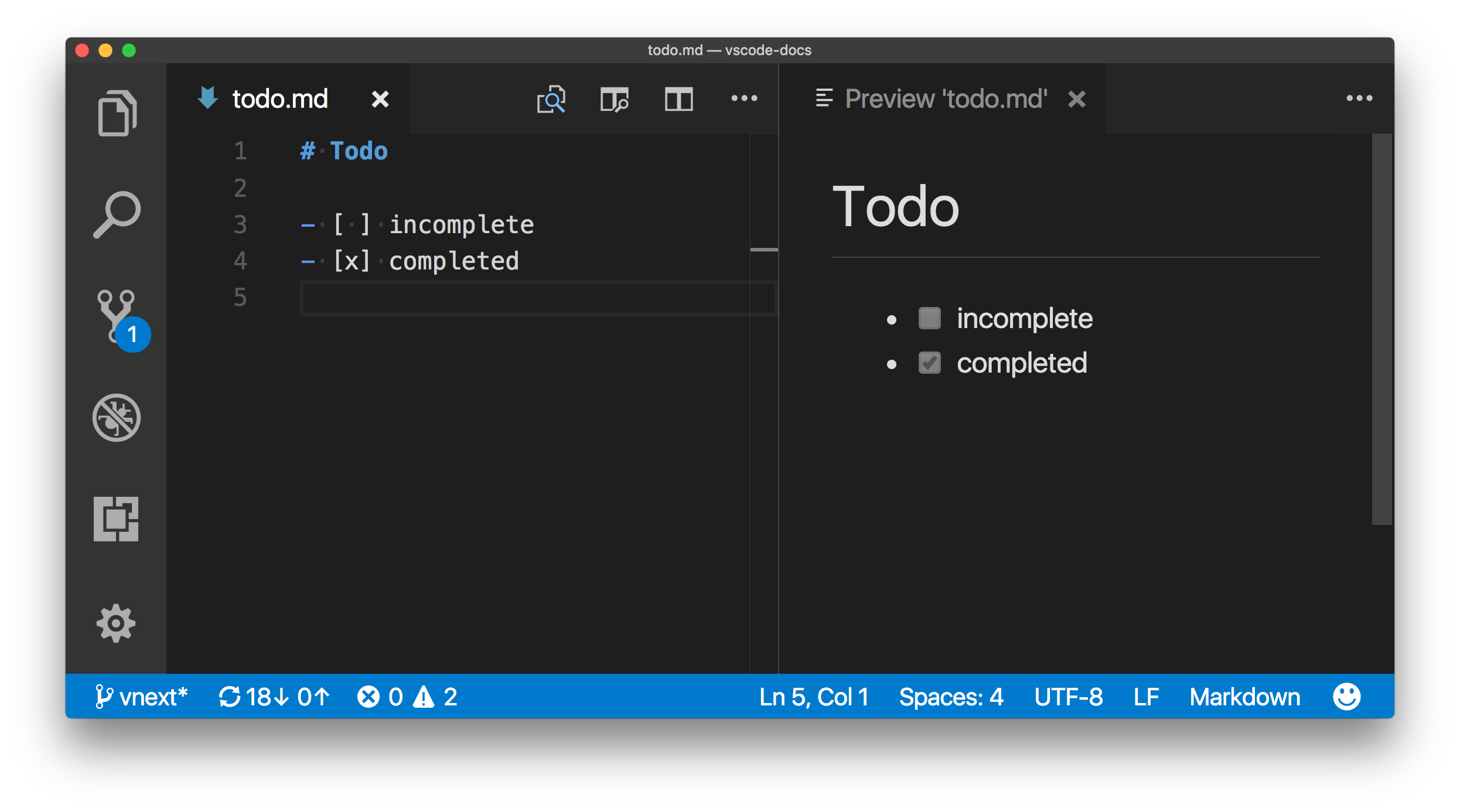With a task list, where a task is very long, and is wrapped in the preview... the wrap has no hanging indent and is instead restarted at the beginning of the line.
- [ ] test 1
- [ ] test 2 fs sfddsafsdsfg afg afsgfdsg asfgsa afdgafdsgsfdg dfsgdsfg
sfdg sdfgsdffdsg fda sdf adsfasfas fdsafsadf sadf sadfsadf asdf asf
saf sadfasdf asdfsadfas fsdafasdf sadfsadf sadfsadf asdfsadf asdf
- [ ] test 3
Here is the GitHub render. Notice the hanging indent on the second task
body .task-list-item {
list-style-type: none;
padding-left: 42px;
padding-right: 15px;
margin-left: -15px;
margin-right: -15px;
}
body .task-list-item+.task-list-item {
margin-top: 0;
}
body .task-list-item input {
list-style-type: none;
text-align: start;
padding: 0;
margin: 0 2.8px 3.5px -22.4px;
}