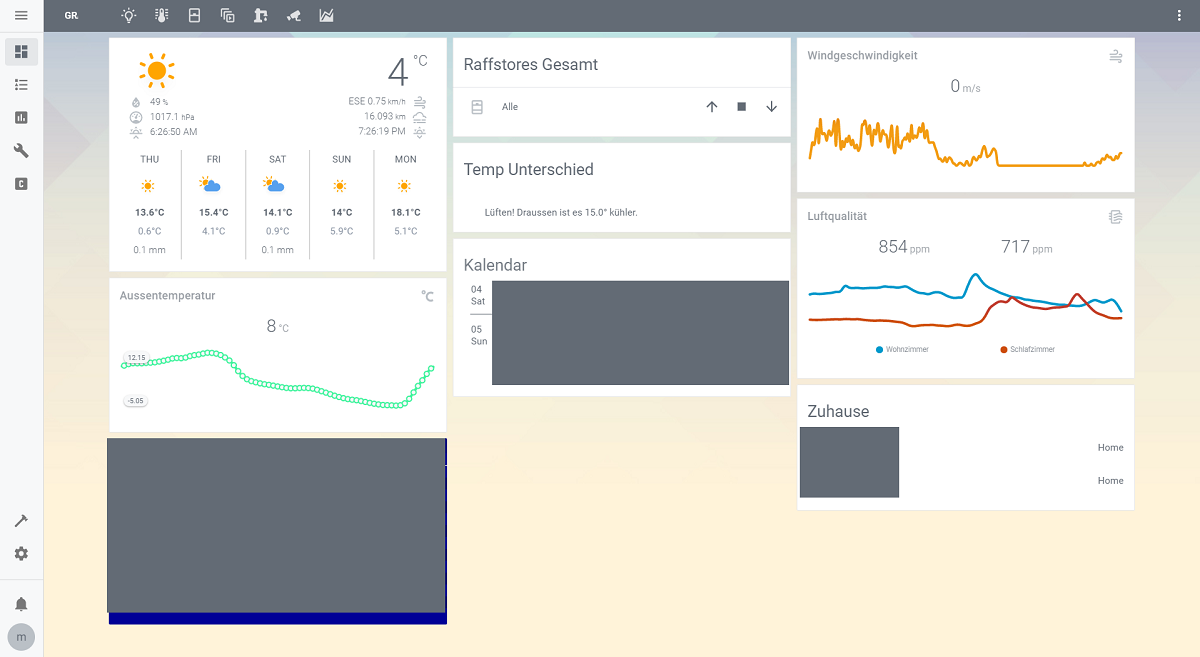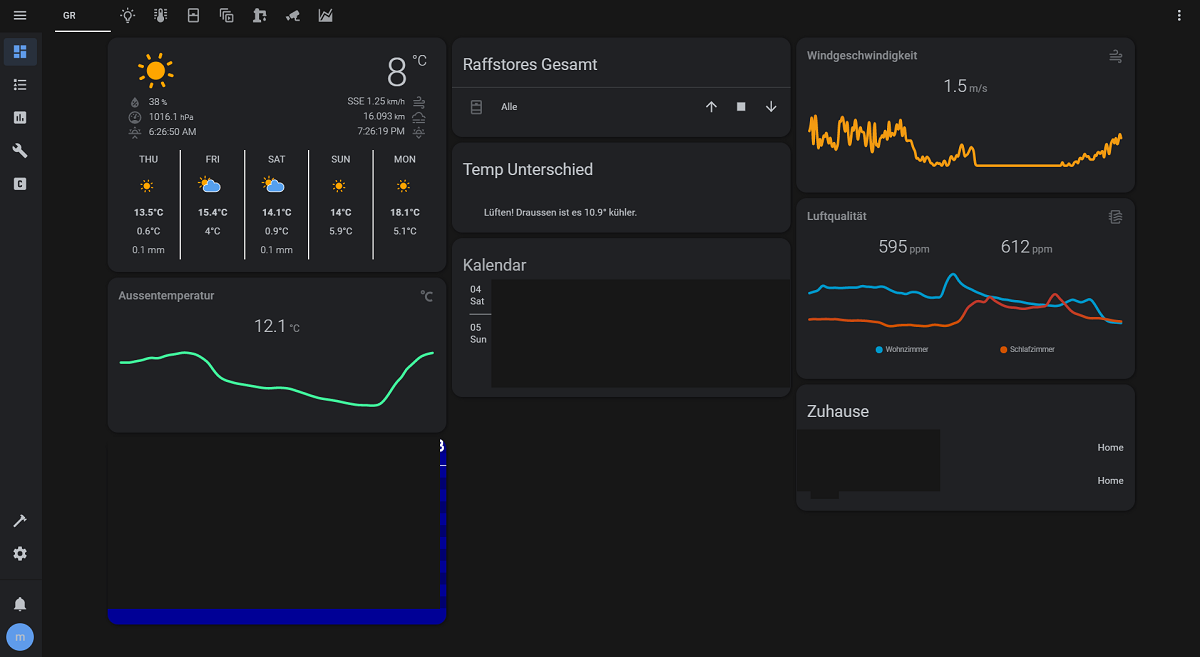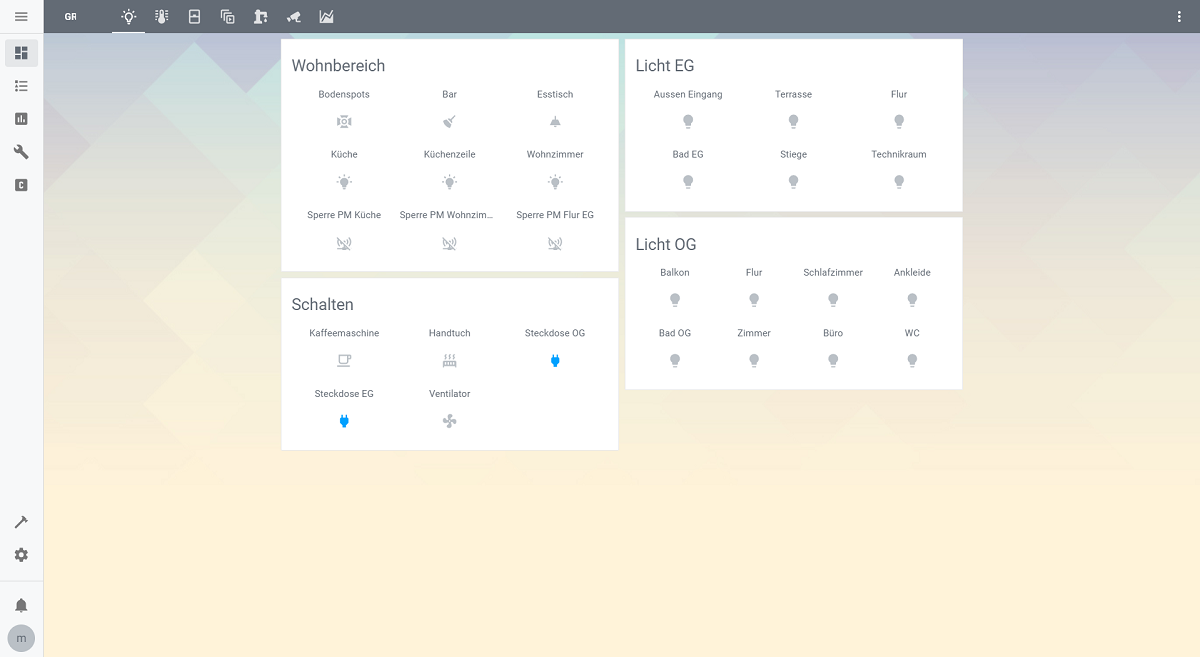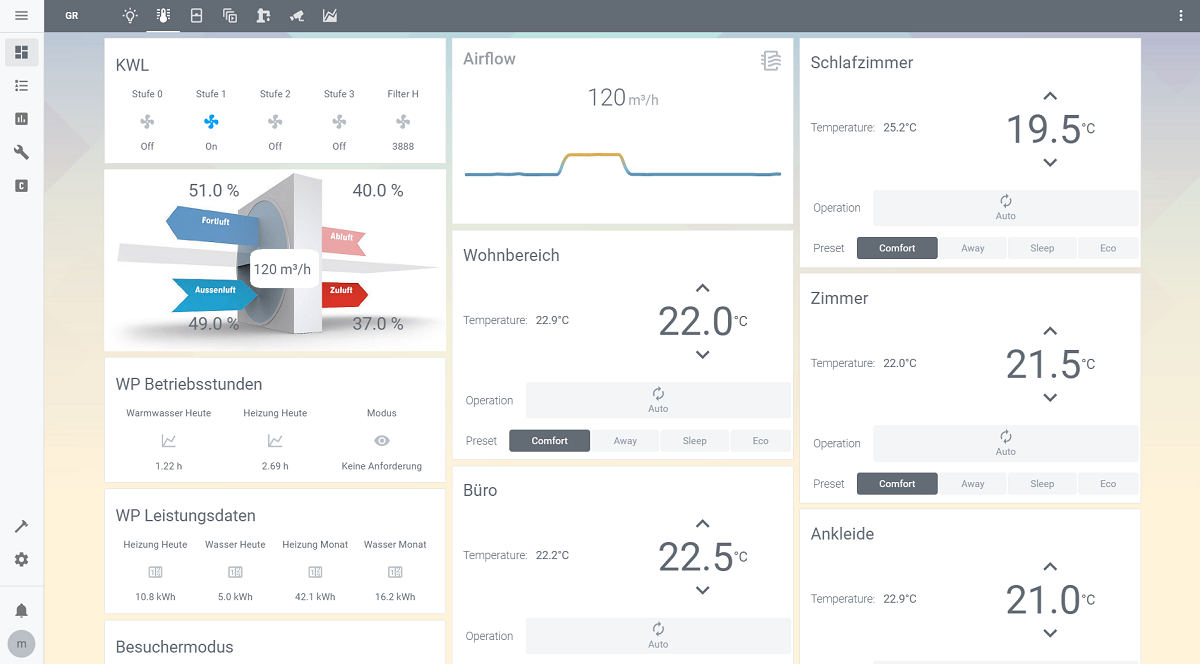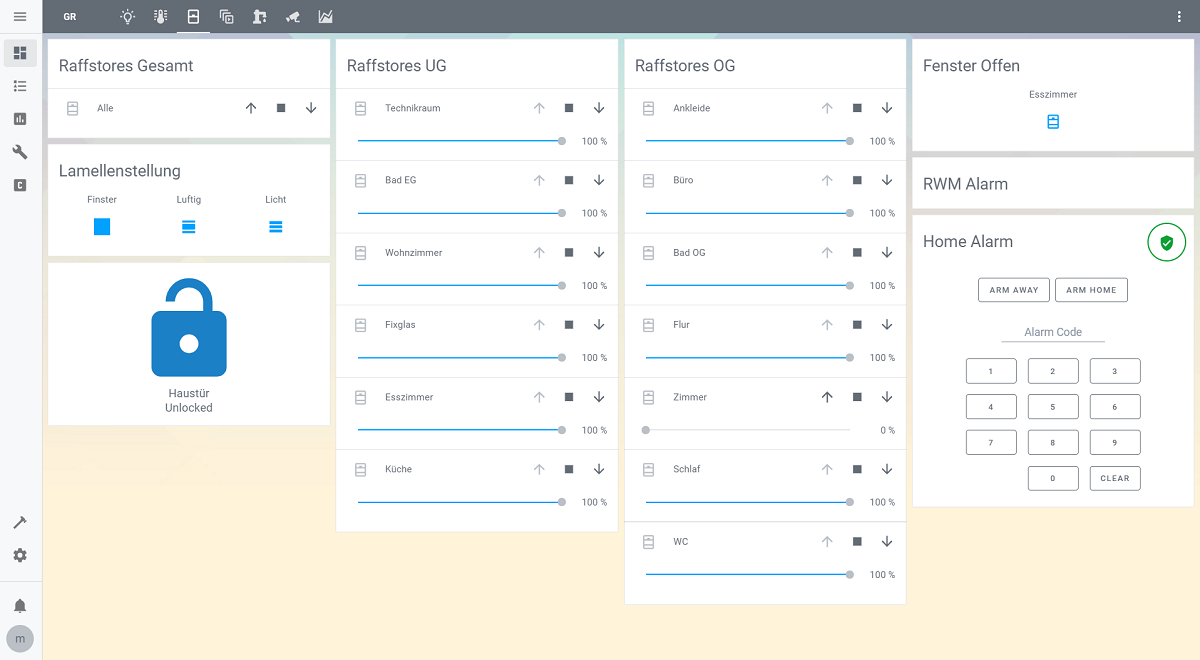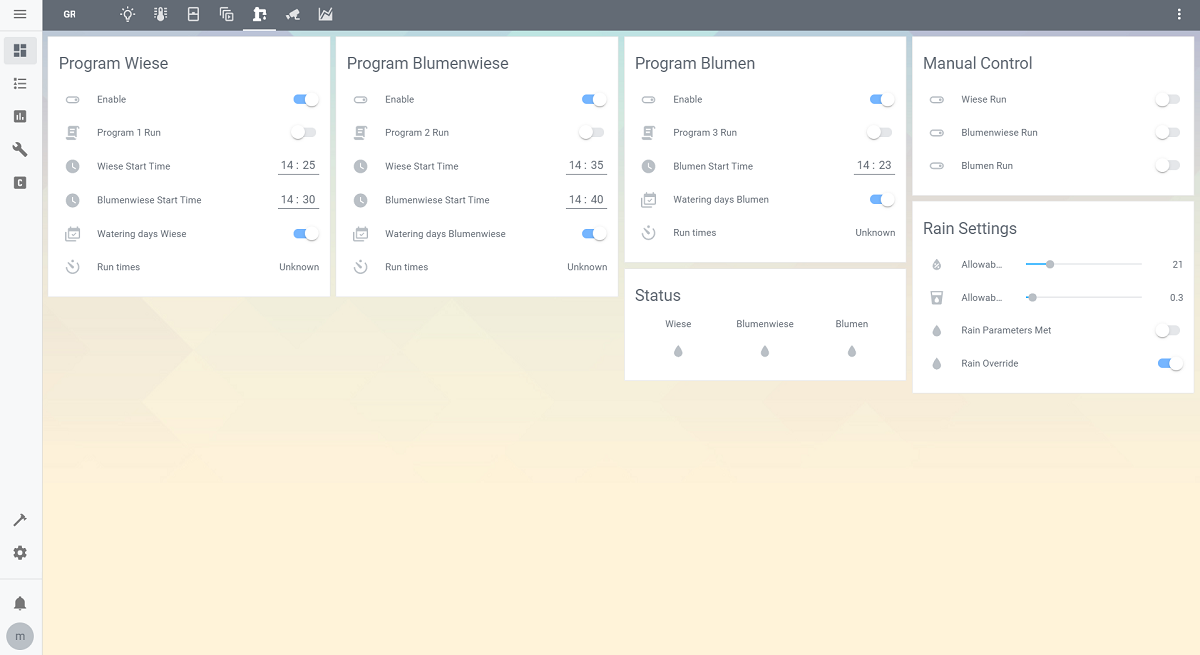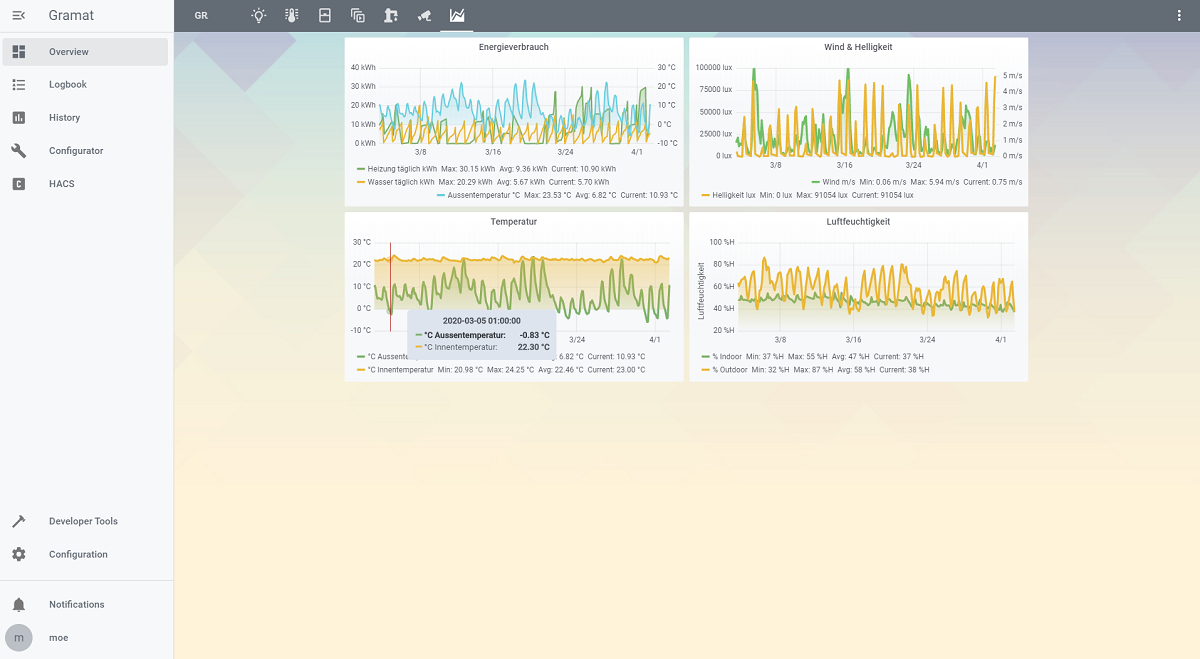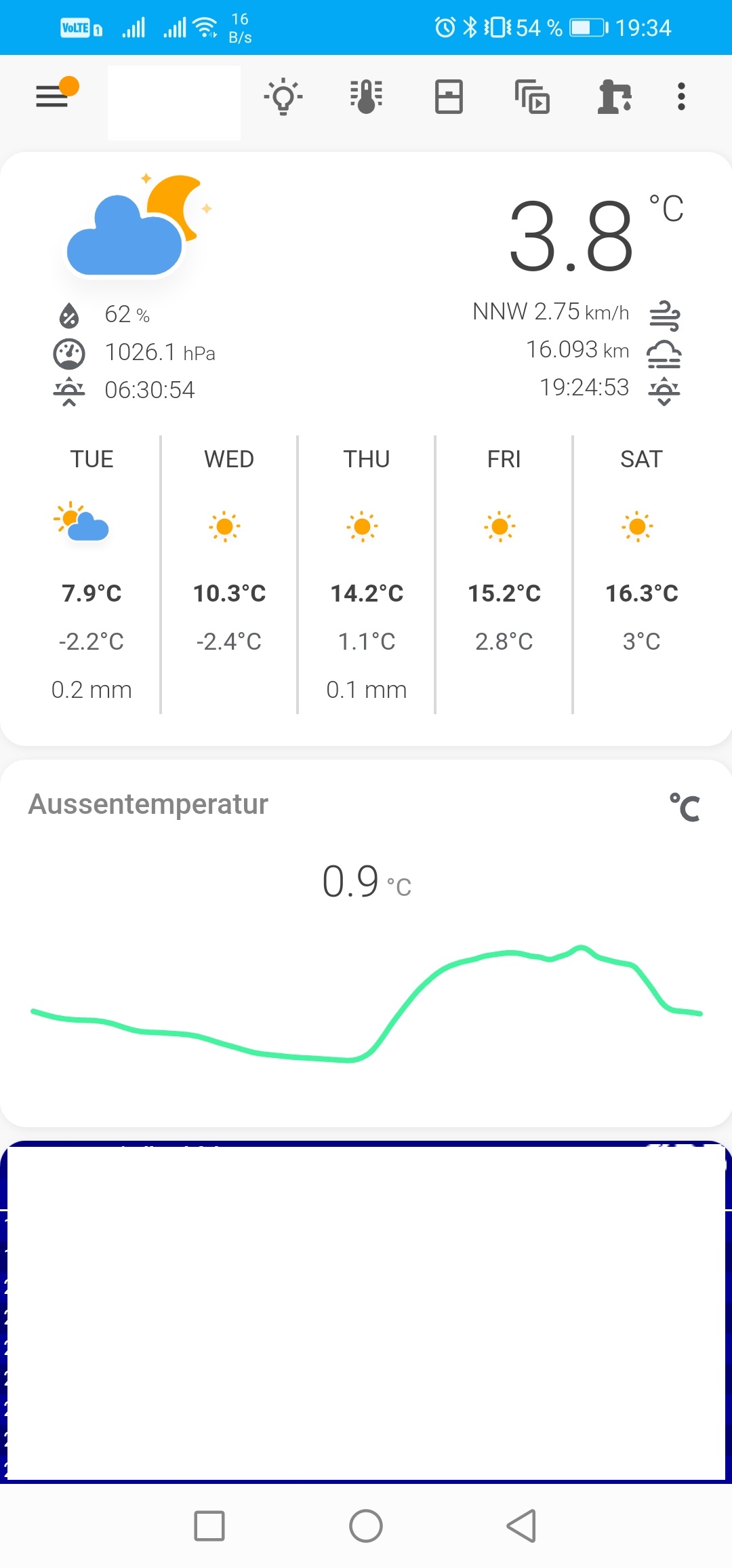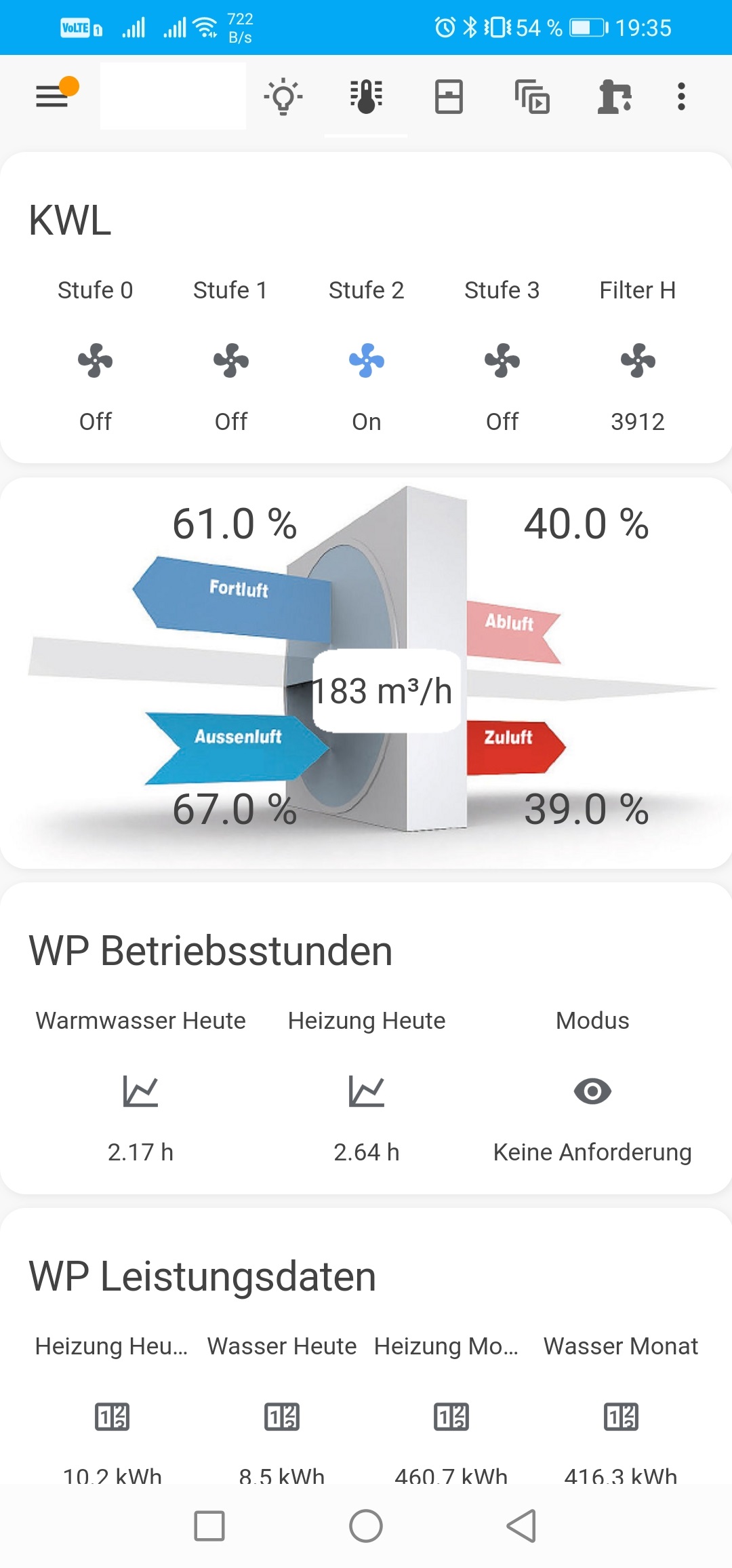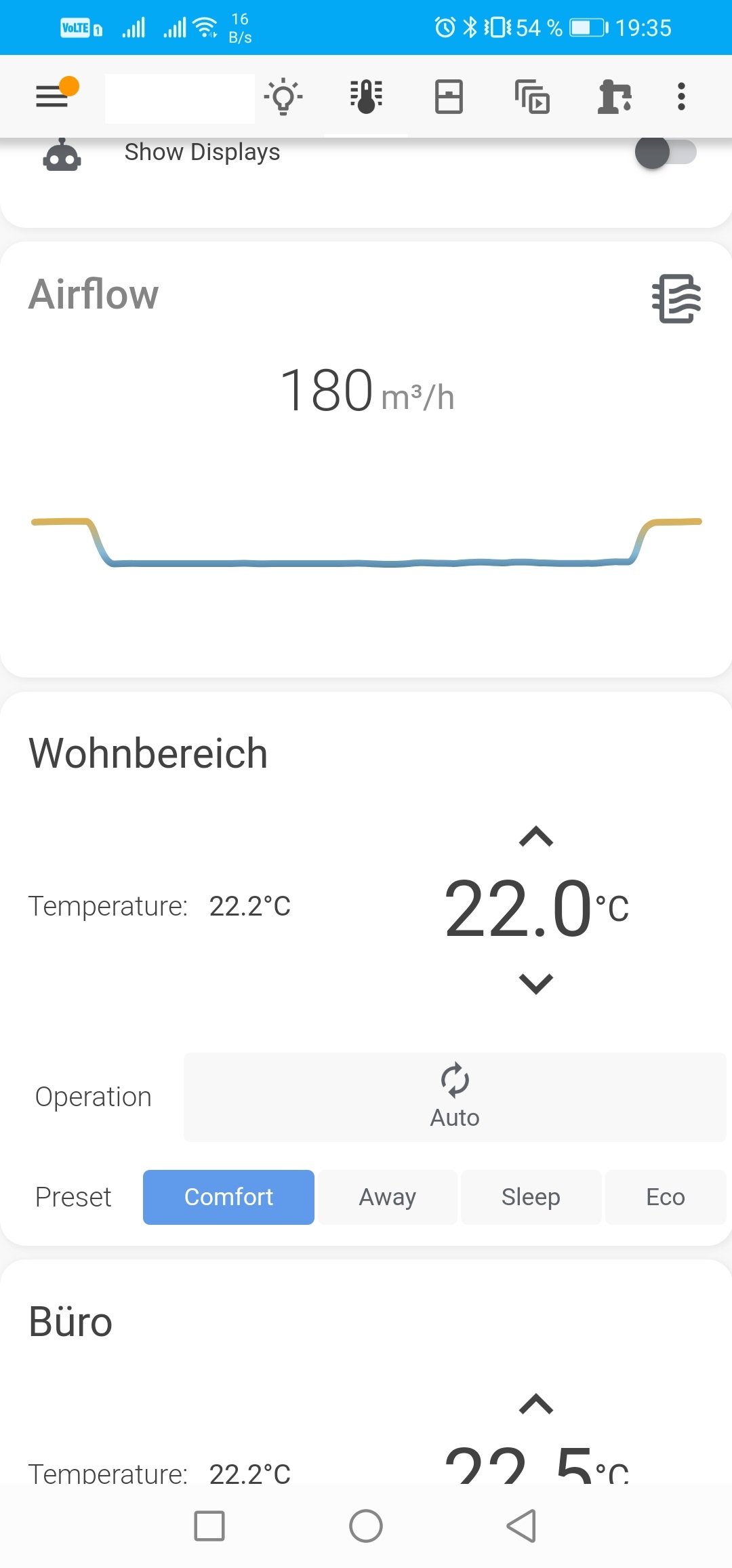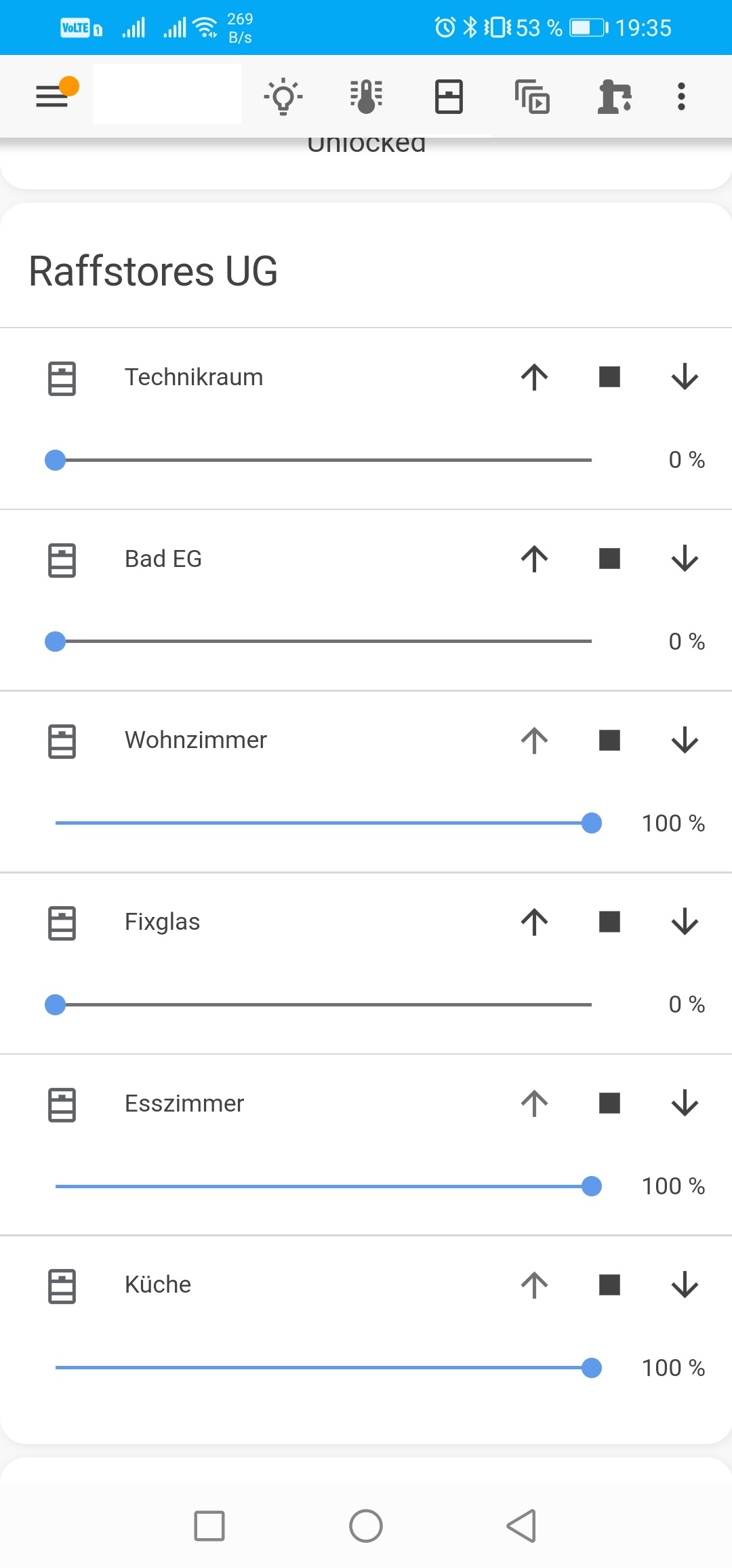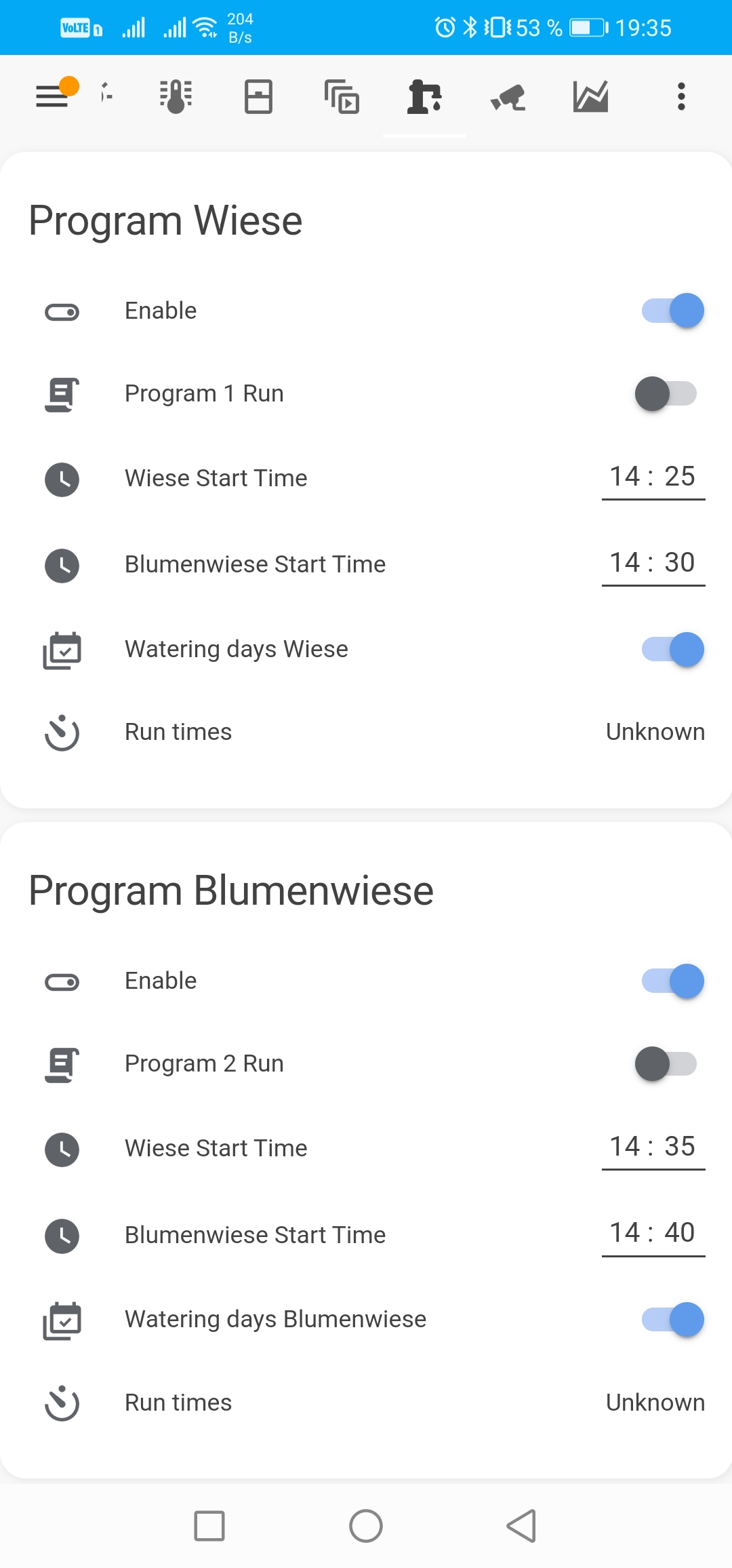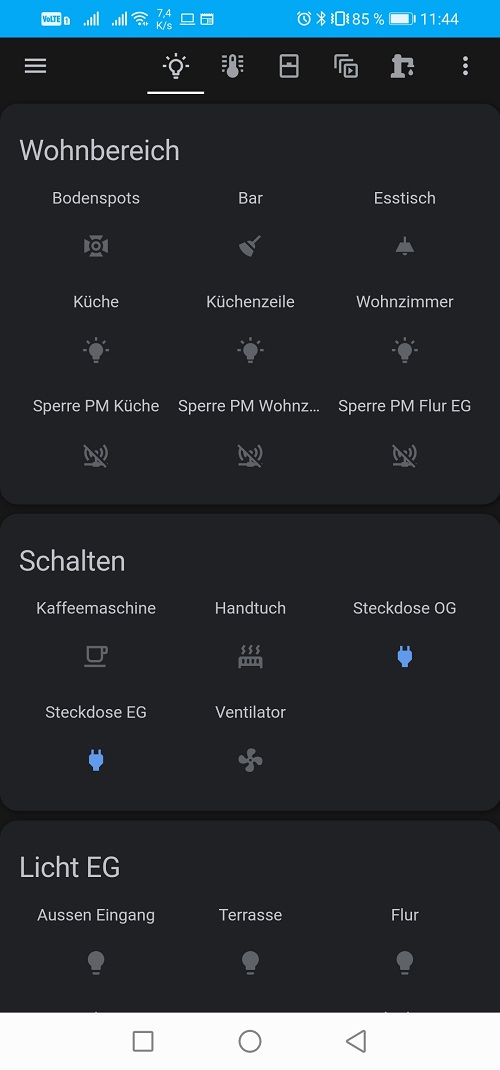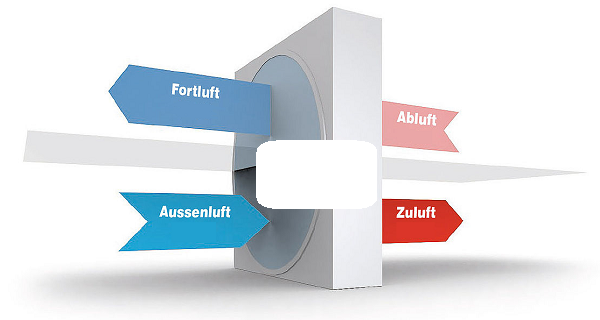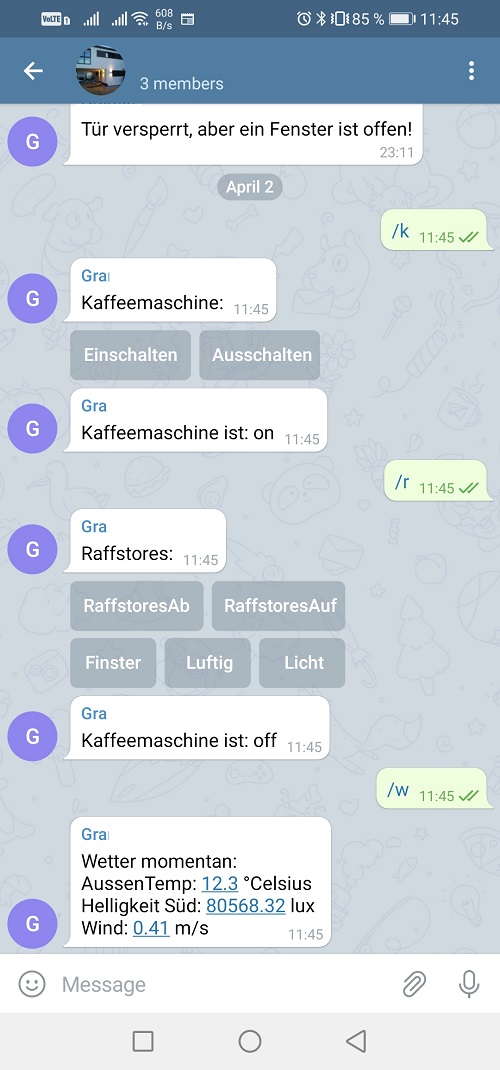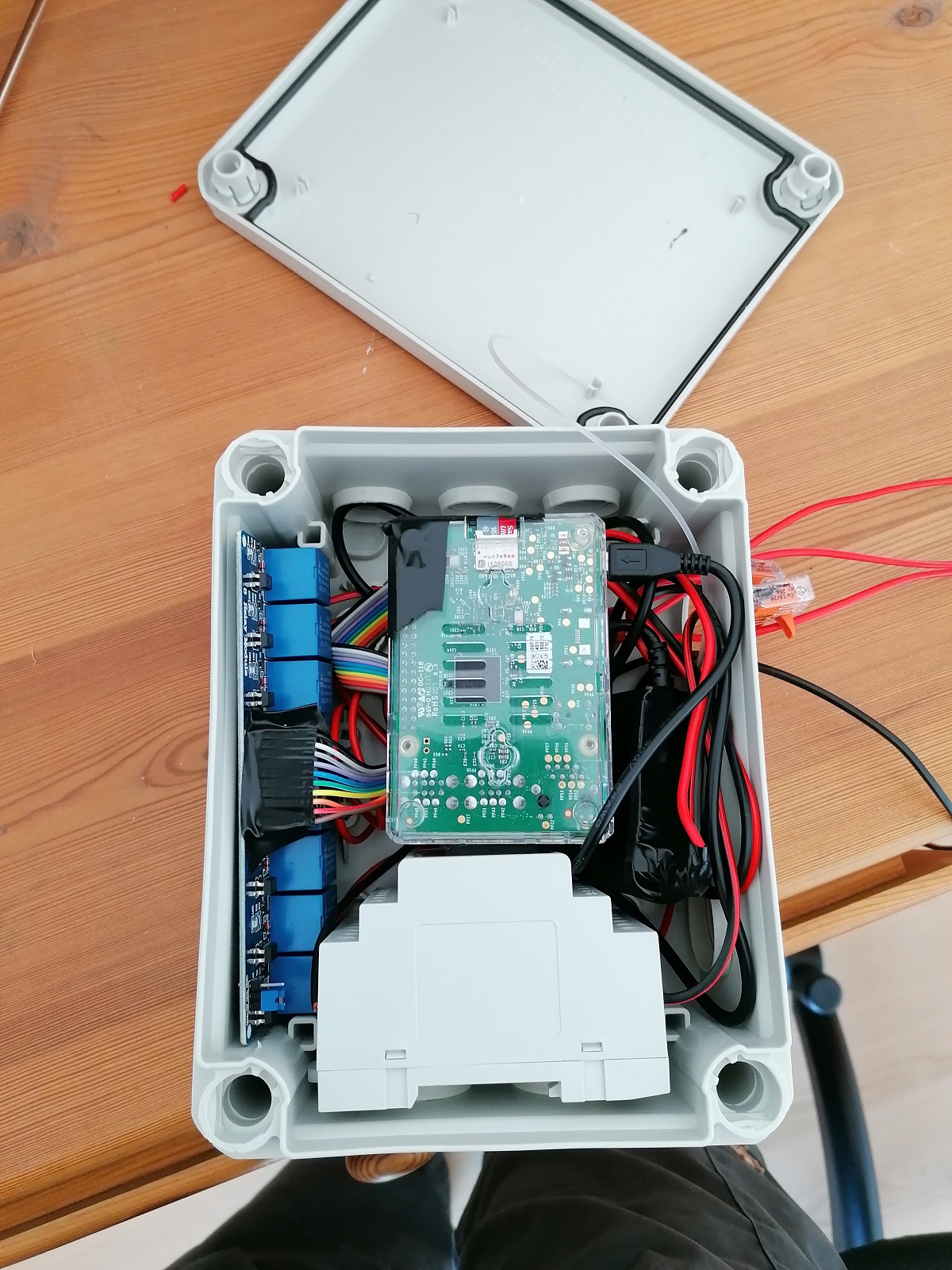This page shall document and present the home automation I am running. Feel free to contact me with detailed questions.
Server Lenovo ThinkCentre M93p Tiny Mini PC (i5 4570T 2.9 GHz, 8GB, 256GB Samsung SSD, HD Graphics 4600, WLAN)
Running Debian with Docker Images
- Home Assistant - homeassistant/home-assistant:stable
- Unifi Controller - jacobalberty/unifi:latest
- Portainer - portainer/portainer
- Grafana - grafana/grafana:latest
- Influx - influxdb:latest
- MotionEye - ccrisan/motioneye:master-amd64 - for CCTV
- ESP Home - esphome/esphome:latest - to integrate ESP32 based sensors
Gives an nice UI to manage everything network related. Though I have to admit a little bit unstable when adding new stuff or making major changes. If everything runs, it runs flawless. Also provides the VPN endpoint to connect from the outside.
To manage the docker containers via a web UI.
For long term storage and visualisation of some data. Is then shown within the HA user interface.
https://keepass.info/ To manage all the passwords.
Home Assistant is used as a Visualization and Automation Tool. https://www.home-assistant.io/
Also using HACS to install and maintain additional integrations, components and themes. | HACS |https://github.com/hacs/integration |
Please mind that I adapt (play around) with the system all the time -> Most probably the screenshots do NOT match the config provided here.
Configuration is available in the folder /haconfig_gh/
Screenshots from my android mobile.
The UI config is available in the folder /haconfig_gh/. MUST have: HACS. https://community.home-assistant.io/t/custom-component-hacs/121727 To manage all custom components.
All Themes are installed via HACS.
Currently in use:
Again, I try to manage as much of these through HACS.
- Simple Thermostat - https://github.com/nervetattoo/simple-thermostat Differen Thermostat card.
- Lovelace Swipe Navigation - https://github.com/maykar/lovelace-swipe-navigation Allows to swipe from page to page on mobile.
- Mini Graph Card - https://github.com/kalkih/mini-graph-card Some different display of graphs with lots of customisation options
- Weather Card - https://github.com/bramkragten/weather-card Animated weather incons
- Calendar Card - https://github.com/ljmerza/calendar-card To show multiple Gooogle Calendars.
- Custom Header - https://github.com/maykar/custom-header To customize the header display. Lots of options!
- Ventilation view For my ventilation view I customised an picture and put some ventilation values over it.
- Luxtronik Integration - https://github.com/Bouni/Home-Assistant-Luxtronik To integrate my heatpump to receive lots of info.
In my opinion a smart home is only really smart if most of the actions and adaptions happen automatically. Doing something via a stupid app is not smart.
-
Coffee Machine My coffee machine (https://xenia.coffee/) needs around 12-15 minutes to fully heat up. Therefore it gets switched on automatically in the morning. 6am during the week. 7am on the weekends. Runs for half an hour.
-
Window Blinds Rather complex setup... Trying to allow to use as much sun energy during the colder months, and try to avoid heating the house up during the warmer months. In addition some comfort features like closing the blinds in the bath at night.
-
Lights All main lights are controlled via KNX motion detectors. Usually I dont need to use any light switches. Also nice: open the terrace door, the terrace light goes on. To find/see the cats... ;-)
-
Garden Irrigation Can be scheduled via HA UI.
A Telegram Bot is integrated into HA. Allows to send me notifications. E.g. if I leave the house and windows are still open. In case the smoke detectors are alarming etc. Also I can send commands to the HA. Start the coffee machine if I am on my way back home.
Following KNX devices are used withing this installation. Some of the automation logic is directly on the devices, others is supported by automations within Home Assistant.
| Device | Link | Image |
|---|---|---|
| MDT Glastaster II Smart BE-GT2TW.01 | https://www.mdt.de/Glastaster_Smart.html | |
| MDT Jalousieaktoren | https://www.mdt.de/Jalousieaktoren.html | |
| MDT CO2 Sensor | https://www.mdt.de/CO2_Sensor.html | |
| MDT IP Router | https://www.mdt.de/Interfaces.html | |
| MDT Presence Detector | https://www.mdt.de/Praesenzmelder.html | |
| MDT Binary Input | https://www.mdt.de/Binaereingaenge.html | |
| MDT Weather Station | https://www.mdt.de/Praesenzmelder.html | |
| MDT Stromversorgung 640mA | https://www.mdt.de/Interfaces.html | |
| ComfoConnect KNX C | https://www.zehnder-systems.de/produkte-und-systeme/komfortable-wohnraumlueftung/zehnder-comfoconnect-knx-c |
I really like the fully customizable MDT Glastaster. Altough rarely used because every room has a presence detector from MDT.
Pretty default switch that controls lights and the coffee machine in the kitchen/dinner area. The nice thing about this switches is that they are really very customizable. E.g. the icons are adaptable, colors can be changed etc. When they are not used, they disable the display completely or show the time.

Second page of the kitchen/dinner area. Controlling window blinds and showing the outside temperature.

Switch at the main door. Top left shows if any windows/doors are open.

Using Ubiquitu Unifi components. Good performance/price point in my opinion. https://www.ui.com/
Ubiquiti Unifi Security Gateway
2x Ubiquiti Unifi 8 Port Switch, POE
3x Ubiquiti Unifi Access Points
The Unifi Controller is running as a docker container.
A quick overview of some other devices and compontents that are integrated into the overall solution.
SONOFF NSPanel Pro Smart Scene Wall Switch, is default state with the proprietary SW it´s rather useless. BUT. Following the instructions https://blakadder.com/android-panel-webview/ a default android webview and launcher can be installed. This allows to sideload any Andoird Apps, e.g. the Home Assistan Companion App.
Created an additional HA view, shows cameras, temps, train schedule etc.
Connection via WIFI, power is directly 220V. Powerconsumption between 3W at startup, scrolling on HA 2W, idle with screen on 1.6W, idle screen off 1W. Panel sleeps after 30sec, wakup via screenpress or "wave". To configure: https://github.com/seaky/nspanel_pro_tools_apk Unfortunately, the Doorbird App does not run properly on 480x480, the button to enable the intercom is "out of screen". Doorbird support says the minimum screen resolution is 640px in height...
Houses all the fuses and KNX components.
LWAV82R1/3-HSV9M1/3 This also has a webserver/http interface. Integrated into Home Assistant via https://github.com/Bouni/Home-Assistant-Luxtronik It provides access to lots of data from the heatpump. Also controlling it would be possible, but I don't have the need to adapt anything regularly.
A automated ventilation system that provides fresh air. No need to open windows to get fresh air into the house. Triggering different levels of ventilation by time based automation in HA. Integration via KNX into Home Assistant.
An add-on smart lock to the front door. Bluethooth controlled (optional WIFI bridge available) and battery powered. Also comes with a keypad that is mounted outside the door. No need to take a key with you any more. In addition I can provided temporary access by giving out temporary keycodes. Works flawless. Integrated into Home Assistant (unfortunately the API does not provide a userID for an Unlock right now, feature request is raised with Nuki.
One in the kitchen, one in the office. Just for some background music. Integrated into Homeassistant.
Presence/motion detectors and window sensors are used to detect any movement if the house is set to "away mode".
Are also integrated into Homeassistant.
A Raspberry Pi connect to some relays that are controlling Rainbird water valves. Integrated into Homeassistant for automation and control.
Actual control of the relays is done via http://wiringpi.com/ , from a very simple script from: https://pirelay.jasonfindlay.com/ Explained usage: https://www.raspberrypi.org/forums/v...=60008#p474778 Not fancy, but working. ;-)
To receive local rain data the API at http://at-wetter.tk/api/v1/station/11036/regen is used. This allows to disable irrigation when it was anyway raining in the last few hours.
In the garage U use a pair of Gosund WLAN Smart plugs to allow control via HomeAssistant. Just added them via the Smart Life Andoird App, the Tuya HA integration finds them. More info in the HA forum: https://community.home-assistant.io/t/wifi-gosund-plug/97932 Downside: this goes via the Tuya/Gosund cloud...
Local alternative could be: https://github.com/rospogrigio/localtuya
The CCTV cameras are integrated via Motioneye. After trying multiple different opensource solutions, Motioneye could fullfil most of the requirements (useful motion detection with recording and notification, nice UI, easy setup, integration into HA). https://github.com/ccrisan/motioneye/wiki
Integration into HA works with 2 options, either including a Panel Iframe, https://www.home-assistant.io/integrations/panel_iframe/ , or just displaying a camera component with the correct RTSP stream. Also webhooks can be used to receive notifications from motioneye.
Via ESP Home and Home Assistant this little device collects and displays data in the garage (which is a detached building, but has Wifi coverage).
ESPHome code: https://github.com/moe01324/home_automation/blob/master/esp/garage-esphome Case for 3d printing: https://www.thingiverse.com/thing:2937731/files The case takes the small LCD and the ESP8266. The sensor is just glued to the side.
Following adamaze with https://github.com/adamaze/esphome_volume_knob a ESP8266 together with a rotary encoder and a small 3d printed case create a physical controller for the office Sonos. Volume, pause, next track etc.
ESPHome Yaml: https://github.com/moe01324/home_automation/blob/master/esp/mediacontroller.yaml
Version2, includes a 128x128 oled display to show the currently playing song.
STL at thingyverse: https://www.thingiverse.com/thing:4751921
Following online resource were quite helpful for me: https://community.home-assistant.io/ https://knx-user-forum.de https://community.home-assistant.io/t/knx-cookbook/230972 The HA KNX Cookbook https://github.com/adonno/Home-AssistantConfig Gave inspiration to document everything
If you found this helpful, feel free to buy me a coffee: https://www.buymeacoffee.com/t2JeMGFmx