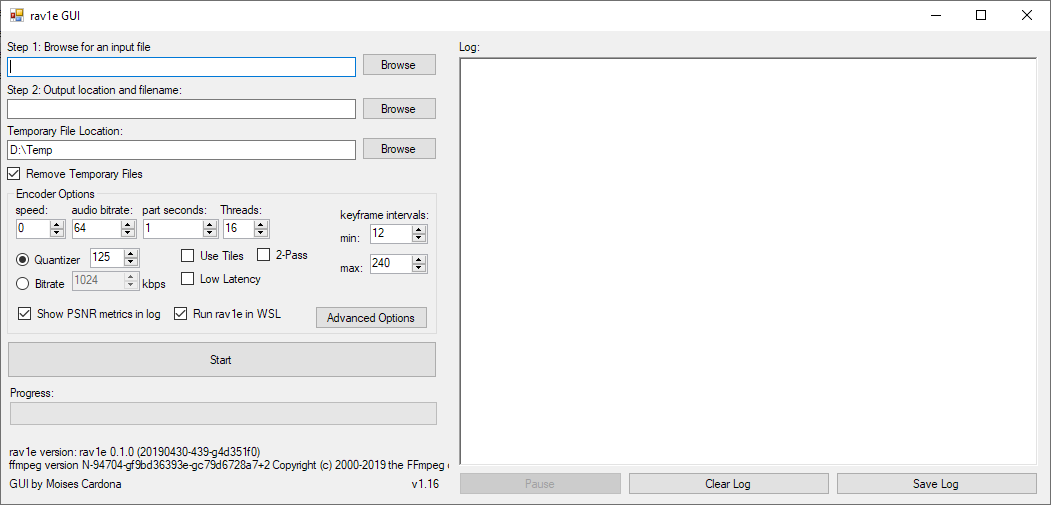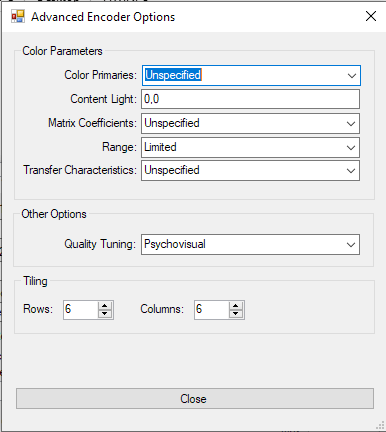A GUI to convert video files to AV1 using rav1e
I wrote this software to test the rav1e software. The GUI encodes the input video to .y4m to feed it into rav1e. The audio is encoded to Opus using ffmpeg. After the encoding is finished, the .ivf files are concatenated. Lastly, the .ivf and .opus (if video has audio) files are merged into a .webm or .mkv container.
Originally written in Visual Basic .NET using Visual Studio 2017 and updated using Visual Studio 2019.
- You need ffmpeg as found here: https://ffmpeg.zeranoe.com/builds/. Use the nightly builds. Instructions here.
- You also need rav1e. The software comes bundled with it already, but newer builds can be found here: https://moisescardona.me/rav1e-builds/
Builds come with rav1e bundled, but not ffmpeg due to licensing restrictions.
Ocasionally, rav1e gets updated. You can download the latest version of rav1e_gui with the latest version of rav1e included here: https://moisescardona.me/rav1e-gui
Enjoy!