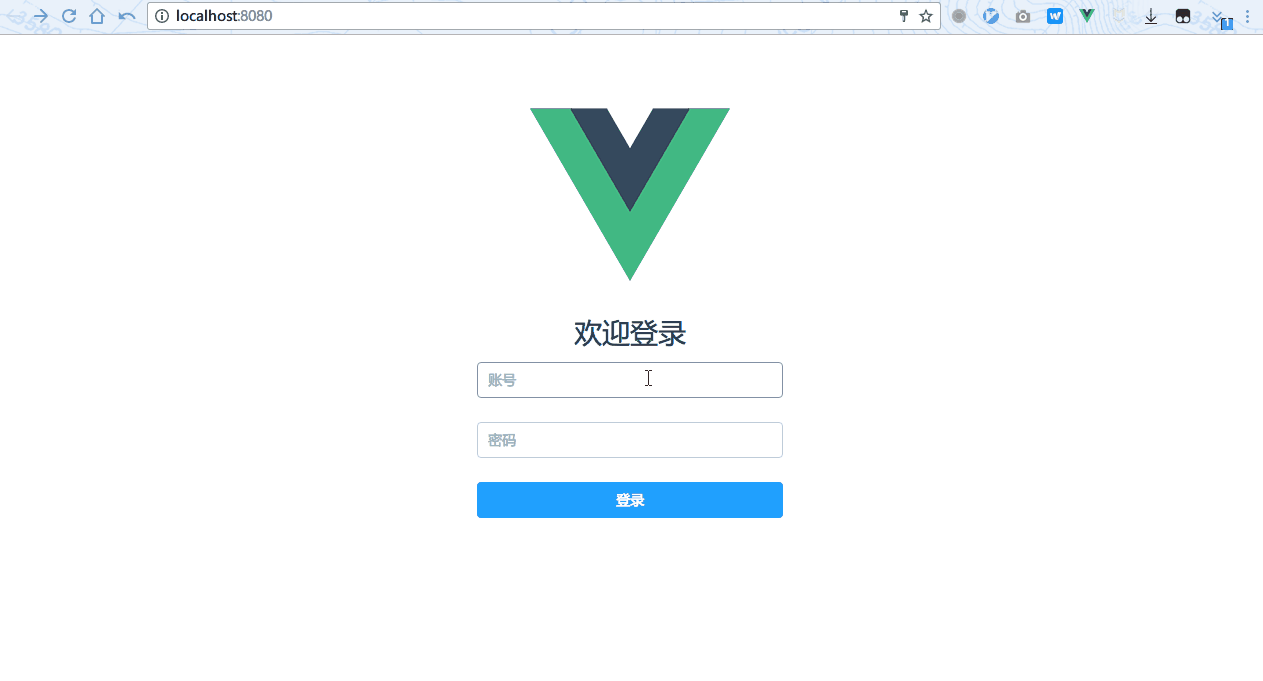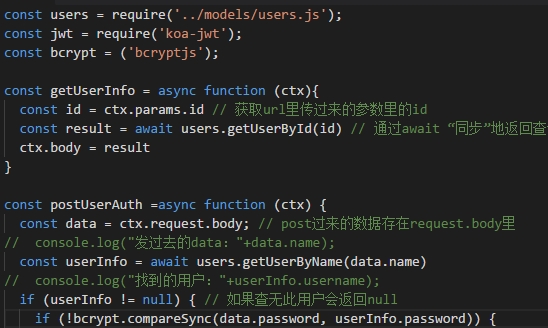A fullstack demo used Vue2 & Koa2(Koa1 version is here)
☀️ Easy to setup and learn
💯 Api test coverage
🚀 Instant feedback
😜 Vue SSR support in the ssr branch
🎉 Docker support
View the article for more details.
If you want to check the info of the test, view the article for more details.
git clone https://github.com/Molunerfinn/vue-koa-demo.git
npm install or yarn
if you are using yarn & meet this error:
error [email protected]: The engine "node" is incompatible with this module. Expected version ">=4 <=9".please use
yarn --ignore-engines
Also you need to install MySQL & create a database named todolist,and execute 2 sql files list.sql & user.sql.They are in sql/
After that, create a .env file and set the database username & password:
# your database username
DB_USER=XXXX
# your database
DB_PASSWORD=YYYY
# Koa is listening to this port
PORT=8889If you want to run the test for the Project, please create a .env.test file to face this situation:
# your database username
DB_USER=XXXX
# your database
DB_PASSWORD=YYYY
# The port which is listened by koa in the test environment
PORT=8888Node.js & Docker support. You need to create a
.envfile as above.
Beacuse of using Koa2, Node.js >= v7.6.0 is needed.
npm run dev && npm run server
open browser: localhost:8080
tips: login password is 123
npm run start
open browser: localhost:8889
tips: login password is 123
npm run test and find the coverage report in the coverage/lcov/index.html
docker-compose build && docker-compose up
mysql in docker use 3306 port inside & outside.
open browser: localhost:8889
tips: login password is 123
Copyright (c) 2017 Molunerfinn