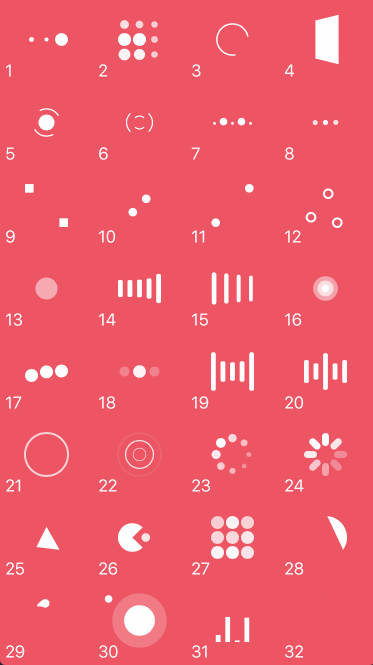this is a small library to show loading and indicator in UIButton, with fully customizable styles. there are 6 different styles, you can set the colors from interface builder or programmatically.
- animation style : like appstore download button
- animation style : 4 phases Animation(normal, loading, success, error)
- animation style : like android
- animation style : downloading
- extendable to accept new animations
- animation style : like telegram sharing
- Carthage Support
loady minimum target requirement is iOS 10.0
just add this line into your podfile
pod 'loady'or for manual installation simply copy the Source Code into your project, take a look at the example project for more info
// sets animation type
self.loadyButton.setAnimation(LoadyAnimationType.backgroundHighlighter())
// starts loading animation
self.loadyButton?.startLoading()
// some animations have filling background, or change the circle stroke, this sets the filling percent, number is something between 0 to 100
loadyButton.update(percent: percent) // setup colors, titles and images
self.fourPhases?.loadingColor = UIColor(red:0.38, green:0.66, blue:0.09, alpha:1.0)
self.fourPhases.loadingColor = UIColor(red:0.38, green:0.66, blue:0.09, alpha:1.0)
self.fourPhases.setPhases(phases: .init(
normalPhase:
(title: "Lock", image: UIImage(named: "unlocked"), background: UIColor(red:0.00, green:0.49, blue:0.90, alpha:1.0)), loadingPhase:
(title: "Waiting...", image: nil, background: UIColor(red:0.17, green:0.24, blue:0.31, alpha:1.0)),
successPhase:
(title: "Activated", image: UIImage(named: "locked"), background: UIColor(red:0.15, green:0.68, blue:0.38, alpha:1.0)), errorPhase:
(title: "Error", image: UIImage(named: "unlocked"), background: UIColor(red:0.64, green:0.00, blue:0.15, alpha:1.0))
)
)
// then later in your code after user click on the button just call, this line take the button to loading phase,
self.fourPhasesLoadyButton?.startLoading()
// in loading phase three different stage is available, you can cancel the loading by calling
self.fourPhasesLoadyButton?.normalPhase()
// you can take the button to success phase by calling
self.fourPhasesLoadyButton?.successPhase()
// you can take the button to error phase by calling
self.fourPhasesLoadyButton?.errorPhase()
| Loading To Normal | Loading To Success | Loading To Error |
|---|---|---|
 |
 |
 |
// setup download button details
self.downloadingLoadyButton.setAnimation(LoadyAnimationType.downloading(with: .init(
downloadingLabel: (title: "Copying Data...", font: UIFont.boldSystemFont(ofSize: 18), textColor : UIColor(red:0, green:0.71, blue:0.8, alpha:1)),
percentageLabel: (font: UIFont.boldSystemFont(ofSize: 14), textColor : UIColor(red:0, green:0.71, blue:0.8, alpha:1)),
downloadedLabel: (title: "Completed.", font: UIFont.boldSystemFont(ofSize: 20), textColor : UIColor(red:0, green:0.71, blue:0.8, alpha:1))
)
))| Set class | change attributes |
|---|---|
 |
 |
BONUS - NVActivityIndicatorView
if you are a fan of NVActivityIndicatorView, its very easy to integrate it with loady, you can replace our default iOS indicatorView with NVActivityIndicatorView <3 now we have a new property which accepts LoadyActivityIndicator Protocol, just set it with your favorite activity indicator view like below
// first conform to the LoadyActivityIndicator protocol like this
extension NVActivityIndicatorView : LoadyActivityIndicator {
}
// then replace loady default activity indicator with yours
let nv = NVActivityIndicatorView(frame: .zero)
nv.type = .circleStrokeSpin
nv.color = .red
nv.padding = 12
self.loadyButton?.activiyIndicator = nv
- Unable to find a specification for
loady
if you get some error like this with cocoapod, just update your pod with this commands in your terminal
> [!] Unable to find a specification for `loady`
$ pod repo update
$ pod install