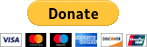After collecting free data from personal weather stations all over the world for around 2 decades, the Weather Underground quietly removed their free API key option for use in their weather products on May 15, 2018, with no announcement or advance notification. This left developers with no advanced warning to update their products or inform their customers in advance of the change. It also means that developers have one less free weather option for building weather-based products for use in items like apps and websites.
To improve our services and enhance the relationship with our users, we will no longer provide free weather API keys as part of our program.
Here is the official announcement from Weather Underground:
https://apicommunity.wunderground.com/weatherapi/topics/weather-underground-api-changes
As a StudioDisplay user, this means you cannot currently use the mqtt-weather-wunderground.py module, except if you already have a valid key or are prepared to pay a hefty amount (rumours are $850/mo for a "core" package). Existing keys may continue to work for a non-specified time.
Weather station, home automation and IoT developers all over the world are extremely unhappy about this situation and forced to invest time and money in other, maybe worse, solutions. Hundreds of thousands of applications and personal weather stations are now rendered useless.
I investigate in other possible solutions for StudioDisplay. Fortunately, the weather is only a module and thus replaceable, but it will cost time and money to develop something new.
Your help or donation is highly appreciated.