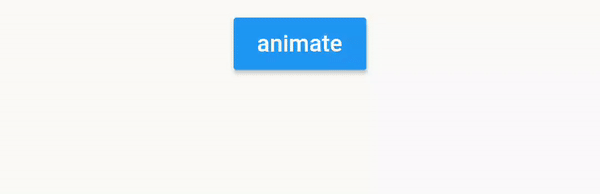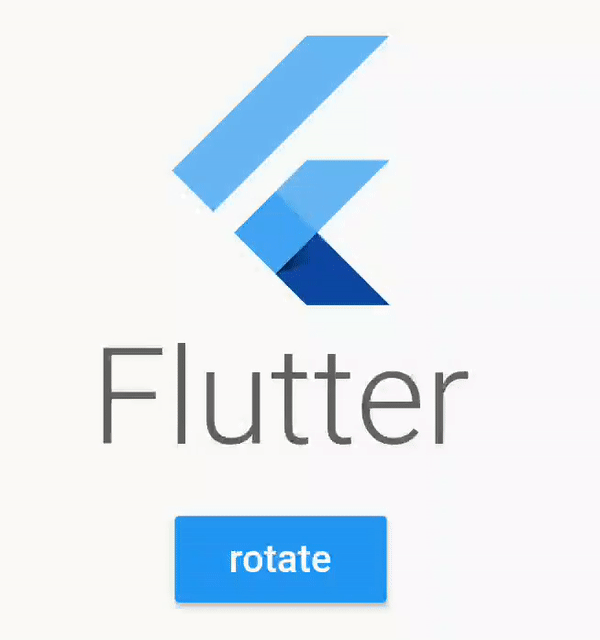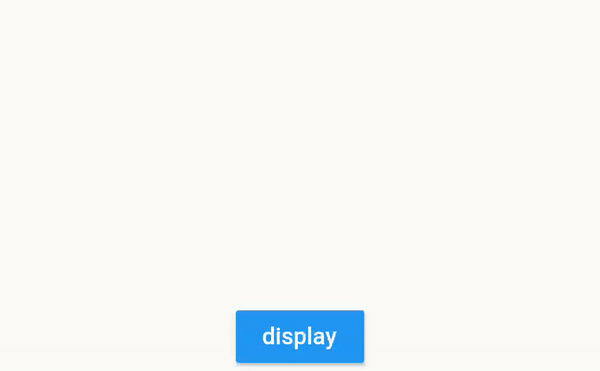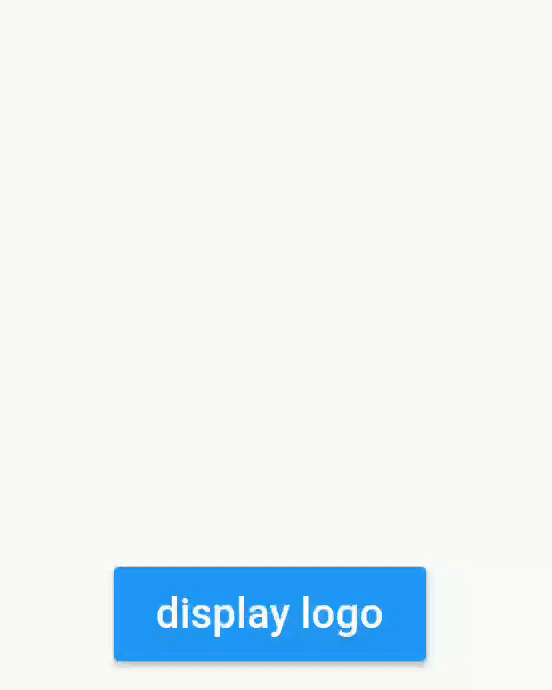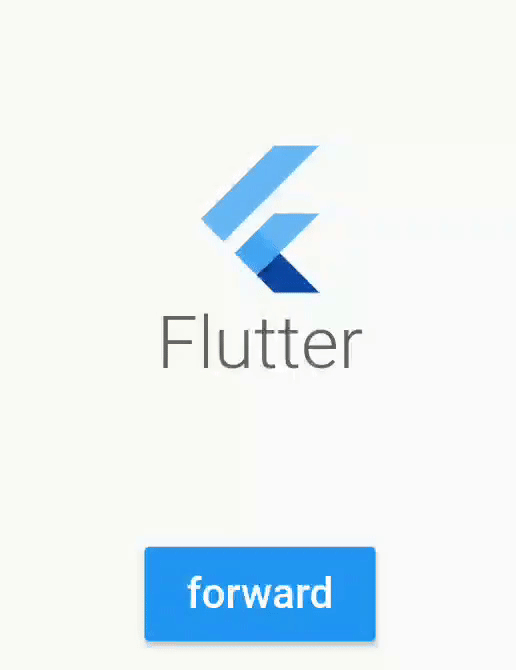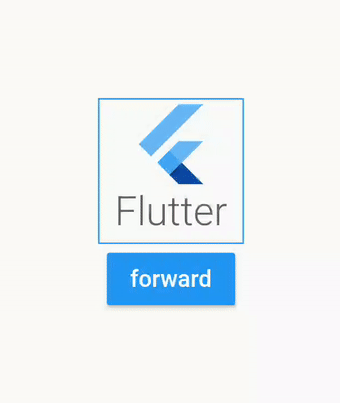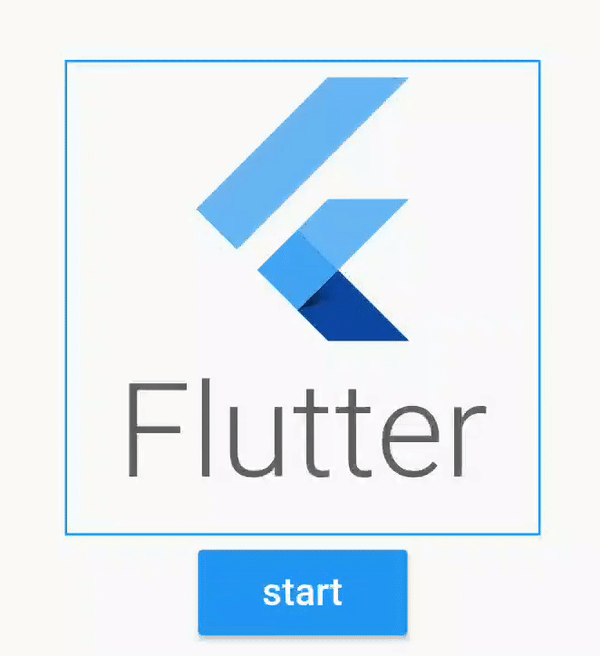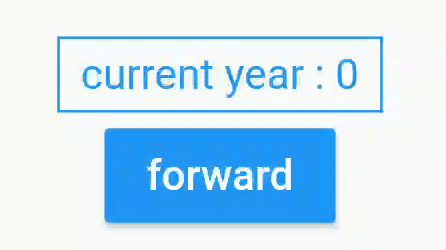Easily add animations on your screen with AnimatedWidgets.
Optimized for MVVM using Bloc, updating the enabled value of the widget will forward or reverse the animation.
Available widgets : TranslationAnimatedWidget, OpacityAnimatedWidget, RotationAnimatedWidget, ScaleAnimatedWidget, SizeAnimatedWidget
For example : add a TranslationAnimatedWidget on a button, then activate it to display it !
TranslationAnimatedWidget(
enabled: this.displayMyWidget, //update this boolean to forward/reverse the animation
values: [
Offset(0, 200), // disabled value value
Offset(0, 250), //intermediate value
Offset(0, 0) //enabled value
],
child: /* your widget */
),or using a tween constructor
RotationAnimatedWidget.tween(
enabled: this.displayMyWidget, //update this boolean to forward/reverse the animation
rotationDisabled: Rotation.degrees(z: 0),
rotationEnabled: Rotation.degrees(z: 90),
child: /* your widget */
),Don't hesitate to compose them
TranslationAnimatedWidget.tween(
enabled: this.displayMyWidget,
translationDisabled: Offset(0, 200),
translationEnabled: Offset(0, 0),
child:
OpacityAnimatedWidget.tween(
enabled: this.displayMyWidget,
opacityDisabled: 0,
opacityEnabled: 1,
child: /* your widget */
),
),Example using a Stateful Widget
class _StatefulScreenState extends State<StatefulScreen> {
// will determine if the opacity animation is launched
bool _display = false;
@override
Widget build(BuildContext context) {
return Scaffold(
appBar: AppBar(),
body: Column(
crossAxisAlignment: CrossAxisAlignment.stretch,
mainAxisAlignment: MainAxisAlignment.center,
mainAxisSize: MainAxisSize.max,
children: [
//wrap your widget with OpacityAnimatedWidget
OpacityAnimatedWidget.tween(
opacityEnabled: 1, //define start value
opacityDisabled: 0, //and end value
enabled: _display, //bind with the boolean
child: Container(
height: 200,
width: 200,
child: FlutterLogo(
style: FlutterLogoStyle.stacked,
),
),
),
RaisedButton(
color: Colors.blue,
child: Text(
_display ? "hide logo" : "display logo",
style: TextStyle(color: Colors.white),
),
onPressed: () {
setState(() {
//will fire the animation
_display = !_display;
});
},
)
],
),
);
}
}Example using bloc pattern
class FirstScreenBloc extends Bloc {
final _viewState = BehaviorSubject<FirstScreenViewState>.seeded(FirstScreenViewState());
Observable<FirstScreenViewState> get viewState => _viewState;
void onClicked() {
_viewState.add(FirstScreenViewState(buttonVisible: true));
}
void onDismissClicked() {
_viewState.add(FirstScreenViewState(buttonVisible: false));
}
@override
void dispose() {
_viewState.close();
}
}
class FirstScreenViewState {
final bool buttonVisible;
const FirstScreenViewState({
this.buttonVisible = false,
});
}class FirstScreenView extends StatelessWidget {
@override
Widget build(BuildContext context) {
final bloc = BlocProvider.of<FirstScreenBloc>(context);
return StreamBuilder<FirstScreenViewState>(
stream: bloc.viewState,
builder: (context, snapshot) {
final viewState = snapshot.data;
return Stack(
fit: StackFit.expand,
children: [
_buildInputButton(onClicked: () {
bloc.onClicked();
}),
Positioned(
bottom: 20,
left: 20,
right: 20,
child: TranslationAnimatedWidget(
enabled: viewState.buttonVisible, //will forward/reverse the animation
curve: Curves.easeIn,
duration: Duration(seconds: 1),
values: [
Offset(0, 200),
Offset(0, -50),
Offset(0, 0),
],
child: RaisedButton(
onPressed: () {
bloc.onDismissClicked();
},
child: Text("Dismiss"),
),
),
),
],
);
}
);
}
}RotationAnimatedWidget.tween(
enabled: enabled,
rotationDisabled: Rotation.deg(),
rotationEnabled: Rotation.deg(z: 90, x: 80),
child: /* your widget */
),
RotationAnimatedWidget.tween(
enabled: enabled,
rotation: Rotation.deg(),
rotationEnabled: Rotation.deg(z: 90, x: 80),
child: /* your widget */
),ScaleAnimatedWidget.tween(
enabled: this._enabled,
duration: Duration(milliseconds: 600),
scaleDisabled: 0.5,
scaleEnabled: 1,
//your widget
child: Container(
height: 200,
width: 200,
child: FlutterLogo(
style: FlutterLogoStyle.stacked,
),
),
),SizeAnimatedWidget(
enabled: this._enabled,
duration: Duration(milliseconds: 1500),
values: [Size(100, 100), Size(100, 150), Size(200, 150), Size(200, 200)],
curve: Curves.linear,
//your widget
child: Container(
decoration: BoxDecoration(
border: Border.all(color: Colors.blue)
),
child: FlutterLogo(
style: FlutterLogoStyle.stacked,
),
),
),ShakeAnimatedWidget(
enabled: this._enabled,
duration: Duration(milliseconds: 1500),
shakeAngle: Rotation.deg(z: 40),
curve: Curves.linear,
child: FlutterLogo(
style: FlutterLogoStyle.stacked,
),
),CustomAnimatedWidget(
enabled: this._enabled,
duration: Duration(seconds: 3),
curve: Curves.easeOut,
builder: (context, percent) { //for custom animation, use builders
final int displayedDate = (2018 * percent).floor();
return Text(
"current year : $displayedDate",
style: TextStyle(color: Colors.blue),
);
},
),Animated widget is available at https://pub.dev/packages/animated_widgets
dependencies:
animated_widgets:
For help getting started with Flutter, view our online documentation, which offers tutorials, samples, guidance on mobile development, and a full API reference.
Copyright 2019 florent37, Inc.
Licensed under the Apache License, Version 2.0 (the "License");
you may not use this file except in compliance with the License.
You may obtain a copy of the License at
http://www.apache.org/licenses/LICENSE-2.0
Unless required by applicable law or agreed to in writing, software
distributed under the License is distributed on an "AS IS" BASIS,
WITHOUT WARRANTIES OR CONDITIONS OF ANY KIND, either express or implied.
See the License for the specific language governing permissions and
limitations under the License.