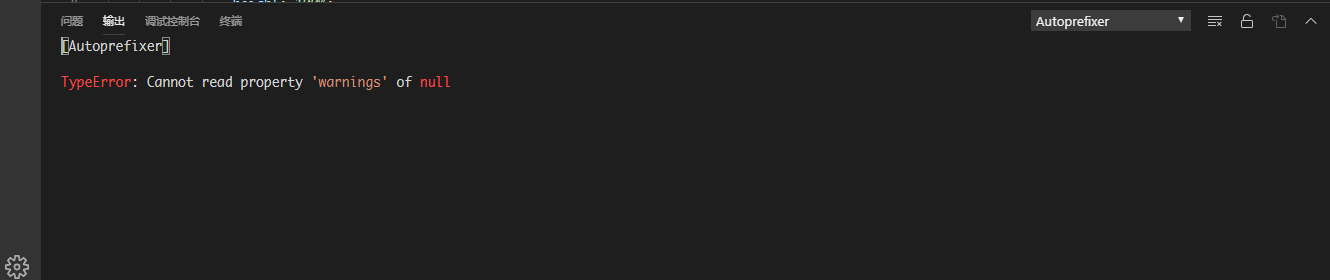This plugin for VS Code provides an interface to autoprefixer.
If you want to thank me, or promote your issue.
❤️ I will be glad to see your support and PR's.
Plugin installation is performed in several stages:
- Press
F1and selectExtensions: Install Extensions. - Search and choose
vscode-autoprefixer.
See the extension installation guide for details.
Press F1 and run the command named Autoprefixer: Run.
- CSS
- Less
- SCSS
- Type:
Boolean - Default:
false
Use an external Autoprefixer package instead of built-in version.
You must install Autoprefixer using:
npm i -D autoprefixernpm i -g autoprefixer
About first run with this option
When you first start the plugin is looking for an installed Autoprefixer. Therefore, the first run may take a long time. Subsequent runs are much faster.
- Type:
Object - Default:
{}
Any options supported by autoprefixer — documentation.
- Type:
Boolean - Default:
false
Add vendor prefixes to CSS when you save a file.
- Type:
Array - Default:
[] - Example:
["variables.less", "mixins/**/*"]
An optional array of glob-patterns to ignore files.
For changes keyboard shortcuts, create a new rule in File -> Preferences -> Keyboard Shortcuts:
{
"key": "ctrl+shift+c",
"command": "autoprefixer.execute"
}See the Releases section of our GitHub project for changelogs for each release version.
This software is released under the terms of the MIT license.