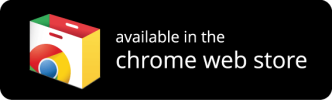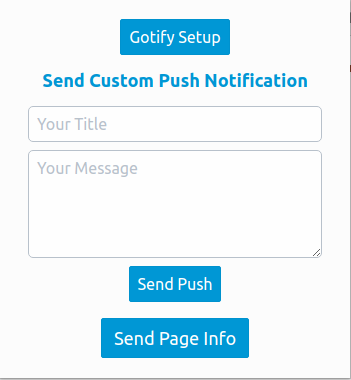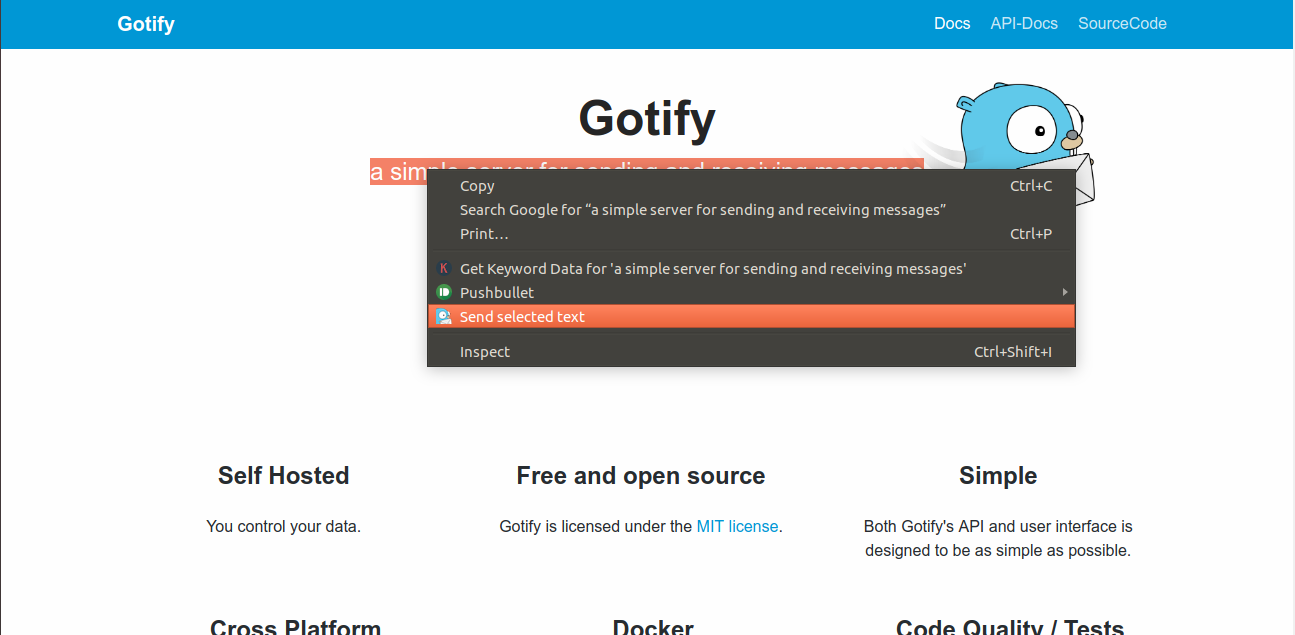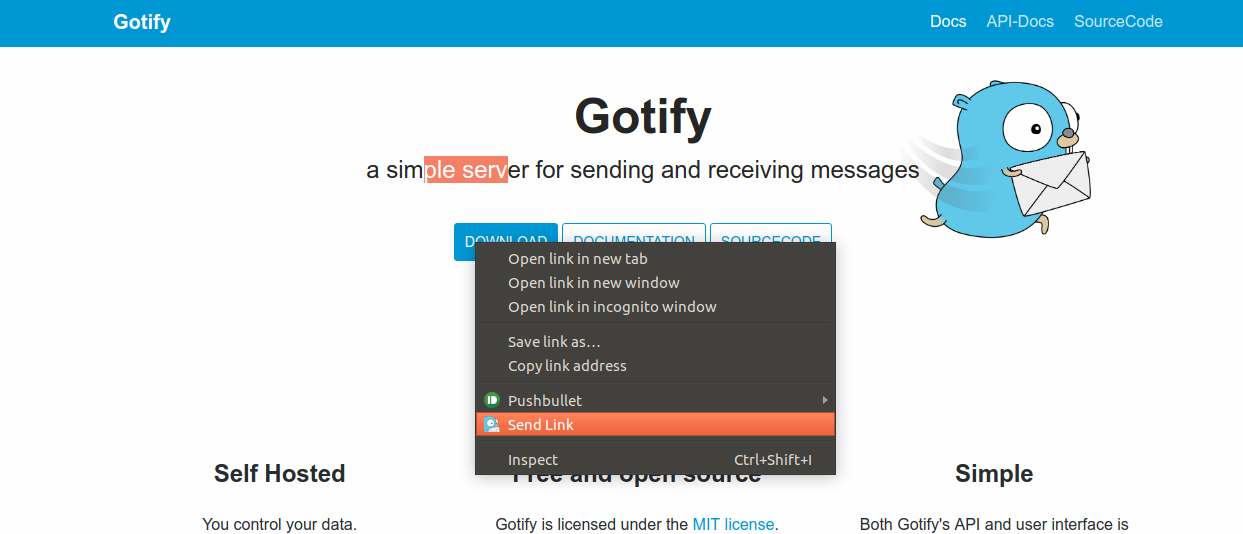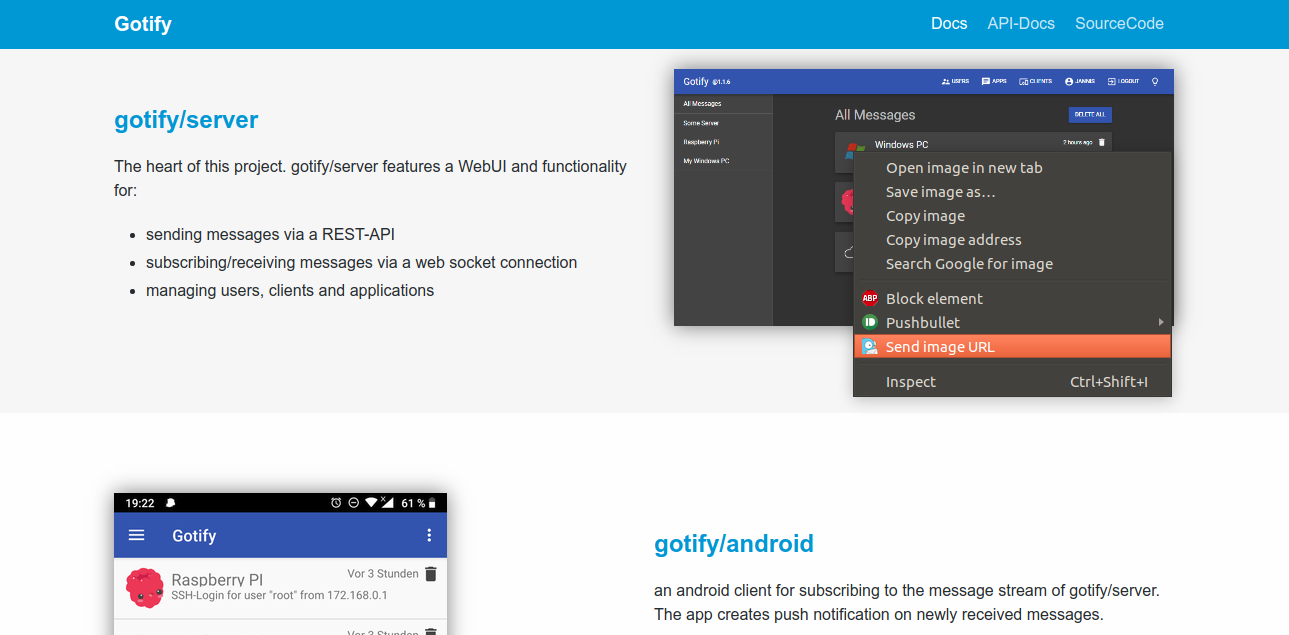Gotify Google Chrome Extension
Chrome Extension for Send Push Notification to gotify/server 🔔
🖥 System Font
💅 Spectre.css Framework
💯 Light Weight and Optimized
⏳ Fetch API
🦺 Supports on all Chromium Based web browsers
- Gotify API
- Latest Chromium Version for manifest v3 Support
- Allow CORS Headers to Access and Call Gotify API
Chrome manifest v3 using Service Worker here we use it to create Chrome contextMenus to sending image,link and selected text to Gotify Server.
- Download or Clone this Github Respo
- Open the Extension Management Page -
chrome://extensions - Enable Developer Mode by clicking the toggle switch next to Developer mode.
- Click the
LOAD UNPACKEDbutton and select the unzipped extension directory
- you can Find the Plugin Option page on Chrome toolbar Right side of the Address bar
- Click Gotify Setup Button and Enter your Gotify APP API URL and Save it
- That's all Successfully Setup Gotify Push Extension on your Brower
You must configure your server CORS allow this extension to Send push notification from this Extension
- Open
config.ymlFile and Update this Setup
server:
cors:
alloworigins:
- "chrome-extension://cbegkpikakpajcaoblfkeindhhikpfmd"
allowmethods:
- "GET"
- "POST"
allowheaders:
- "Authorization"
- "content-type"
stream:
allowedorigins: # allowed origins for websocket connections (same origin is always allowed, default only same origin)
- "cbegkpikakpajcaoblfkeindhhikpfmd"- Send Custom Push Notification
- Send Current page INFO
- Send Image URL
- Send Link
- Send Selected Text
MIT