- Remove all of the redundant system messaging, leaving only important system messages
- Better /instance messaging
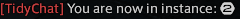
- Better received commendations messaging by condensing all earned commendations into a single message
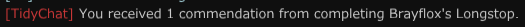
- Quality of Life improvement for quests that require you to
/say some phraseby rewording it to be copy/pastable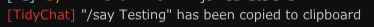
- Blocks emote spam among other players
- Blocks spammy "You obtain" messages
- Blocks spammy "You cast your lot" messages when rolling for loot
- Blocks spammy crafting/synthesis messages other than "You synthesize " (for use with
Chat Alerts) - Blocks spammy gathering messages
- Blocks spammy progress messages like gaining experience or leveling up
- Blocks Free Company Logout messages
- Better Novice Network join/leave text
- Block repetitive/spamming messages with Chat History
- Whitelist specific players to override filters
Open Dalamud Plugins (/xlplugins or open it using the System Menu), browse to Tidy Chat and click install.
Use /tidychat or the shorthand /tidy to quickly access settings
Check out the Tidy Chat wiki for more in-depth explanations about what each setting does in-game. (WIP)












