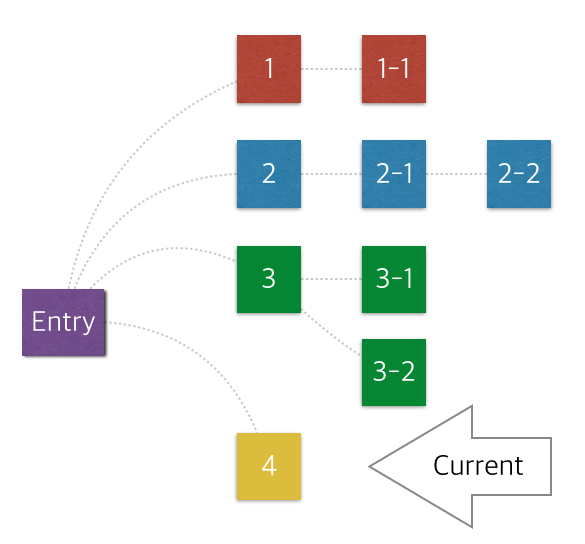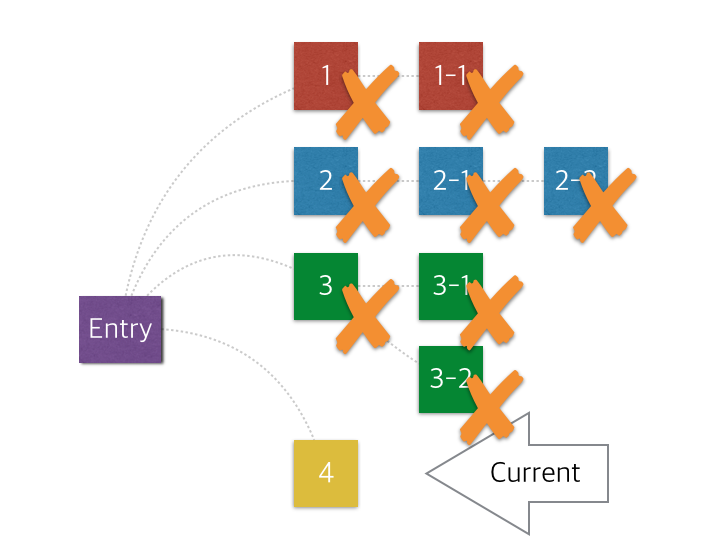Provide cache interface to handle persisted data among history navigation.
Download dist files from repo directly or install it via npm.
You can download the uncompressed files for development
- Latest : https://naver.github.io/egjs-persist/release/latest/dist/persist.js
- Specific version : https://naver.github.io/egjs-persist/release/[VERSION]/dist/persist.js
You can download the compressed files for production
- Latest : https://naver.github.io/egjs-persist/release/latest/dist/persist.min.js
- Specific version : https://naver.github.io/egjs-persist/release/[VERSION]/dist/persist.min.js
The following command shows how to install egjs-persist using npm.
$ npm install @egjs/persistimport Persist from "@egjs/persist";
const persist = new Persist(key);
// Get information about that page.
const aInfo = persist.get("a");
// Set information about that page.
persist.set("a", "aa");
// Remove information about that page.
persist.remove("a");If the information stored in Persist exceeds the storage quota, a PersistQuotaExceededError error occurs.
The template of the error message is as follows.
Uncaught PersistQuotaExceededError: Setting the value (size: 000) of 'Key' exceeded the SessionStorage's quota. The highest values of SessionStorage are {"key0":0}, {"key1":0}, {"key2":0}.
If you handle the error, you can check the storage information, the key you want to save, and the size of the information.
import Persist, { PersistQuotaExceededError } from "@egjs/persist";
const persist = new Persist(key);
try {
// Get information about that page.
const aInfo = persist.get("a");
// Set information about that page.
persist.set("a", "aa");
// Remove information about that page.
persist.remove("a");
} catch (e) {
if (e instanceof PersistQuotaExceededError) {
console.log(e.key, e.size);
}
}We cannot detect changes in history. The entity using the SPA must respond to changes.
import { updateDepth, replaceDepth } from "@egjs/persist";
// use pushState function
const orgPushState = history.pushState;
Object.defineProperty(history, "pushState", {
configurable: true,
value: (...args) => {
orgPushState.call(history, ...args);
updateDepth();
},
});
// or
history.pushState("/aa", "title", {});
updateDepth();
// use replaceState function
const orgReplaceState = history.replaceState;
Object.defineProperty(history, "replaceState", {
configurable: true,
value: (...args) => {
orgReplaceState.call(history, ...args);
replaceState();
},
});
// or
history.replaceState("/aa", "title", {});
replaceDepth();import React, { useEffect } from "react";
import { Router } from "react-router-dom";
import { createBrowserHistory } from "history";
import { updateDepth } from "@egjs/persist";
const customHistory = createBrowserHistory();
export default function App() {
useEffect(() => customHistory.listen(() => {
updateDepth();
}), []);
return (
<Router history={customHistory}>
...
</Router>
);
}import VueRouter from "vue-router";
import { updateDepth } from "@egjs/persist";
const router = new VueRouter();
router.afterEach(() => {
updateDepth();
});The following are the supported browsers.
| Internet Explorer | Chrome | Firefox | Safari | iOS | Android |
|---|---|---|---|---|---|
| 9+ | latest | latest | latest | 7+ | 2.3+ (except 3.x) |
For anyone interested to develop egjs-persist, follow the instructions below.
Clone the egjs-persist repository and install the dependency modules.
# Clone the repository.
$ git clone https://github.com/naver/egjs-persist.gitnpm is supported.
# Install the dependency modules.
$ npm install
Use npm script to build eg.Persist
# Run webpack-dev-server for development
$ npm start
# Build
$ npm run build
# Generate jsdoc
$ npm run jsdocTwo folders will be created after complete build is completed.
- dist folder: Includes the persist.js and persist.min.js files.
- doc folder: Includes API documentation. The home page for the documentation is doc/index.html.
To keep the same code style, we adopted ESLint to maintain our code quality. The rules are modified version based on Airbnb JavaScript Style Guide. Setup your editor for check or run below command for linting.
$ npm run lintOnce you created a branch and done with development, you must perform a test running npm run test command before you push code to a remote repository.
$ npm run testRunning a npm run test command will start Mocha tests via Karma-runner.
If you find a bug, please report it to us using the Issues page on GitHub.
egjs-persist is released under the MIT license.
Copyright (c) 2015 NAVER Corp.
Permission is hereby granted, free of charge, to any person obtaining a copy
of this software and associated documentation files (the "Software"), to deal
in the Software without restriction, including without limitation the rights
to use, copy, modify, merge, publish, distribute, sublicense, and/or sell
copies of the Software, and to permit persons to whom the Software is
furnished to do so, subject to the following conditions:
The above copyright notice and this permission notice shall be included in
all copies or substantial portions of the Software.
THE SOFTWARE IS PROVIDED "AS IS", WITHOUT WARRANTY OF ANY KIND, EXPRESS OR
IMPLIED, INCLUDING BUT NOT LIMITED TO THE WARRANTIES OF MERCHANTABILITY,
FITNESS FOR A PARTICULAR PURPOSE AND NONINFRINGEMENT. IN NO EVENT SHALL THE
AUTHORS OR COPYRIGHT HOLDERS BE LIABLE FOR ANY CLAIM, DAMAGES OR OTHER
LIABILITY, WHETHER IN AN ACTION OF CONTRACT, TORT OR OTHERWISE, ARISING FROM,
OUT OF OR IN CONNECTION WITH THE SOFTWARE OR THE USE OR OTHER DEALINGS IN
THE SOFTWARE.