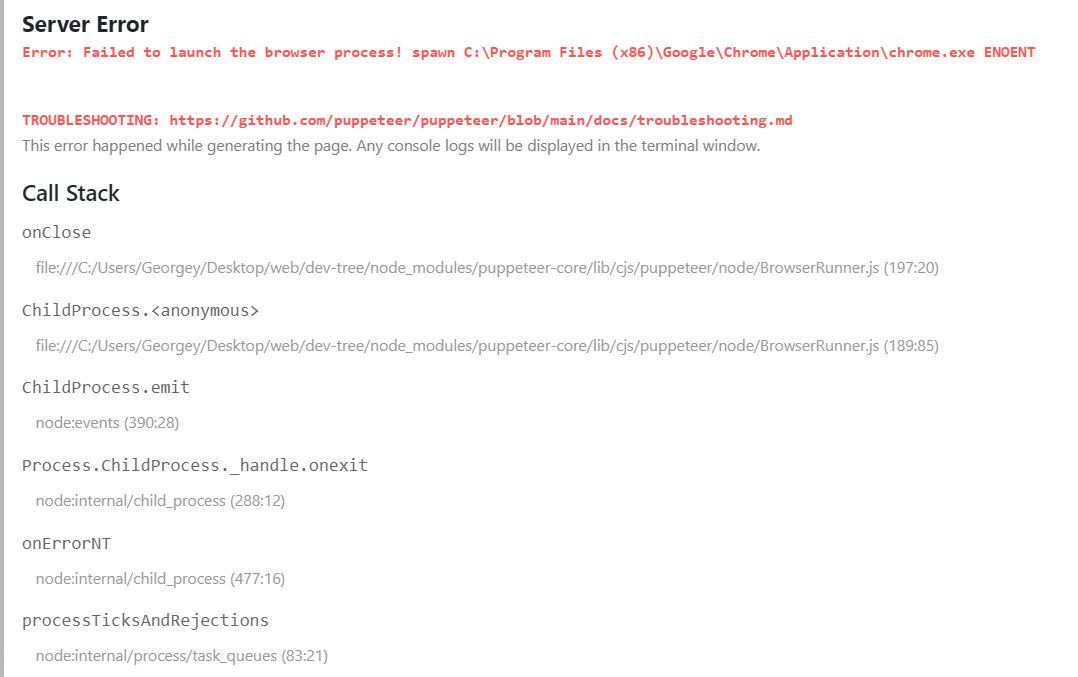Simple library with purpose of providing easy way to dynamically
generate open-graph images using Next.js API routes.
If you're not familiar with dynamic open-graph images concept - please see vercel/og-image repository's README for very detailed explaination.
you can treat this project as simpler and configurable version of mentioned earlier vercel repository
- 🐄 Super easy usage
- 🌐 Suitable for serverless environment
-
 Elegant way for defining templates both in React and HTML
Elegant way for defining templates both in React and HTML - 📬 Multiple strategies - pass values by GET and query params or POST and JSON body
- 🥷 TypeScript compatible
In your Next.js project, execute:
npm i next-api-og-image chrome-aws-lambda
# or
yarn add next-api-og-image chrome-aws-lambdaℹ️ If your serverless function does not fit in the allowed size frames on Vercel (50MB), you may want to install older versions of
chrome-aws-lambda
In order to do so, replace chrome-aws-lambda (while adding the dependencies) with [email protected] (47.6 MB)
Please, refer to #23 (comment) for more info 🙏
You can find more examples here:
- JavaScript
- TypeScript
the example/ directory contains simple Next.js application implementing next-api-og-image . To fully explore examples implemented in it by yourself - simply do npm link && cd example && npm i && npm run dev then navigate to http://localhost:3000/
import { withOGImage } from 'next-api-og-image'
export default withOGImage({ template: { html: ({ myQueryParam }) => `<h1>${myQueryParam}</h1>` } })import { withOGImage } from 'next-api-og-image'
export default withOGImage({ template: { react: ({ myQueryParam }) => <h1>{myQueryParam}</h1> } })You've may noticed the html and react properties in configuration. Their responsibility is to provide HTML document to image creator (browser screenshot), filled with your values.
⚠️ NOTE
Template cannot be ambigious. You must either
definereactorhtml. Never both at once
The html and react properties are template providers functions. Each function's first (and only) parameter is nothing else but HTTP request's query params converted to object notation.
This allows you to create fully customized HTML templates by simply accessing these parameters. The preferred way to do that is object destructuring.
⚠️ NOTE
htmlandreacttemplate provider functions
can be defined as asynchronous
import { withOGImage } from 'next-api-og-image'
export default withOGImage({ template: { html: ({ myQueryParam }) => `<h1>${myQueryParam}</h1>` } })import { withOGImage } from 'next-api-og-image'
export default withOGImage({ template: { react: ({ myQueryParam }) => <h1>{myQueryParam}</h1> } })if you send GET HTTP request to api route with code presented above e.g. localhost:3000/api/foo?myQueryParam=hello - it will render heading with content equal to 'hello'
next-api-og-image allows you to choose strategy for providing values to the template. The available strategies are:
-
query(default) - values are passed by query params and GET HTTP request.
These values ⛔️ cannot be nested nor accessed by nested destructuring in template provider function. -
body- values are passed by POST HTTP request and JSON body.
These values ✅ can be nested and accessed by nested destructuring in template provider function.
The strategies are determined by strategy prop in the configuration. Default strategy is query.
⚠️ NOTE
Regardless of the strategy - all properties (every single one)
are implicitly casted to string, even very long JSON's nested values
If you're using TypeScript, you probably want to have these things
typed. Well... its actually super easy! Simply add generic types to withOGImage function.
- typed
querystrategy with query params?foo=hello&bar=friendwill look like this:export default withOGImage<'query', 'foo' | 'bar'>(/* ... */)
- typed
bodystrategy with JSON payload{ "foo": "hello", "imNested": { "bar": "friend" }}will look like this:export default withOGImage<'body', { foo: string, imNested: { bar: string } }>({ strategy: 'body', /* ... */ })
When strategy is set to query and you're sending POST HTTP request with JSON body or when strategy is set to body and you're sending GET HTTP request with query params - next-api-og-image will:
- Will throw an runtime error
- Set appropiate response message to the client
You can disable this behaviour by setting
dev: { errorsInResponse: false }in the configuration
In some scenarios you may want to do something (in other words - execute some logic) after generation of the image.
This can be easily done by providing function to hook configuration property. The only parameter is NextApiRequest object with image attached to it.
example (JavaScript):
import { withOGImage } from 'next-api-og-image'
export default withOGImage({
template: {
react: ({ myQueryParam }) => <div>🔥 {myQueryParam}</div>,
},
dev: {
inspectHtml: false,
},
hook: (innerRequest) => {
console.log(innerRequest.image)
// will print the generated image on the server as Buffer
},
})Keeping all the templates inline within Next.js API route should not be problematic, but if you prefer keeping things in separate files you can follow the common pattern of creating files like my-template.html.js or my-template.js when you define template as react (naming convention is fully up to you) with code e.g.
export default function myTemplate({ myQueryParam }) {
return `<h1>${myQueryParam}</h1>`
}...or in TypeScript
import type { NextApiOgImageQuery } from 'next-api-og-image'
type QueryParams = 'myQueryParam'
export default function myTemplate({ myQueryParam }: Record<QueryParams, string>) {
return `<h1>${myQueryParam}</h1>`
}then importing it and embedding in the withOGImage.
In order to load custom fonts from the project source, you need to create source file with your font in base64 format or simply bind the font file content to the variable in your Next.js API route
Apart from html and react configuration property (in template) (whose are required), you can specify additional info about how next-api-og-image should behave.
Example configuration with default values (apart from template.html or template.react prop):
const nextApiOgImageConfig = {
// Values passing strategy
strategy: 'query',
// Response's 'Content-Type' HTTP header and browser screenshot type.
type: 'png',
// Screenshot's quality. WORKS ONLY IF 'type' IS SET TO 'jpeg'
quality: 90,
// Width of the image in pixels
width: 1200,
// Height of the image in pixels
height: 630,
// 'Cache-Control' HTTP header
cacheControl: 'max-age 3600, must-revalidate',
// Hook function that allows to intercept inner NextApiRequest with `ogImage` prop attached.
// useful for e.g. saving image in the database after the generation.
// The hook function return is Map containing custom headers that will be set BEFORE sending
// response to the client.
hook: null,
// NOTE: Options within 'chrome' object only works when next-api-og-image is run in server (not serverless!!) environment.
chrome: {
// Custom command-line args passed to the browser start command
// by default, no arguments are provided.
args: null,
// Custom executable provided. Useful when you e.g. have to run Chromium instead of Google Chrome
// by default, executable is retrieved automatically (it looks for Google Chrome in the filesystem)
executable: null,
}
// NOTE: Options within 'dev' object works only when process.env.NODE_ENV === 'development'
dev: {
// Whether to replace binary data (image/screenshot) with HTML
// that can be debugged in Developer Tools
inspectHtml: true,
// Whether to set error message in response
// if there are strategy related errors
errorsInResponse: true,
},
}This project is licensed under the MIT license.
All contributions are welcome.